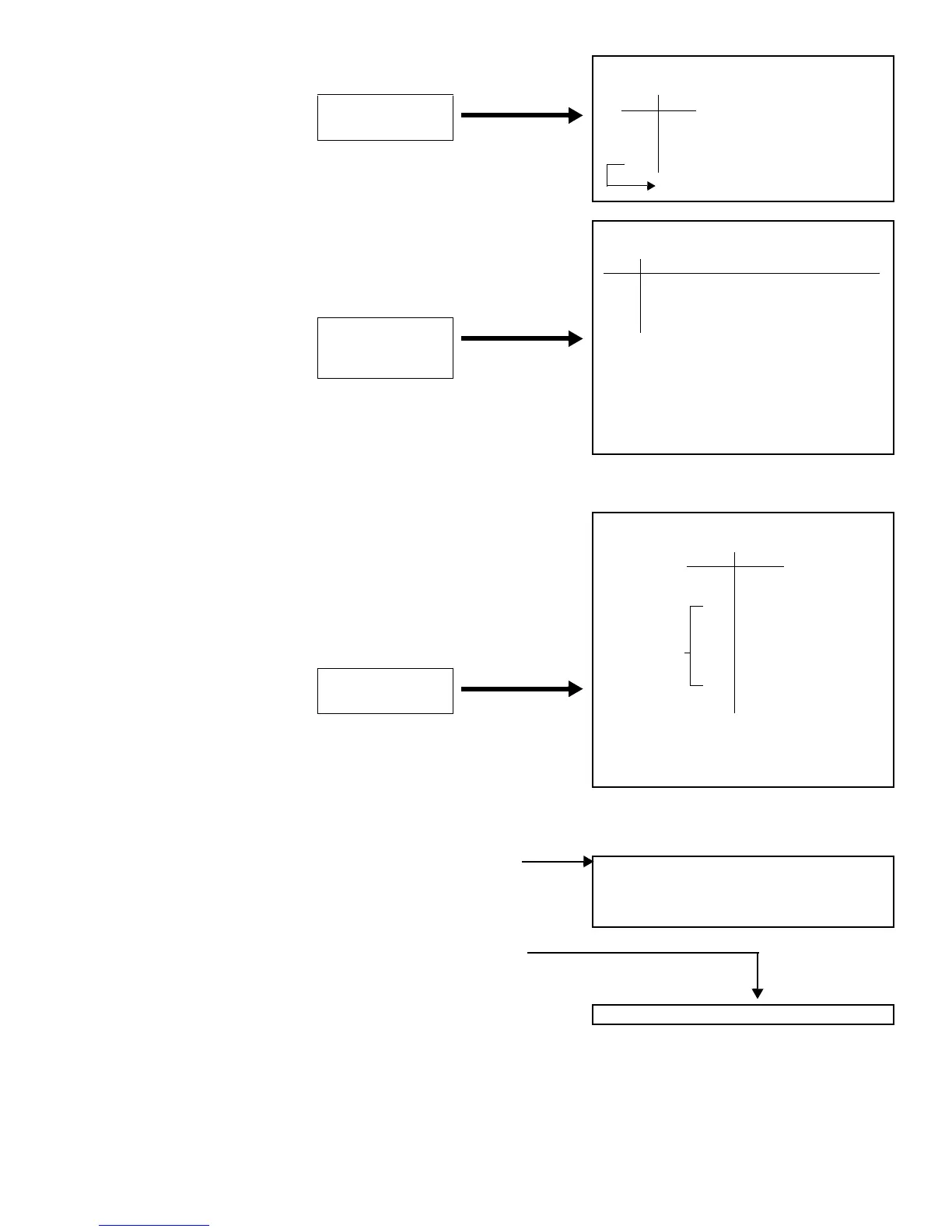Esprit 728 Ultra & 738 Ultra - 10 - Programming Guide
U
= default
KEY
086:
OFF / ON
See “TLM” table at right
U
[2ND]
N
U
[1]
N
Keyswitch = Regular arm
U
[2]
N
Stay arm / System A
Keyswitch arming
U
[3]
N
Enabled
Call back
U
[4]
N
Enabled
Auto arm on time
U
[5]
N
Enabled
Auto arm on no movement
U
[6]
N
Enabled
Pulse dialing
U
[7]
N
Tone dialing (DTMF)
Partitioning
U
[8]
N
Enabled
Silent zone/panic generates a silent alarm
U
[9]
N
Generates only a report
(1:2) Pulse Europe
U
[0]
N
(1:1.5) Pulse USA
See “Reporting Options” table at right
U
[STAY]
N
U
[AWAY]/
[
FORCE]
N
2-wire smoke detector (input 3)
U
[BYP]
N
Enabled
Bell squawk on arm/disarm
U
[MEM]
N
Enabled
Auto zone shutdown
U
[TRBL]
N
Enabled
088:
OFF / ON
Automatic event buffer transmission
U
[2ND]
N
Enabled
Panic 1 (keys [1] and [3])
U
[1]
N
Enabled
Panic 2 (keys [4] and [6])
U
[2]
N
Enabled
Panic 3 (keys [7] and [9])
U
[3]
N
Enabled
Panic 1 silent
U
[4]
N
Audible
Panic 2 silent
U
[5]
N
Audible
Panic 3 silent
U
[6]
N
Fire
Key [0]/[
ARM] - Regular arming
U
[7]
N
Enabled
Key [
STAY] - Stay or system A arm
U
[8]
N
Enabled
6-digit access codes
U
[9]
N
4-digit access codes
Tamper Recognition
U
[0]
N
U
[STAY]
N
Beep on exit delay
U
[AWAY]/
[
FORCE]
N
Enabled
Report zone restore on bell cut-off
U
[BYP]
N
On zone closure
Zones with EOL (1k9)
N
[MEM]
U
No EOL
Always report disarm
U
[TRBL]
N
Only after alarm
090:
OFF / ON
Exclude power failure from trouble display
U
[2ND]
N
Enabled
Zone 4
(728 Ultra)/Zone 11 (738 Ultra)* enabled
U
[1]
N
Disabled*
* NOTE 1: When ATZ is enabled (address 090 key [8] ON)
and zone 3 is defined as a 4-wire fire zone, if you are not
using zone 4 (728 Ultra) or 11 (738 Ultra), it must be
disabled.
Auto arm = Regular arm
U
[2]
N
Stay / System A
Auto test report / Closing delinquency timer in
days
U
[3]
N
In hours
Restrict arming on battery failure
U
[4]
N
Enabled
Restrict arming on tamper trouble**
U
[5]
N
Enabled**
No tamper bypass
U
[6]
N
Tamper follows zone bypass definition
Zone doubling (ATZ) wiring in series
U
[7]
N
Parallel
Zone doubling (ATZ)
U
[8]
N
Enabled
** NOTE 2: Only the installer can clear a tamper trouble
Audible trouble warning
U
[9]
N
Enabled
Duress
U
[0]
N
Enabled
Keypad zone 1 supervision
U
[STAY]
N
Enabled
Keypad zone 2 supervision
U
[AWAY]/
[
FORCE]
N
Enabled
Master code lock
U
[BYP]
N
Enabled
Pager format (wait delay)
U
[MEM]
N
Personal dialing (during delay)
Pager report alarms only
U
[TRBL]
N
All events
Telephone Line Monitoring (TLM)
(address 086, key [9] has to be OFF)
KEY
[2
ND][1]
OFF OFF - TLM disabled
OFF ON - TLM generates trouble only
ON OFF - Generates an alarm if armed
ON ON - Silent alarm becomes audible
Reporting Options
* On alarm, all reports are made to Tel. #1 until system is
disarmed. Once disarmed, system reports are made to Tel. #2.
KEY
[
STAY][AWAY]/[FORCE]
OFF OFF - Reporting disabled
OFF ON - Regular reporting
ON OFF - Split* reporting (Alarms & System)
ON ON - Double reporting
Report Dialing Sequence (tel. no.)
Regular: 1,2,1,2,1,2,1,2, fail to comm.
Split*: Alarms - 1,1,1,1,1,1,1,1, fail to comm
System - 2,2,2,2,2,2,2,2, fail to comm
Double: 1,1,1,1,1,1,1,1, fail to comm
2,2,2,2,2,2,2,2, fail to comm
Tamper / Wire Fault Definitions
KEY
System Armed [0] [
STAY] System Disarmed*
Alarm as per
individual zone
definitions
OFF OFF - Tamper supervision
disabled
Always generate
trouble and
alarm, audible or
silent as per
individual zone
definitions
OFF ON - No alarm. Trouble
code reported
ON OFF - Silent alarm.
Trouble & alarm
codes reported
ON ON - Audible alarm.
Trouble & alarm
codes reported**
* Exception: for 24 Hr zones, the tamper definition will
follow the audible/silent alarm definition of the 24 Hr
zone.
** Silent zones will generate a silent alarm.
