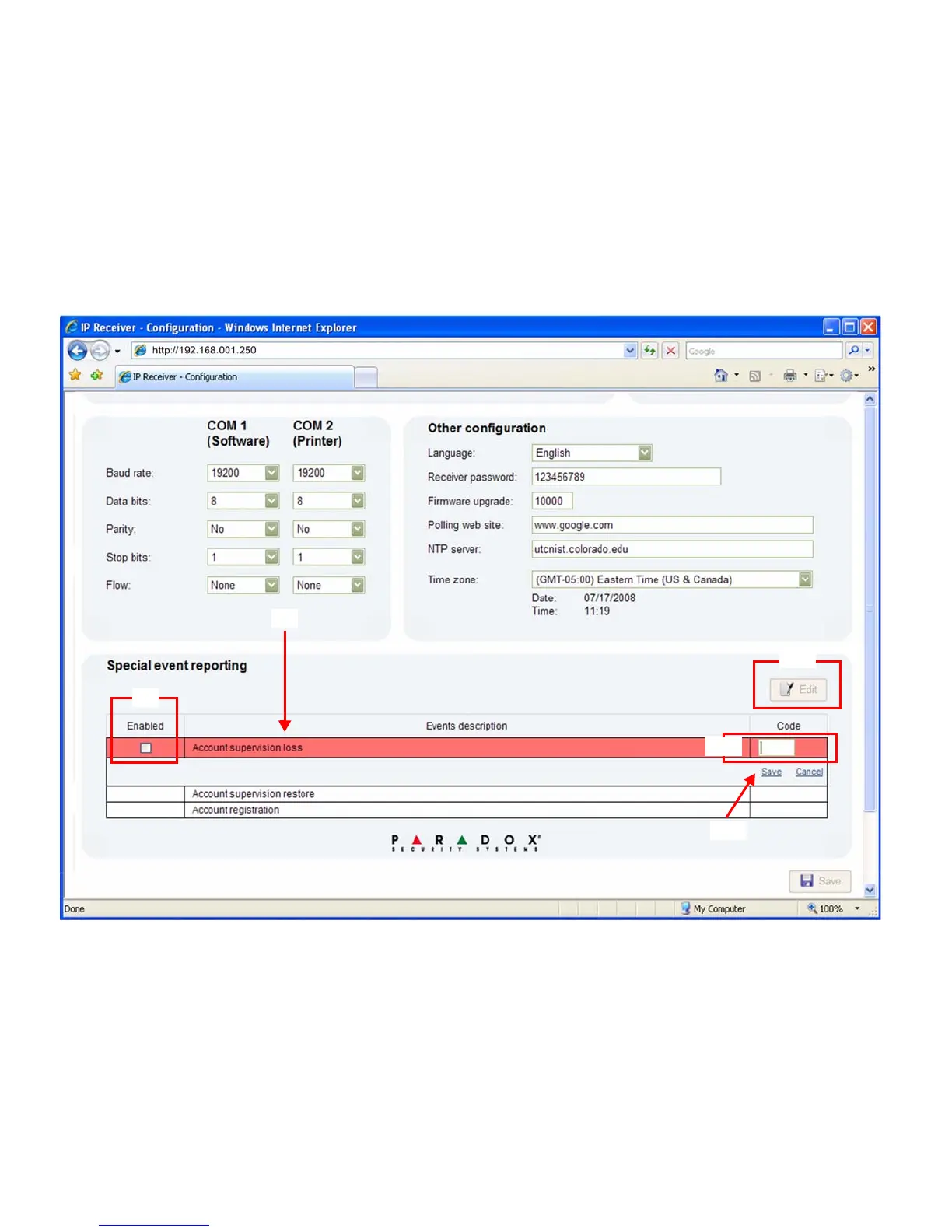IPR512: IP Monitoring Receiver 5 of 8 Quick Start
Step 11: Set Supervision Loss Report Code
The Paradox reporting module will send a presence message (~100 bytes) at intervals defined by the Module Polling Time.
If the receiver does not receive at least one presence message from the module within the Receiver Supervision Time, the
receiver can report a communication loss to the Automation Software. For more information, see “Step 12: Set Security
Profile” on page 6
1. On the Receiver Configuration page, scroll to the bottom of the page. Highlight the Account supervision loss event.
2. Click the Edit button.
3. Select the Enabled check box to activate reporting of the selected event.
4. In the Code column, enter a report code (3 digits for CID format, 2 alphanumerics characters for SIA format). This
report code will be reported in CID or SIA format to the Automation Software whenever the selected event occurs. The
receiver uses the same report format used by the registered account.
5. Click the blue Save link.
