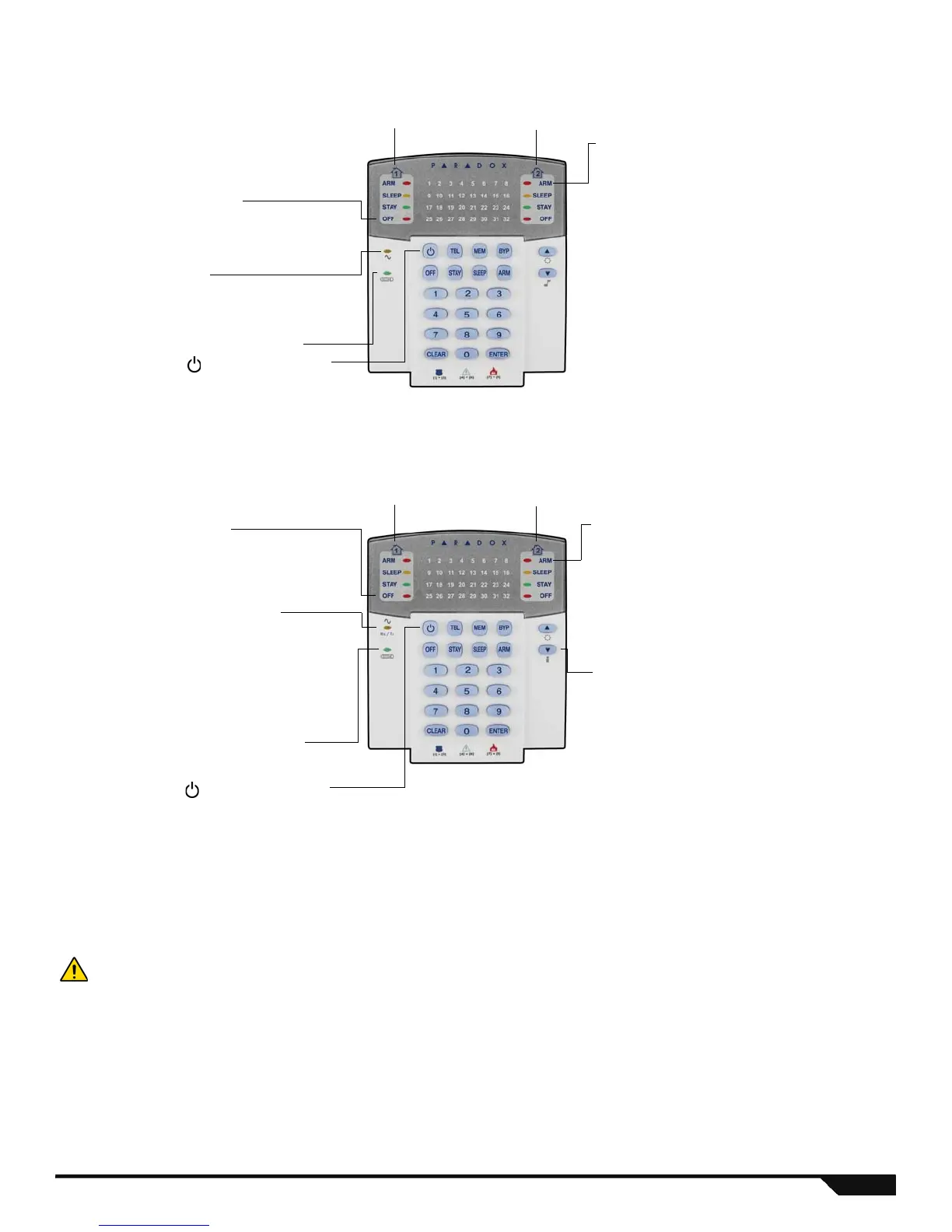Magellan 5
Partitioning
Your Magellan system is equipped with a partitioning feature that can divide your alarm system into two distinct areas identified as
Partition 1 and Partition 2. Partitioning can be used in installations where shared security systems are more practical, such as a
home office or warehouse building. When partitioned, each zone, each user code and many of your system's features can be
assigned to either Partition 1, Partition 2, or both partitions.
If the system is not partitioned, all zones, user codes, and features will be recognized as belonging to Partition 1.
[TBL] Trouble display
ON = Trouble(s) occurring
[MEM] Alarm memory display
ON = Alarm(s) occurred
[BYP] Bypass programming
ON = Zone(s) bypassed
Zone Display:
The numbers [1] to [32] correspond to zones 1 to 32 respectively.
Open or entry delay zones are illuminated, and flash in alarm.
Figure 2: MG32LED (32-zone LED Keypad Module)
Partition 1 Status Partition 2 Status
Off Light (red):
On = Disarmed
Off = System armed
Fast Flash = Disarmed system in alarm
(e.g. 24hr. zone)
AC Light
On = Power on
Off = Power off
= Press once + [
MASTER
CODE] for Quick Menu
Programming
On = StayD Enabled (see p.6)
Arm (red), Sleep (yel), Stay (grn):
On = Partition armed
Off = Partition disarmed
Flash = Exit Delay
Fast Flash* = Exit Delay (final 10 sec.)
Fast Flash* = Partition in alarm
* Audible Indicators:
Continuous beep = Alarm
Variable beep = Fire alarm
Intermittent beep = Beginning of exit delay
Fast beep = Final 10 sec. of exit delay
[TBL] Trouble display
ON = Trouble(s) occurring
[MEM] Alarm memory display
ON = Alarm(s) occurred
[BYP] Bypass programming
ON = Zone(s) bypassed
Zone Display:
The numbers [1] to [32] correspond to zones 1 to 32 respectively.
Open or entry delay zones are illuminated, and flash in alarm.
Figure 3: MG32LRF (32-zone Wireless LED Keypad Module)
Partition 1 Status Partition 2 Status
Off Light (red):
ON = Disarmed
OFF = System armed
Fast Flash = Disarmed system in alarm
(e.g. 24hr. zone)
Power and RX/TX Light
ON = Power on
OFF = Power off
Fast
Flash = Transmission/reception in
progress
= Press once + [
MASTER
CODE] for Quick Menu
Programming
lnfo Key
Refresh display to see all open zones (see
Display Mode on page 12)
Arm (red), Sleep (yel), Stay (grn):
On = Partition armed
Off = Partition disarmed
Flash = Exit Delay
Fast Flash* = Exit Delay (final 10 sec.)
Fast Flash* = Partition in alarm
* Audible Indicators:
Continuous beep = Alarm,
Variable beep = Fire alarm
Intermittent beep = Beginning of exit delay
Fast beep = Final 10 sec. of exit delay
On = StayD Enabled (see p.6)