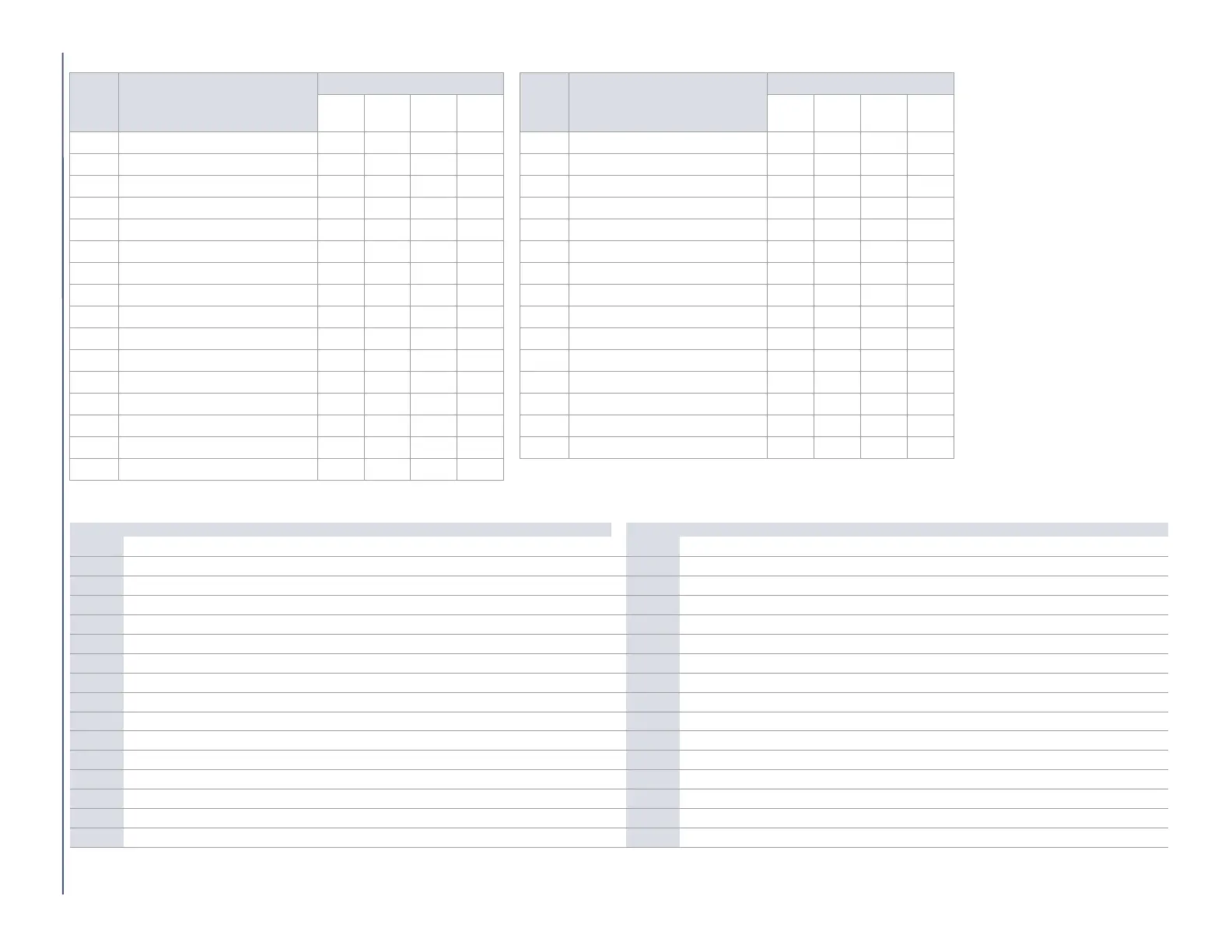17
NOTE: See worksheet 11 on page 19, for assigning wireless zones to your MG/SP control panel.
Table 9: Permitted zone definitions for MG/SP panels
Input
Value
Description
Arming Type
Input
Value
Description
Arming Type
Disarm
Stay
Arm
Sleep
Arm
Fully
Arm
Disarm
Stay
Arm
Sleep
Arm
Fully
Arm
00 Zone disabled 16 24 hr. burglary
01 Entry delay 1 - 17 24 hr. hold-up
02 Entry delay 2 - 18 24 hr. gas
03 Entry delay 1 (Full Arm) - - - 19 24 hr. heat
04 Entry delay 2 (Full Arm) - - - 20 24 hr. water
05 Follow - 21 24 hr. freeze
06 Follow (sleep/full arm) - - 22 24 hr. panic
07 Follow (full arm) - - - 23 Follow no pre-alarm -
08 Instant - 24 Instant no pre-alarm -
09 Instant (sleep/full arm) - - 25 Keyswitch maintain
10 Instant (full arm) - - - 26 Keyswitch momentary
11 Instant fire 33 Instant no pre-alarm (stay/sleep) - -
12 Delayed fire 34 Instant no pre-alarm (sleep) - - -
13 Instant fire silent 35 Entry delay 1 (stay/full)/instant -
14 Delayed fire silent 36 Entry delay 1 (full arm)/instant -
15 24 hr. buzzer
Worksheet 7: Zone Definitions
Section
Zone Description (see tables 3 and 4) Zone Definition Partition Zone Options Section Zone Description (see tables 3 and 4) Zone Definition Partition Zone Options
[001] 1 ________________________ ____/____ ______ 1 2 3 4 5 6 7 8 [017] 17 ________________________ ____/____ ______ 1 2 3 4 5 6 7 8
[002] 2 ________________________ ____/____ ______ 1 2 3 4 5 6 7 8 [018] 18 ________________________ ____/____ ______ 1 2 3 4 5 6 7 8
[003] 3 ________________________ ____/____ ______ 1 2 3 4 5 6 7 8 [019] 19 ________________________ ____/____ ______ 1 2 3 4 5 6 7 8
[004] 4 ________________________ ____/____ ______ 1 2 3 4 5 6 7 8 [020] 20 ________________________ ____/____ ______ 1 2 3 4 5 6 7 8
[005] 5 ________________________ ____/____ ______ 1 2 3 4 5 6 7 8 [021] 21 ________________________ ____/____ ______ 1 2 3 4 5 6 7 8
[006] 6 ________________________ ____/____ ______ 1 2 3 4 5 6 7 8 [022] 22 ________________________ ____/____ ______ 1 2 3 4 5 6 7 8
[007] 7 ________________________ ____/____ ______ 1 2 3 4 5 6 7 8 [023] 23 ________________________ ____/____ ______ 1 2 3 4 5 6 7 8
[008] 8 ________________________ ____/____ ______ 1 2 3 4 5 6 7 8 [024] 24 ________________________ ____/____ ______ 1 2 3 4 5 6 7 8
[009] 9 ________________________ ____/____ ______ 1 2 3 4 5 6 7 8 [025] 25 ________________________ ____/____ ______ 1 2 3 4 5 6 7 8
[010] 10 ________________________ ____/____ ______ 1 2 3 4 5 6 7 8 [026] 26 ________________________ ____/____ ______ 1 2 3 4 5 6 7 8
[011] 11 ________________________ ____/____ ______ 1 2 3 4 5 6 7 8 [027] 27 ________________________ ____/____ ______ 1 2 3 4 5 6 7 8
[012] 12 ________________________ ____/____ ______ 1 2 3 4 5 6 7 8 [028] 28 ________________________ ____/____ ______ 1 2 3 4 5 6 7 8
[013] 13 ________________________ ____/____ ______ 1 2 3 4 5 6 7 8 [029] 29 ________________________ ____/____ ______ 1 2 3 4 5 6 7 8
[014] 14 ________________________ ____/____ ______ 1 2 3 4 5 6 7 8 [030] 30 ________________________ ____/____ ______ 1 2 3 4 5 6 7 8
[015] 15 ________________________ ____/____ ______ 1 2 3 4 5 6 7 8 [031] 31 ________________________ ____/____ ______ 1 2 3 4 5 6 7 8
[016] 16 ________________________ ____/____ ______ 1 2 3 4 5 6 7 8 [032] 32 ________________________ ____/____ ______ 1 2 3 4 5 6 7 8
