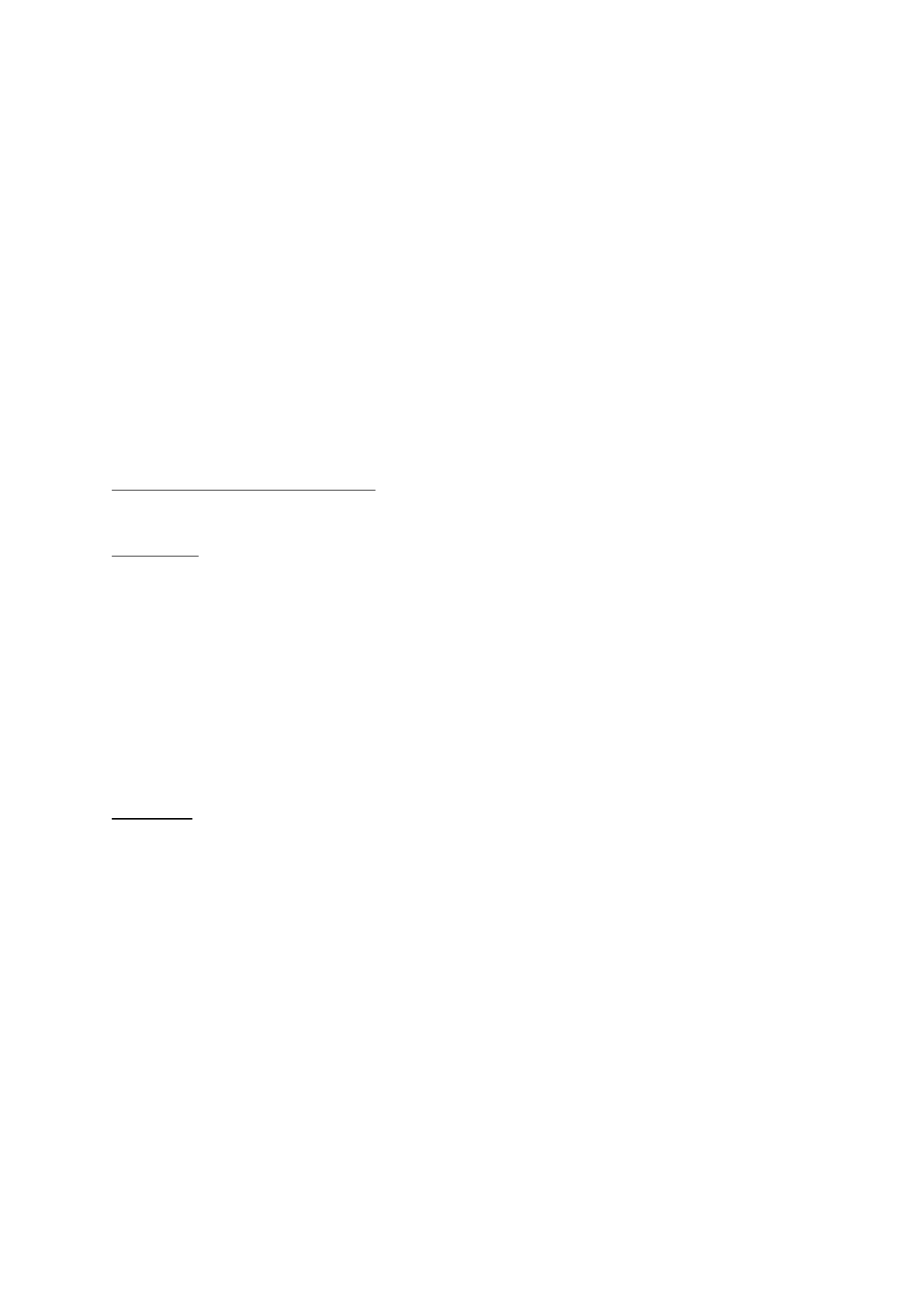Press 852 Disarmed report delay (default is 5min)
Set it to 001 for 1min
Press 810 Program the communicator format for Contact ID
Press 44
Press 811 Programming of the dialler account number on partition 1
Press 1234
Press 812 Programming of the dialler account number on partition 2
Press 1234
Press 815 Programming of the dialler telephone number 1
Press 1234
Programming zone arming and disarming:
(Note that Zone 4 and 5 has been used as an example)
AWAY arming
Connect relay 1 to zone 5 with the resistor in series on NC and COM
Enter Section 005 for zone 5
Press 26 for the zone type as Momentary Key switch
Press 1 for the partition assignment
None of the zone options should be selected, and press ENTER
Enter Section 745 for Exit delay on Partition 1
Press 000 so that the panel can instantly arm when key switch is activated
STAY Arming
Connect relay 2 to zone 4 with the resistor in series on NC and COM
Enter Section 004 for zone 4
Press 26 for the zone type as Momentary Key switch
Press 1 for the partition assignment
No. 6 of the zone options should be selected, and press ENTER
Enter Section 745 for Exit delay on Partition 1
Press 000 so that the panel can instantly arm when key switch is activated
Press Clear to exit programming