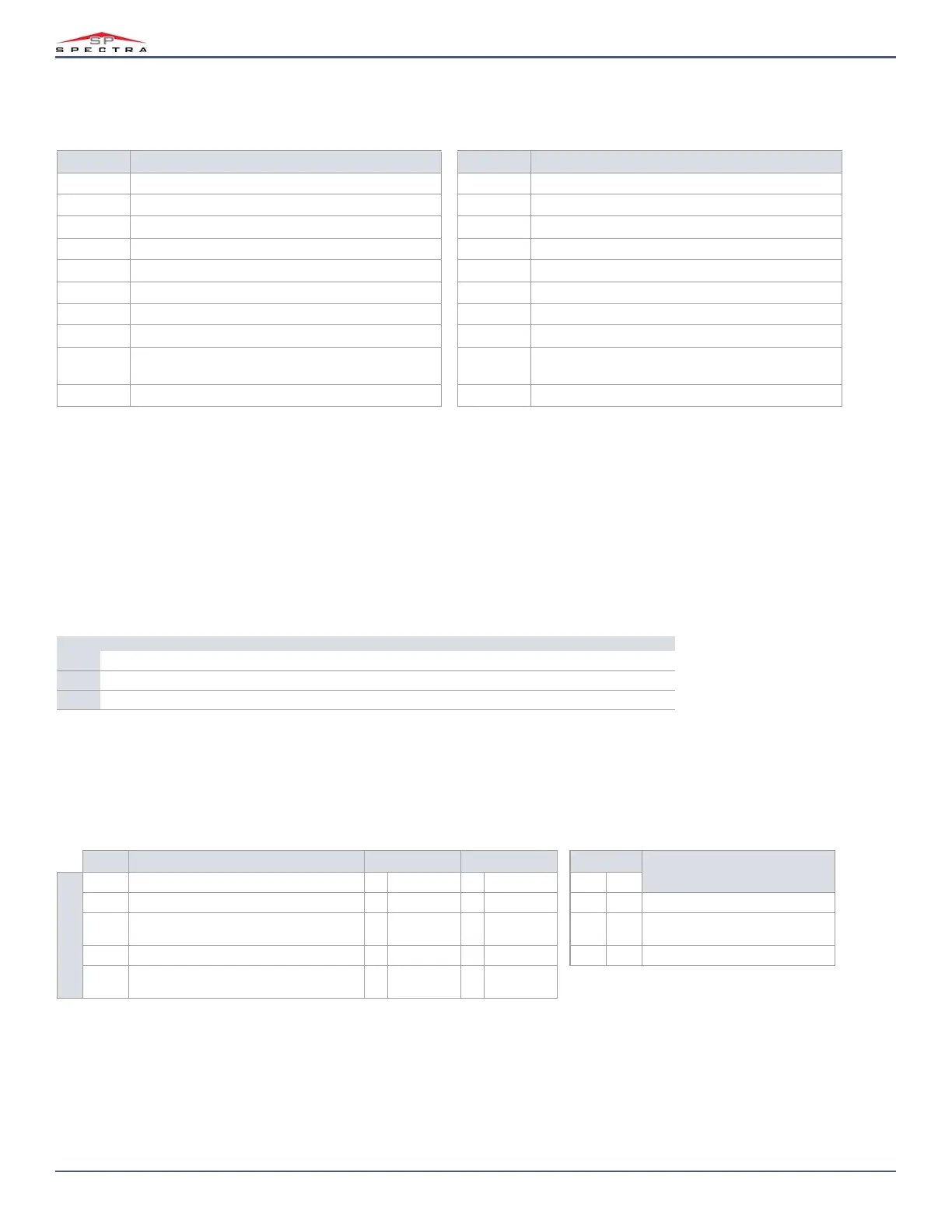40
Magellan & Spectra SP • Programming Guide
Country Codes
Table 31 lists countries and their respective codes. This information is required when programming section [731] (see worksheet 31 for details).
Customized Daylight Savings Features
In addition to using the default Daylight Saving Time (DST) settings in section [731], you can also set a customized DST. In sections [732] and [733], you can
program DST starting and ending periods, respectively. Both these sections recognize five different entries, consisting of two digits each.
All entries must be made in the following order:
1. Month: 01 to 12, where 01 represents January
2. Date: 01 to 31, where 01 represents the first day of the month
3. Day: 00 to 07, where 00 is the default setting and 01 represents Sunday
4. Hours: 00 to 23, where 00 represents 12:00 AM
5. Minutes: 00 only, where 00 represents the top of the hour (e.g., 12:00 AM)
NOTE: If the Day value is set to 00, it is ignored and the DST change will only respect the Date value. If the Day setting is set to a value other than 00 (e.g., 03 for
Tuesday), the DST time change will occur on the first Tuesday following the programmed Date value.
NOTE: If sections [732] and [733] have been modified, but you want to revert to a standard DST code, change all settings in sections [732] and [733] to 00.
Partition Programming
Use the following section to program partitions on your MG/SP control panel.
Partition Options
Table 31: Country codes for MG/SP control panels
Input Value Country Input Value Country
00 Mexico; St. Johns; Bahamas; Turks and Caicos 10 Chatham
01 Cuba 11 Tonga
02 Brazil 12 Iraq; Syria
03 Chile 13 Israel
04 Falkland Islands 14 Lebanon; Kyrgyzstan
05 Paraguay 15 Palestine
06 European Union; United Kingdom; Greenland 16 Egypt
07 Russia and surrounding countries 17 Namibia
08
South Australia; Victoria; Australian Capital Territory; New
South Wales
18 Canada; United States
09 Tasmania; Lord Howe Island 19 New Zealand
Worksheet 31: Daylight Savings Time
Section Data Description
[731] ___/___ 00 to 99 Country code
[732] __/__/__/__/__/__/__/__/__/__ Month-date-day-hours-minutes DST staring period
[733] __/__/__/__/__/__/__/__/__/__ Month-date-day-hours-minutes DST ending period
Table 32: Description of partition 1 options (section [741])
Option Description OFF ON Option
Description
Section [741]
1Auto-arm on time Disabled
Enabled 3 4
2 Auto-arm on no movement Disabled
Enabled OFF OFF Regular (default)
3 & 4 Auto-arm arming mode
See options 3
& 4, on right
See options 3
& 4, on right
OFF ON Sleep
5 Switch to stay arming, if no entry zone is opened Disabled
Enabled ON OFF Stay
6
Follow zones become entry delay 2, when delay
zone is bypassed
Disabled
Enabled
= Default
