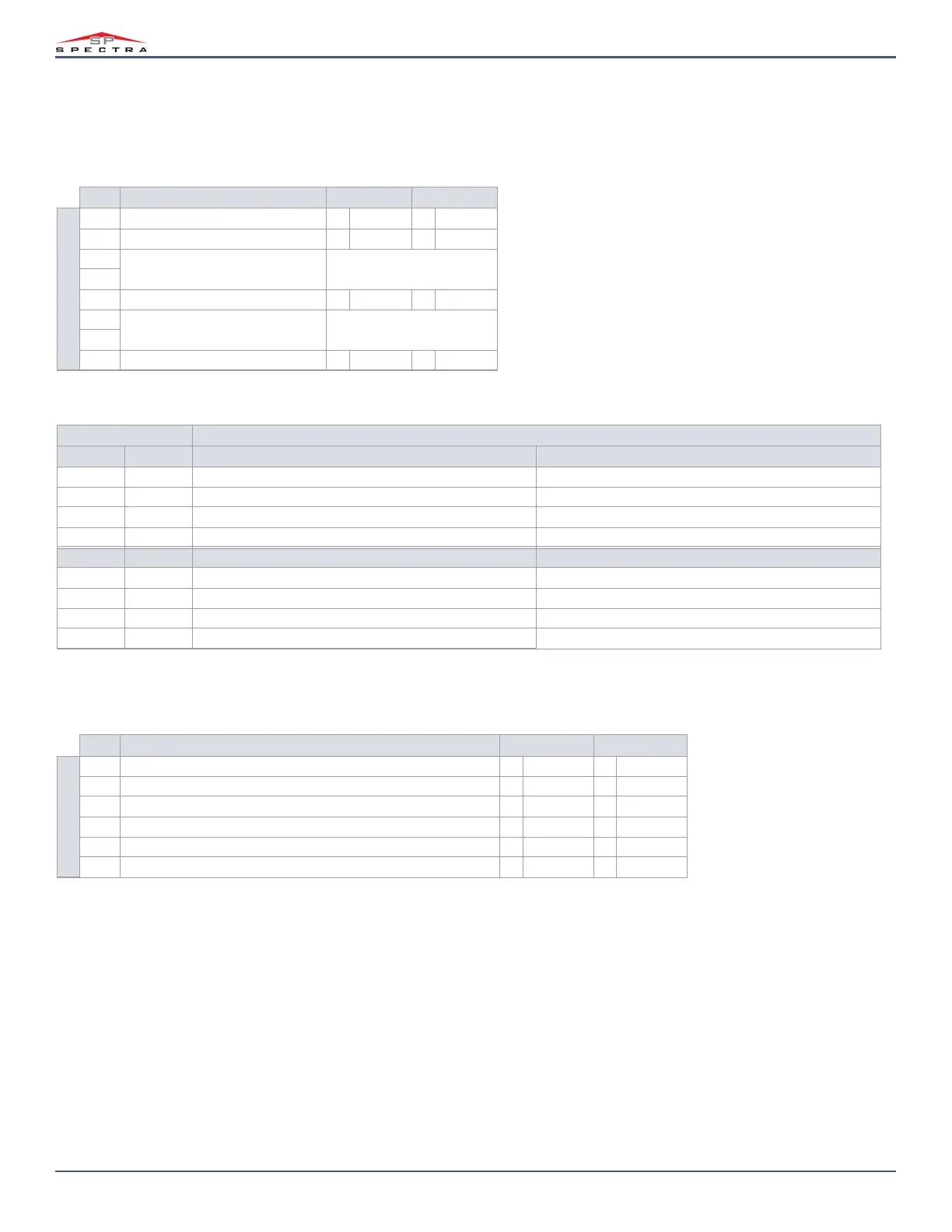38
Magellan & Spectra SP • Programming Guide
Zone Options
Use the following section to program zone options for your MG/SP control panel.
ATZ Options
General Zone Options
Table 26: Description of section [705]
Option Description OFF ON
Section [705]
1ATZ zone doubling Disabled
Enabled
2 ATZ wiring options Series
Parallel
3
Tamper recognition (see table 27 for details)
4
5 Generate tamper on bypassed zone
No Yes
6
Supervision options (see table 27 for details)
7
8 Generate supervision on bypassed zone
No Yes
= Default
Table 27: Description of options 3 & 4 and 6 & 7, in section [705]
Option Description
3 4 RF Zone/Hardwired Zone Tamper Recognition Options Keypad/Bus Module Tamper Recognition Options*
OFF OFF Disabled Disabled
OFF ON Trouble only Trouble only
ON OFF When disarmed: trouble only; when armed: follow zone’s alarm type Trouble only
ON ON When disarmed: audible alarm; when armed: follow zone’s alarm type Audible alarm
6 7 RF Zone Supervision Options Keypad/Bus Module Supervision Options
OFF OFF Disabled Disabled
OFF ON Trouble only Trouble only
ON OFF When disarmed: trouble only; when armed: follow zone’s alarm type Trouble only
ON ON When disarmed: audible alarm; when armed: follow zone’s alarm type Audible alarm
* Tamper recognition of keypad/bus module, only if section [700], option 7, is enabled.
Table 28: Description of section [706]
Option Description OFF ON
Section [706]
1 Check-in supervision time 24 hours
80 minutes
2 EOL resistors (applies to all hardwired zones – panel, keypad, ZX8/ZX82) Disabled
Enabled
3 Zone input 1 becomes a two-wire smoke input (except SP4000, SP5500, and SP65) Disabled
Enabled
4 ZX8/ZX82 ID A (panel + 1) input 1 Zone input
Tamper input
5 ZX8/ZX82 ID B (panel + 9) input 1 Zone input
Tamper input
6 ZX8/ZX82 ID C (panel + 17) input 1 Zone input
Tamper input
= Default
