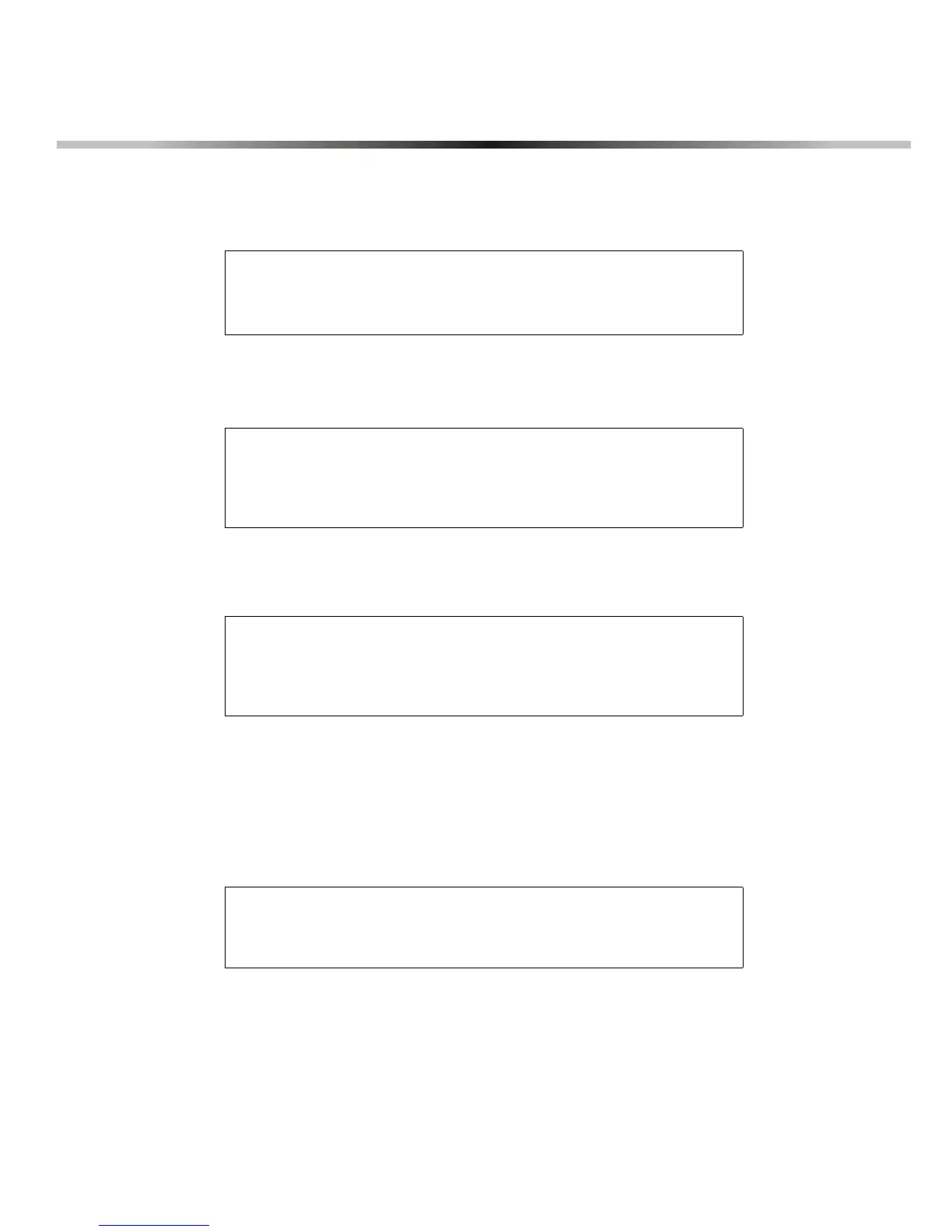8 Complete Installation Manual
5.4 USER ACCESS CODES
The Spectra 1727 supports 9 access codes. Eight access codes are available for the users. Programming User Access Codes is explained
in more detail in section
User Access Codes on page 9.
6: USER OPERATION
6.1 DISARMING & DEACTIVATING AN ALARM
To disarm an already armed system or to deactivate an alarm simply key in a valid access code. When an entry/exit point is opened (breached),
it will set off the Entry Delay Timer. The system will not generate an alarm until the Entry Delay Timer elapses, giving users enough time to enter
the premises and disarm the system. Once the system is disarmed, the alarm is cancelled. Any user can disarm the system, except users
assigned Code 7 “Arm Only”.
6.2 REGULAR ARMING
This method, commonly used for day-to-day arming, will arm all the zones in the system. If you make a mistake, the keypad will emit a Rejection
Beep. When you have correctly armed the system, the Exit Delay Timer will start and the
ARM1 LED will turn. Regular Arming can also be
activated using One-Touch Arming.
6.3 STAY ARMING
This method allows users to remain in the protected area while partially arming the system. For example, when going to sleep at night, entry/exit
points like doors and windows can be armed while other zones like motion detectors remain deactivated. Please note that Fire Zones cannot be
bypassed.
If you make a mistake, the keypad will emit a Rejection Beep. When you have correctly Stay Armed the system, the Exit Delay Timer will start.
The
ARM1 LED will flash when the Exit Delay ends. Stay Arming can also be activated using One-Touch Arming. User Access Codes must
have the Stay Arming Option to Stay Arm the system.
6.4 FORCE ARMING
Force Arming arms the system without waiting for all zones to close. Any open Bypass Enabled zones at the time of arming will be ignored by the
control panel. If a zone closes while the system is armed, then the control panel will arm the zone so it will generate an alarm if breached. Force
Arming is commonly used when a motion detector is protecting the area occupied by a keypad. When Force Arming the system and the motion
detector detects movement near the keypad, the control panel will ignore the zone and arm the system even if the zone is open.
If you make a mistake, the keypad will emit a Rejection Beep. When you have correctly Force Armed the system, the Exit Delay Timer will start
and the
ARM1 LED will turn on. Access Codes must have the Force Arming option to Force Arm the system.
6.5 BYPASS PROGRAMMING
Bypass Programming allows users to program the alarm system to ignore specified zones the next time the system is armed. Please note that
Fire Zones cannot be bypassed and the zones chosen must be programmed as Bypass Enabled.
How Do I Disarm the System or Deactivate an Alarm?
Key in your
[ACCESS CODE]
The ARM1 LED will turn off and the keypad will emit a Confirmation Beep.
How Do I Regular Arm?
1) Green READY LED must be illuminated. All zones in the system must
be closed.
2) Key in a valid [
ACCESS CODE]
How Do I Stay Arm?
1) All zones except Stay Zones must be closed.
2) Press the [
STAY] button
3) Key in a valid [
ACCESS CODE]
How Do I Force Arm?
1) Press the [FORCE] button
2) Key in a valid [
ACCESS CODE]
