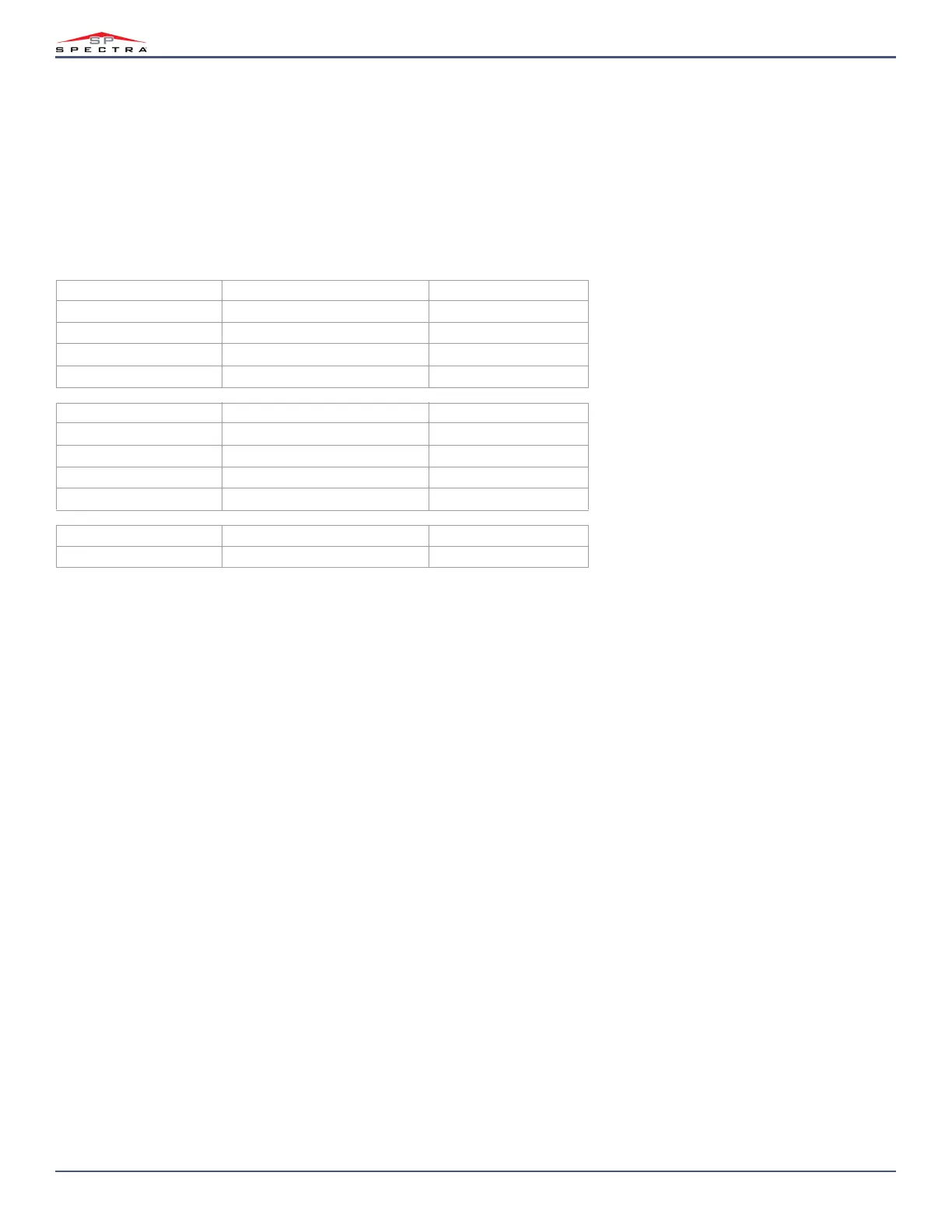14 |
Magellan & Spectra SP • Installation Guide
Remote Controls
Your security system supports three types of remote controls; the REM1, REM101, REM2, REM3, REM15, and REM25. The REM1, REM101 and REM15 are the most
basic remote controls, with the ability to perform five actions (e.g. arming, disarming, activating a PGM, etc.). The REM2 and REM25 are more advanced, as they
performs up to six different actions, as well as provides visual and auditory feedback (see table below). The REM3 is the most advanced remote control, as it has all
the functionalities of a keypad (refer to the REM3 User Manual for more information). The following table describes the visual and auditory feedback of the REM2/
REM25 remote controls.
Remote Control Feedback (REM2/REM25)
Full/Force Arming Feedback
Stay/Sleep Arming Feedback
Other Feedback
NOTE: A wireless expansion module is necessary in order to use remote controls if you are using a Spectra SP system. Please refer to your installer for more
information regarding the use of remote controls with a Spectra SP system.
Action Visual Feedback Auditory Feedback
Disarming Green on
TWO BEEPS
Exit delay Red / green slow flash
CONFIRMATION BEEP
Arming / Entry Delay Red on
CONFIRMATION BEEP
Alarm Red fast flash
ALARM BEEP
Action Visual Feedback Auditory Feedback
Disarming Green on
TWO BEEPS
Exit delay Yellow / green slow flash
CONFIRMATION BEEP
Arming / Entry Delay Yellow on
CONFIRMATION BEEP
Alarm Red fast flash
ALARM BEEP
Action Visual Feedback Auditory Feedback
PGM on/off Yellow on
CONFIRMATION BEEP
