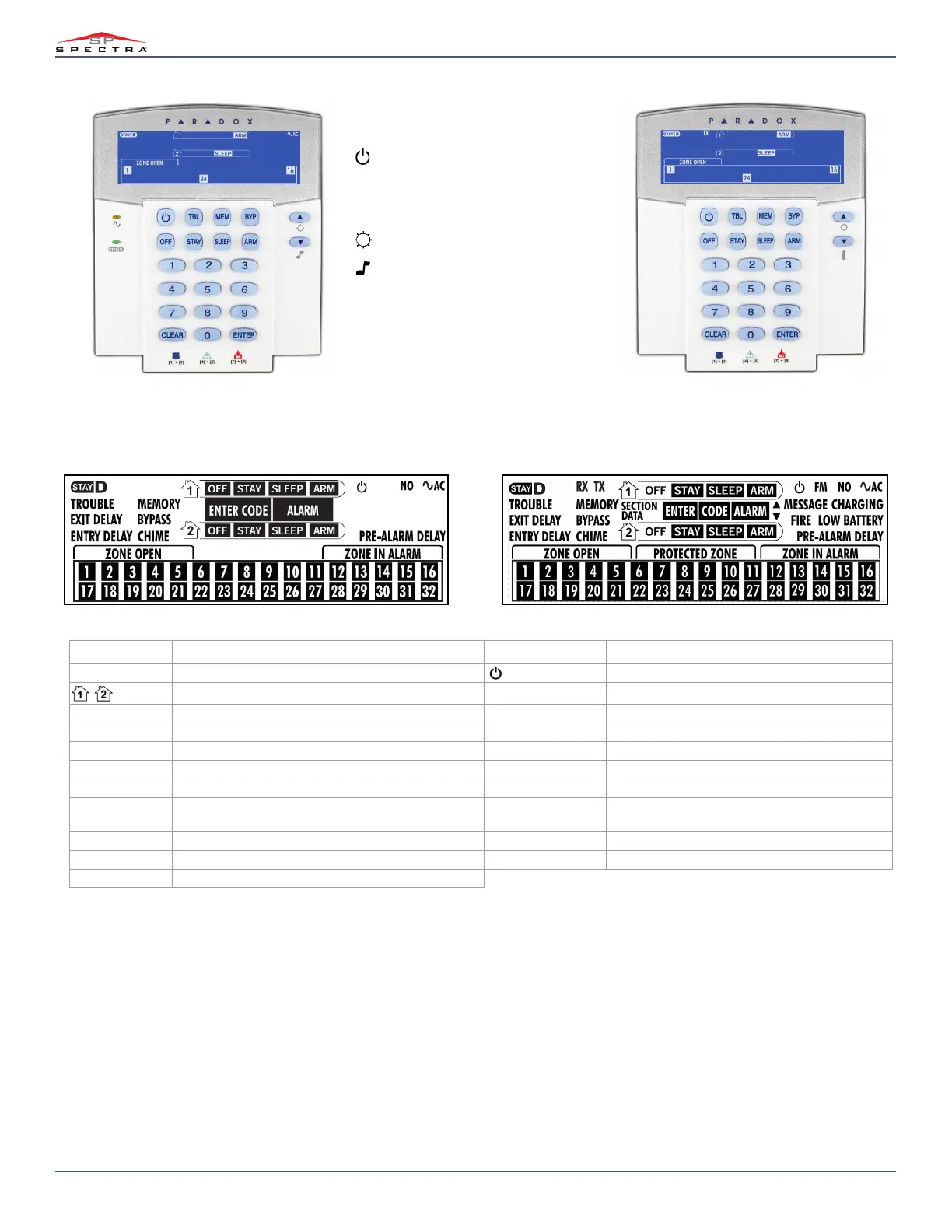= Press once + [MASTER CODE] for
Quick Menu programming
See Master Quick Menus.
= Press & hold for keypad settings
= Press & hold for chime programming
See Setting Chime Zones.
Icon Description Icon Description
StayD On = StayD mode enabled Flashing = System is in Master Quick Menu mode
Indicate Partition 1 and 2 EXIT DELAY Flashing = Enter code before Exit Delay ends
OFF On = System is disarmed ENTRY DELAY Flashing = Enter code before Entry Delay ends
STAY On = System is Stay armed ENTER CODE On = Enter your user code
SLEEP On = System is Sleep armed MEMORY On = Alarm(s) occurred
ARM On = Partition is armed BYPASS On = Zone(s) bypassed
ALARM Flashing = System is in alarm CHIME On = Displays chime zones when in Chime Prog. mode
PRE-ALARM DELAY On = Countdown to alarm on Pre-Alarm zones TROUBLE
Trouble flashes and number(s) corresponding to the
trouble(s) illuminate (see Trouble List on page 9)
ZONE OPEN On = Illuminated zone(s) are open AC On = AC power is supplied to the keypad
ZONE IN ALARM On = Illuminated zone(s) are in alarm NO AC On = Keypad is running on backup battery power
TX (K37 only) Flashing = Communication with panel in progress
K35 K37
