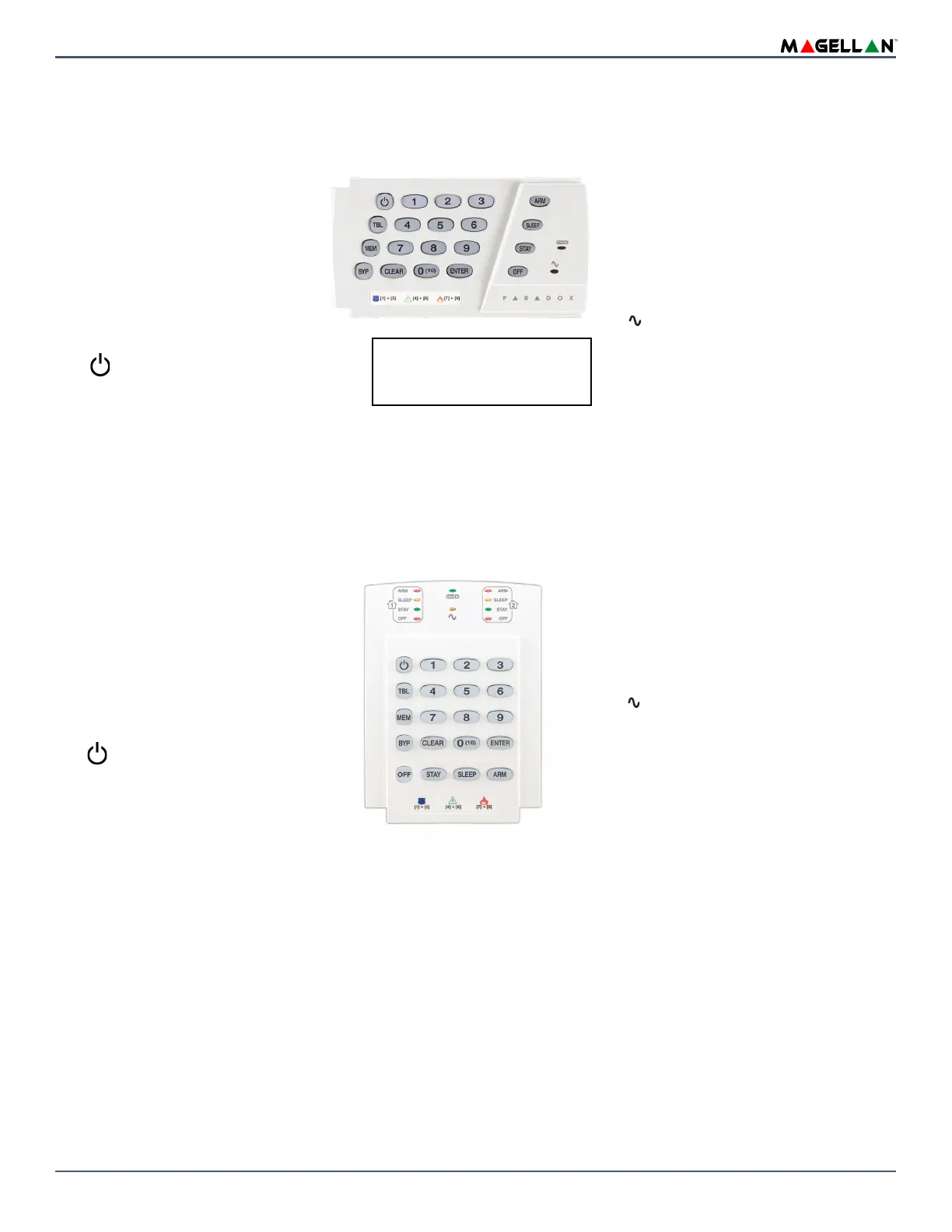Magellan & Spectra SP • Installation Guide
| 11
Keypad Overviews
K636 Keypad Overview
K10LEDV/H Keypad Overview
[TBL] Trouble display
ON = Trouble(s) occurring (page 9)
[MEM] Alarm memory display
ON = Alarm(s) occurred (page 19)
[BYP] Bypass programming
ON = Zone(s) bypassed (page 16)
Zone Display:
The keys [1] to [0(10)] correspond
to zones 1 to 10 respectively:
Key lit= Open or entry delay
Key flash= In alarm
Off Key:
ON= Disarmed
OFF= System armed
Light (AC):
ON = Power on
OFF = Power off
StayD Light:
ON= StayD on
OFF= StayD off
(see StayD Mode on
page 15)
[ARM] (page 16)
[SLEEP] (page 16)
[STAY] (page 16)
ON = System armed
OFF = Zone disarmed
Flash = Exit Delay
Fast Flash = Exit Delay (final 10 sec.) / zone in alarm
IMPORTANT: If installed on a partitioned
system, the K636 will only display
partition 1.
= Press once + [MASTER CODE] for
Quick Menu Programming (see Master
Quick MenusSee “Master Quick Menus”
on page 27)
Partition 1 Status Partition 2 Status
[TBL] Trouble display
ON = Trouble(s) occurring (page 9)
[MEM] Alarm memory display
ON = Alarm(s) occurred (page 19)
[BYP] Bypass programming
ON = Zone(s) bypassed (page 16)
Zone Display:
The keys [1] to [0(10)] correspond
to zones 1 to 10 respectively:
Key lit= Open or entry delay
Key flash= In alarm
Off Key:
ON= Disarmed
OFF= System armed
Light (AC):
ON = Power on
OFF = Power off
StayD Light:
ON= StayD on
OFF= StayD off
(see StayD Mode on
page 15)
[ARM] (page 16)
[SLEEP] (page 16)
[STAY](page 16)
ON = System armed
OFF = Zone disarmed
Flash = Exit Delay
Fast Flash = Exit Delay (final 10 sec.) / zone in alarm
= Press once + [
MASTER CODE] for
Quick Menu Programming (see Master
Quick MenusSee “Master Quick Menus”
on page 27)
