To disable the Tamper option of a particular zone:
(Please note that the global tamper option must be enabled in section [3033],
options 5 and 6.)
1. Enter section [0400].
2. Enter the 3-digit zone expansion number you wish to modify.
3. After the zone option screen, a new option screen appears
(see screenshot on previous page).
4. The “1” in the first option signifies that the zone follows the global
tamper setting (default). Press “1” to remove this option to disable the
tamper option of that particular zone. This zone will now not send any
tamper troubles or alarms.
If you require any additional information or if you have any questions, please
do not hesitate to contact our Support department.
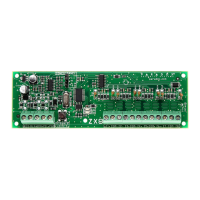
