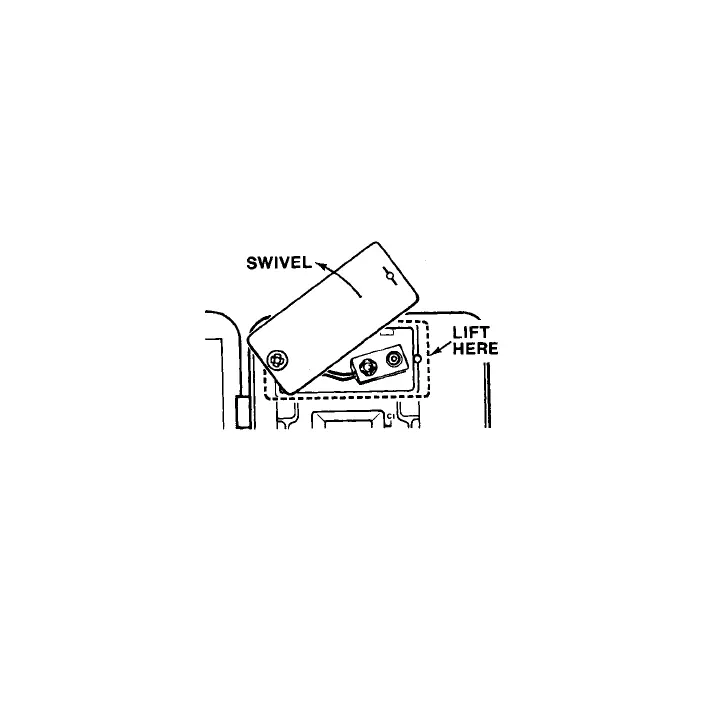BATTERY - EC72
Installation — Purchase a 9-volt alkaline or lithium battery (Ultralife,
U9VL).
Remove battery cover by pulling up right side of cover from the extru-
sion that holds it. Swivel battery cover up and out of the way. Snap bat-
tery into battery clip. Mark date on battery log. Replace battery cover.
Figure 3. EC72 Battery Cover Removal
Replacement —
Alkaline, approximately every 2 years.
Ultralife U9VL, approximately every 5 years.
A battery log is provided inside the battery cover to record battery
replacement dates.
12
