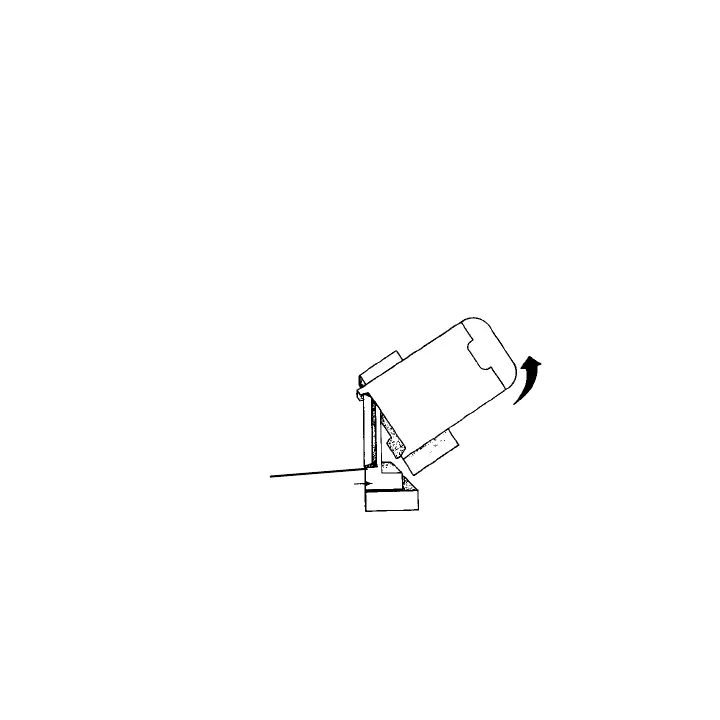MAINTENANCE
Cleaning — Do not use any type of cleaning agent on the liquid
crystal display screen or front panel.
Control Removal — Any model can be removed from its case.
EC72 — See directions on page 11.
EC72D — The plug-in case of the DIN model allows removal of the
control without disturbing the wiring. See pages 16-17 for terminal
cover removal, then pull the control upward to snap it from the termi-
nal block. A moderate amount of force is required.
Figure 11. Removal of EC72D from Terminal Block
33
TERMINAL
BLOCK
