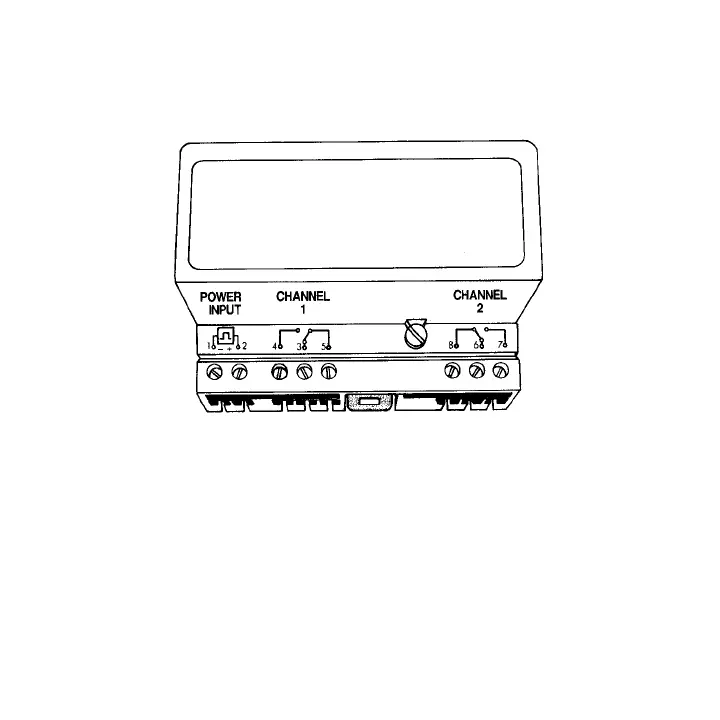Figure 7. EC72D Terminals
1. Contacts are shown in the OFF, or de-energized, state.
2. Maple Chase Company’s solid state controls utilize DRY CON-
TACTS. Input power enables the control to keep time, store pro-
grammed information and carry out instructions, but input power
does not power the loads. In order to make the circuits functional,
you must provide power to the contacts as shown in the wiring dia-
grams on pages 34-44.
17
