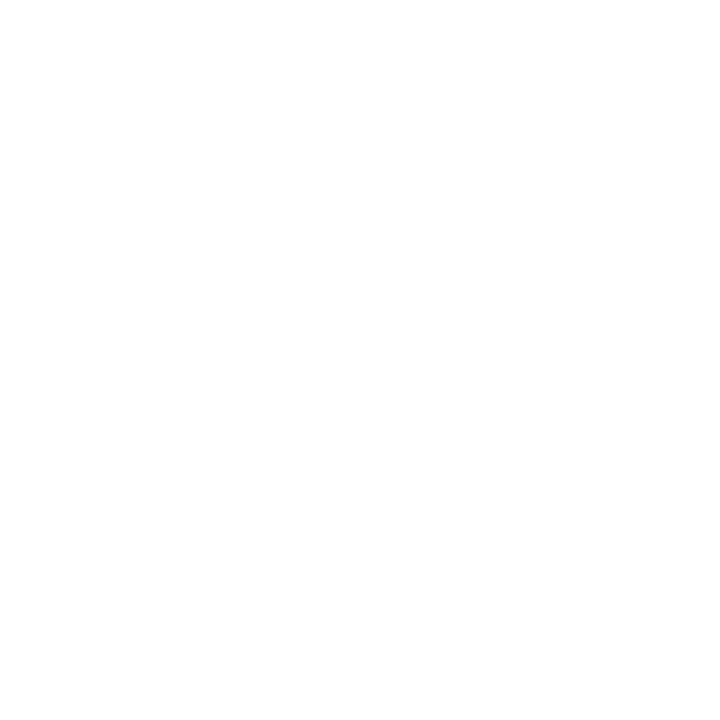Repeat Programming
Repeat Programming simplifies programming and increases the total
number of events through daily repetition of certain ONs and OFFs.
For example, say that a certain event will occur at the same time every
day — e.g., 8:00 AM ON. Rather than programming 8:00 AM ON
Monday, 8:00 AM ON Tuesday, 8:00 AM ON Wednesday, etc., the Daily
Key can be used, causing the event to be repeated each and every
day of the week and using only one of the 16 available events. The
remaining 15 events can be used to create additional daily ONs and
OFFs or they can be used to create unique once-a-week events; e.g.,
6:00 PM ON Wednesday only.
At least one ON and one OFF should be reserved for Holiday
Programming. See below.
Repeat Programming creates a maximum capacity of 112 events per
week per channel (16 events/channel x 7 days).
Holiday Programming
Twelve single-day holidays and two holiday durations are programma-
ble by date. The Eighth Day, or Holiday, Program will repeat the same
special schedule on each of the holidays assigned to it — whether that
schedule includes one or more events or no events.
Holiday Programming includes two steps:
1. Telling the control which days should be included in the holi-
day schedule (see page 30); and
2. Programming the events that should occur on those holi-
days or informing the control that no events should occur.
(See page 24.)
21
