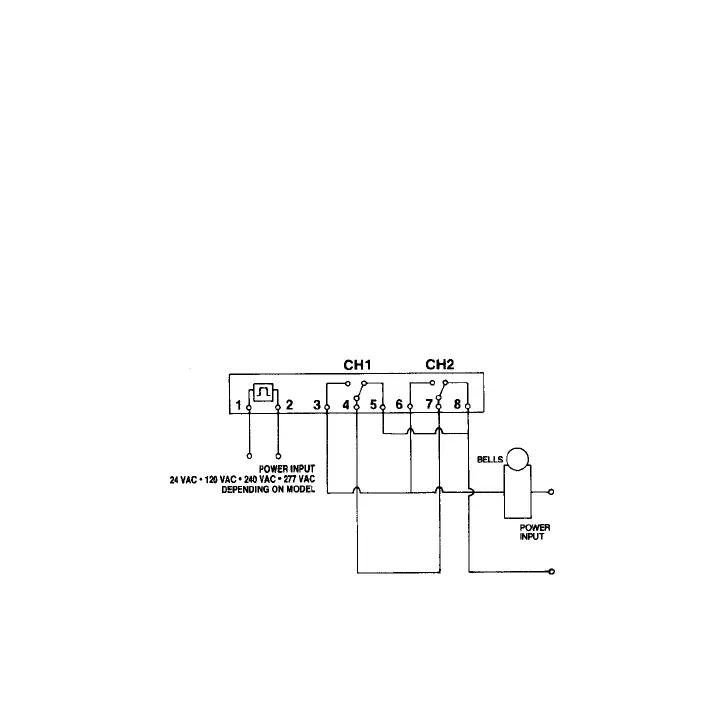APPLICATIONS
FOR MOMENTARY CONTROL ONLY
The following wiring diagrams allow the Daily Function to be used
and still have a day without any events, even though the Momentary
Option has been selected. See page 29.
To use the Daily Function on a momentary control and still obtain a
day without any events, follow these steps:
1. Wire the control as shown below.
2. Program an event on both channels at the same time on the day
that should have no events. Both relays will energize at the same
time, canceling each other out.
Note that wiring diagrams differ for different models. Check product
label to make sure you are using the correct wiring diagram.
Figure 20. EC72 School Bell Alternate Wiring Diagram
42
