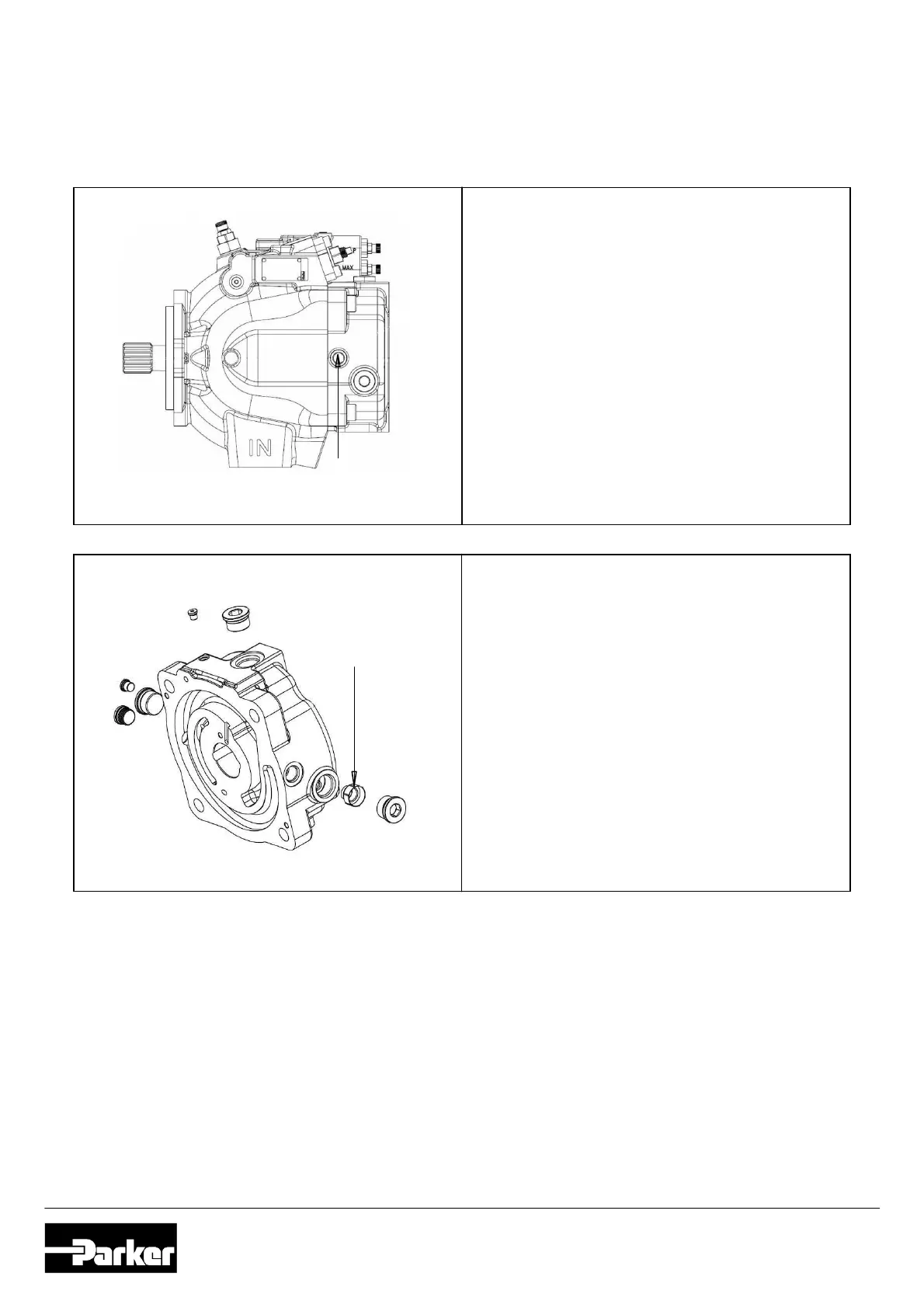PUMP AND MOTOR DIVISION
Neefestraße 96
09116 Chemnitz, Germany
3.2.3 P3 pumps with drain port in the rear cover
The main benefit of this version is a continuous cooling flow through the case. Thus a better volumetric efficiency
is provided. Flow out of the drain port can be up to ~ 50 l/min and is depending on back pressure in the drain line
as well as drive speed.
Drain Port on both
sides available
Beneath the design itself pumps with inlet drain
port configuration can be identified by the last
(25
th
) digit of the order code.
If this one is D or E drain line has to be connected
to the drain port in rearcover.
In case of U or P the pump still features a
compensator with drain port (see installation
manual, pages 3 and 4).
Shipping plug in
covers with drains
only
Drain line has to be connected directly to
the tank.
Max. drain line pressure:
p
drain
= 0,5 bar
www.comoso.com
