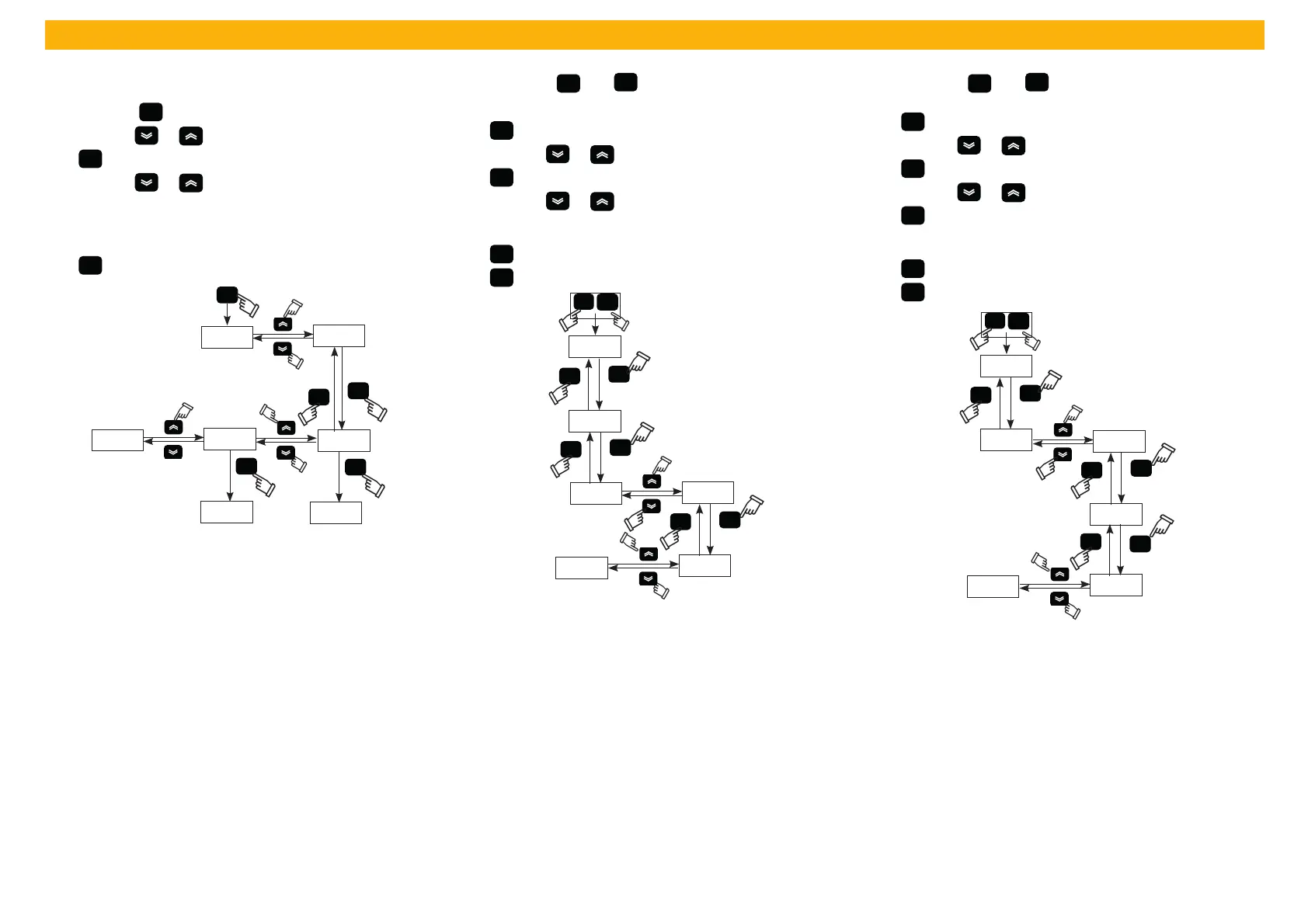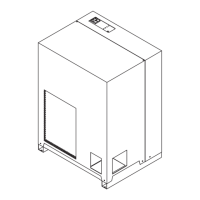English
4/12
PSE 120-350
5.5 Visualization of temperature probes
On display appear the dew point temperature as defoult.
To view other temperatures, proceed as follows:
Press the button
set
to enter on menu of the direct parameters.
Use the arrows
or to nd the parameter “ Ai“
Press
set
to enter.
Use the arrows
or chosse the sensor.
b13 = dew point temperature sensor;
b5 = evaporation temperature sensor;
b8 = condensation temperature sensor;
Once chosen wait a few seconds to see the value read.
Press
esc
to exit.
set
HiSt
set
b13
esc
Al
....
b5
set
4.0
set
0.0
5.6 Remote ON/OFF
Press the buttons
set
and
esc
together to enter on general
menu “PAr” .
Press
set
to enter on menu “ CF9“
Use the arrows
or to nd the parameter “ A7 “.
Press
set
to enter.
Use the arrows
or to choose:
ON : remoto ON;
OFF: remoto OFF.
Press
set
to con rm.
Press
esc
to exit.
esc
set
set
CF9
esc
set
C_F
esc
PAr
OFF
A7
0n
set
esc
5.7 CYCLING function
Press the buttons
set
and
esc
together to enter on general
menu “PAr” .
Press
set
to enter on menu .
Use the arrows
or to nd the parameter “ C4C“.
Press
set
to enter on menu .
Use the arrows
or to nd the parameter “ C7 “
Press
set
to choose:
ON : continuous;
OFF: cycling.
Press
set
to con rm.
Press
esc
to exit.
esc
set
set
CF9
esc
set
On
esc
PAr
OFF
C4C
C7
set
esc
