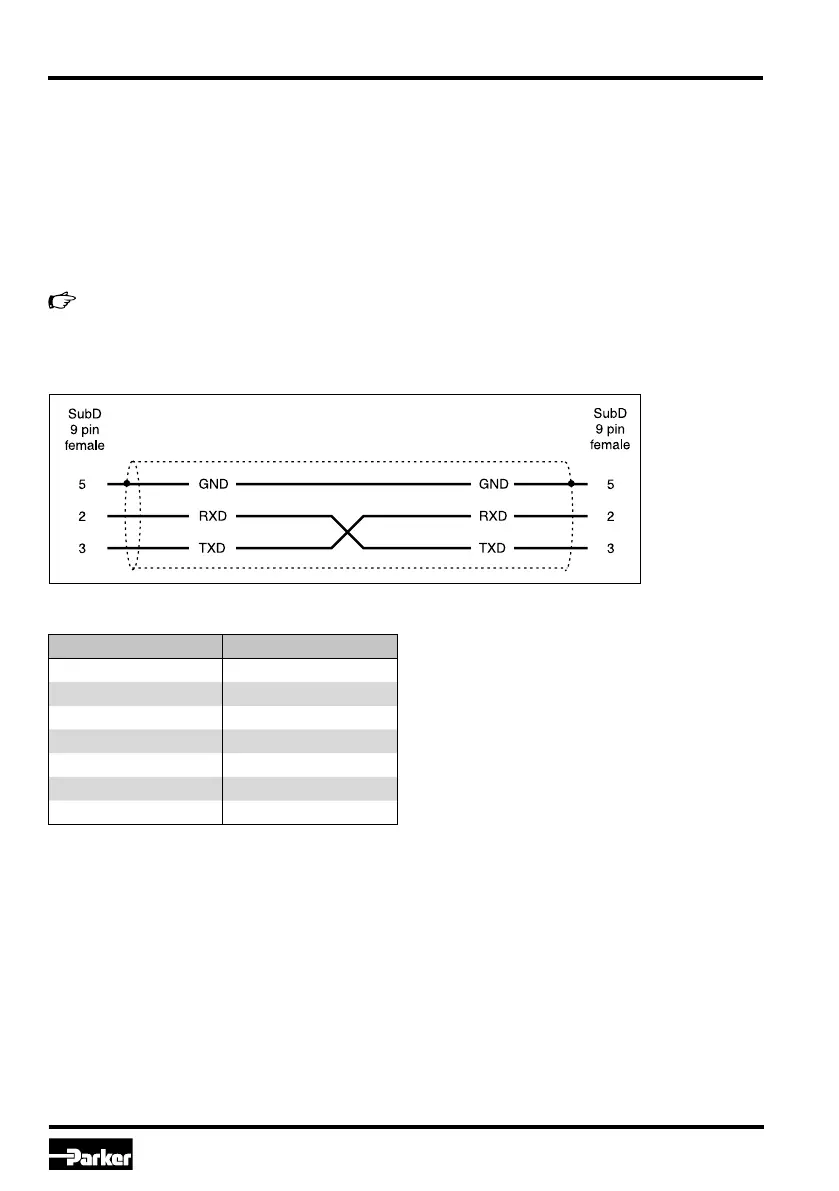20
PWDXXA-40X_20 5715-677 UK.indd 26.01.17
Electronic for proportional DC valves
Series PWDXXA-40X
Operation Manual
Parker Hannifin Corporation
Hydraulics Group
Parker Hannifin Corporation
Hydraulics Group
Connection diagram of the null modem cable
Buying sources for the null modem cable
Supplier Order-nr.
Viking G2E-71B10
Farnell 976880
DisData 672786
Staples IM1511680
Newark 83F7101
DigiKey AE1033-ND
CompUSA 50023590
Hardware requirements
• PC with operating system from Windows® XP
upwards
• interface RS-232C
• display resolution min. 800 x 600
• nullmodem connection cable between PC and
electronics module
• storage requirement approx. 4 MB
It is recommended to select “small fonts” at
the display setting, otherwise distortion of the
display may occur.
Null modem cable
The connection of the module electronics to a PC
requires a so-called “null modem cable”. Such a
cable can normally be obtained from computer
shops as well as from catalog distributors for elec-
tronic components. A proper function of the data
communication requires in this case at least the
following described cable configuration. The cable
has to be inserted between an unused serial port
COM1 or COM2 of the PC and the 9pole socket
connector of the module.
5.2. Program installation
Please check before installation if the above hard-
ware requirements are met. If your PC has already
stored an older version of the “ProPxD” program,
it has to be deinstalled by using the Windows®
- system control feature.
Program installation sequence
• Terminate the execution of other programs.
• Insert ProPxD-software CD.
• Execute the file “setup.exe”.
• Follow the instructions on the screen.
Answer the question, if an older version should
be overwritten, with “ok”. During the installation
you may change destination drive resp. installation
path, if needed (i.e. if the storage space on drive
“c” is not sufficient).
Please answer also “ok” if at the end of the instal-
lation the program reports any system information.
After successful installation the desktop display
shows the ProPxD icon for starting the program.
