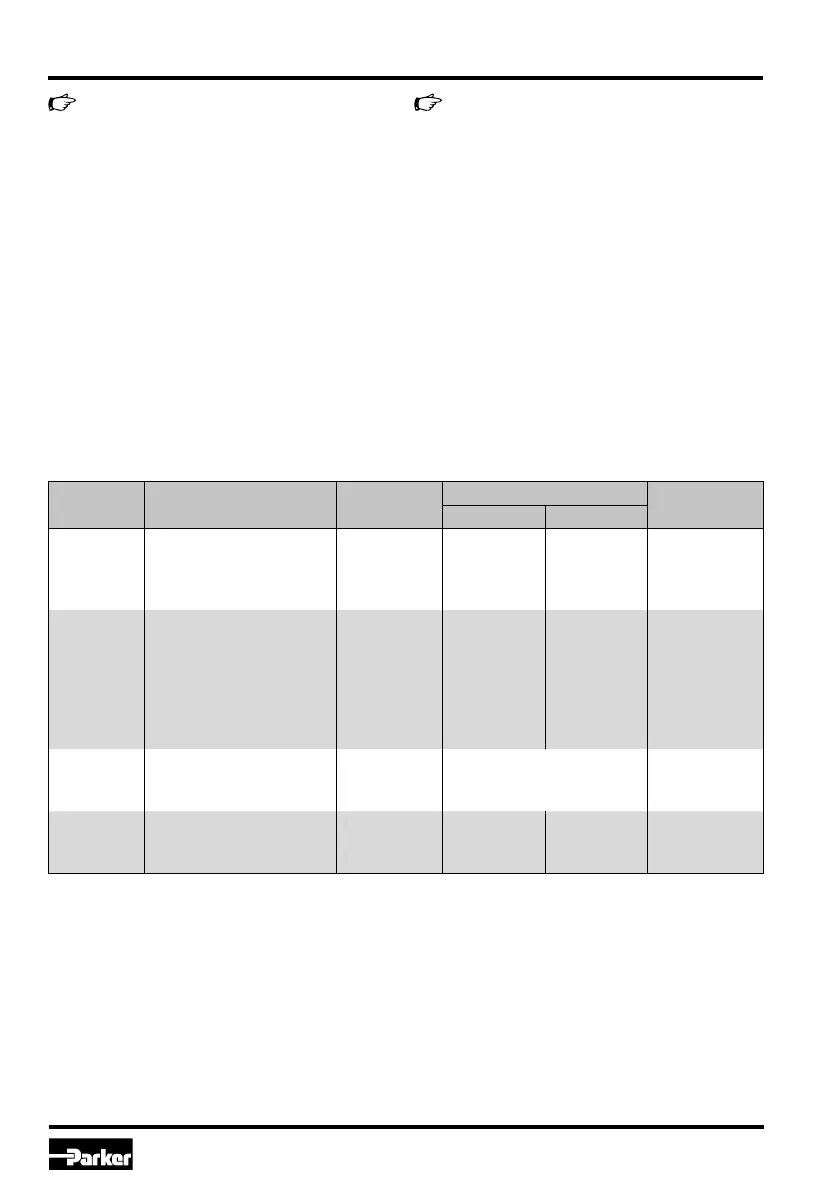22
PWDXXA-40X_20 5715-677 UK.indd 26.01.17
Electronic for proportional DC valves
Series PWDXXA-40X
Operation Manual
Parker Hannifin Corporation
Hydraulics Group
Parker Hannifin Corporation
Hydraulics Group
Parameter overview for basic mode
Parameter Description Unit
Parameter range
Default setting
from up to
S5
S6
S7
S6
ramp accel. channel A
ramp decel. channel A
ramp accel. channel B
ramp decel. channel B
ms
ms
ms
ms
0
0
0
0
32500
32500
32500
32500
0
0
0
0
P1
P3
P4
P7
P8
P11
P12
zero
MAX channel A
MAX channel B
MIN channel A
MIN channel B
polarity command
polarity feedback
%
%
%
%
%
–
–
-100.0
50.0
50.0
0.0
0.0
0
0
+100.0
100.0
100.0
50.0
50.0
1
1
0.0
100.0
100.0
0.0
0.0
0
0
E17 option command –
1 = ±10 V
2 = ±20 mA
3 = 4 ... 20 mA
1 = ±10 V
E19
cable break detection
command
– 0
±10 V: 0
±20 mA: 0
4 ... 20 mA: 1
0
Because the ProPxD program has also offline
(i.e. without connection to the electronics)
functionality, a manual pre-selection of the
parameters is possible. After selection of the
electronics type via the menu “Options” the
parameters may be set and stored for later
transmission. Note the design series while
selection of the electronics!
The “File” menu provides the functions “Printer
setup”, “Print preview” and “Print”. The print preview
includes the option for parameter set storage as
text file (format .txt) prior to further processing.
The “Options” menu provides also the selection
of the RS-232C interface port via the menu item
“Port”. Via the menu item “Load out of database”
previously stored parameter sets may be loaded.
Information on the technology functions is
provided within the help function of the oper-
ating software.
5.4. Adjustment parameters
The available parameters may be divided into mul-
tiple groups and are characterized by different
letters:
S-parameters internal commands and ramps
P-parameters operating parameters
E-parameters extended parameters
I-parameters solenoid current parameters