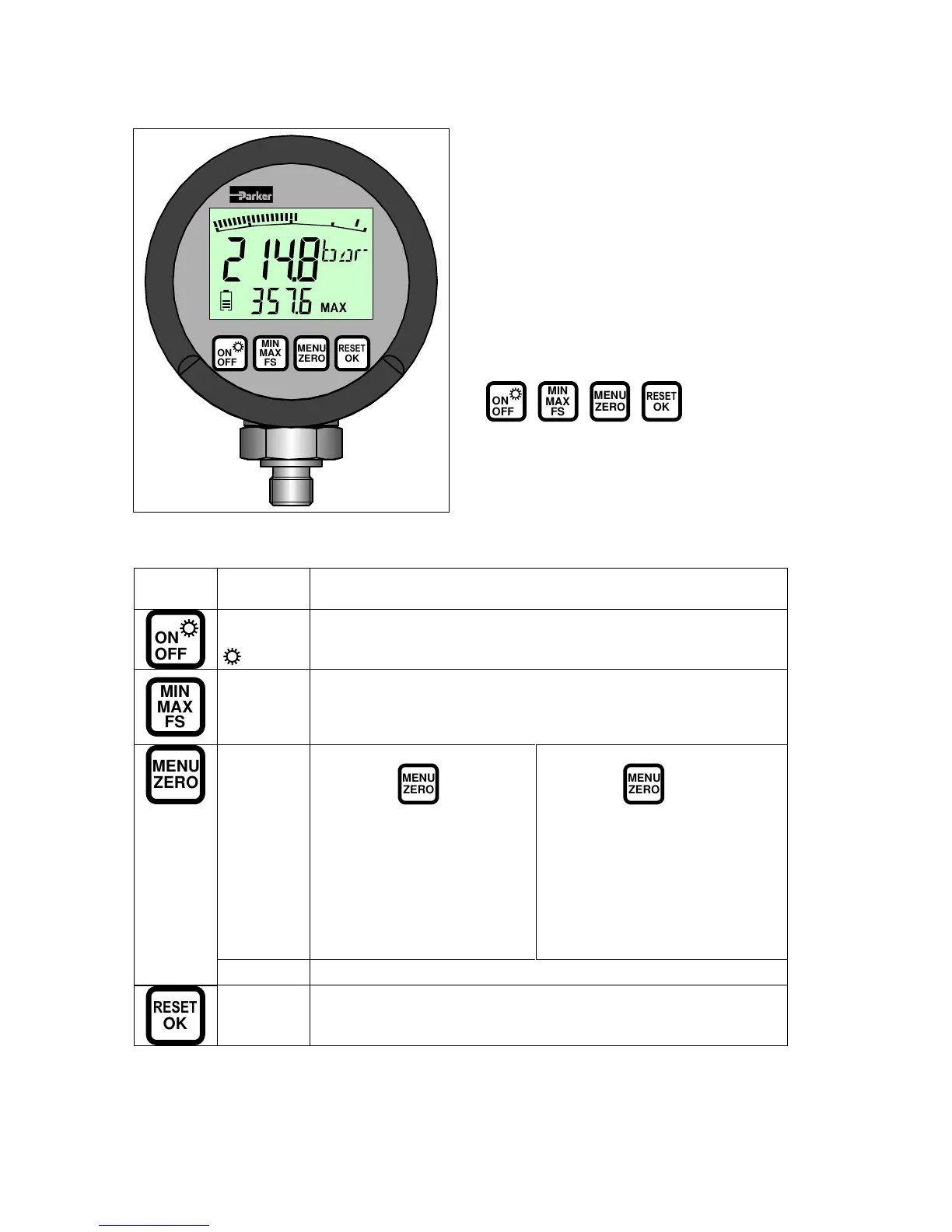Turns on the back light function (stays on for 30 s)
Selects display unit: MIN/MAX or FS
Displays the upper limit of the scale (e.g. 400 bar)
Long term data logging with
individual memory interval
Erases MIN and MAX values from the memory
Confirms the MENU functions
4 ½ digit LCD with back light function
Displays measurement values
‘Bar Graph’ with peak & hold fun
Actual value display (15 mm)
MIN/MAX or Full Scale (FS) (8 mm)
