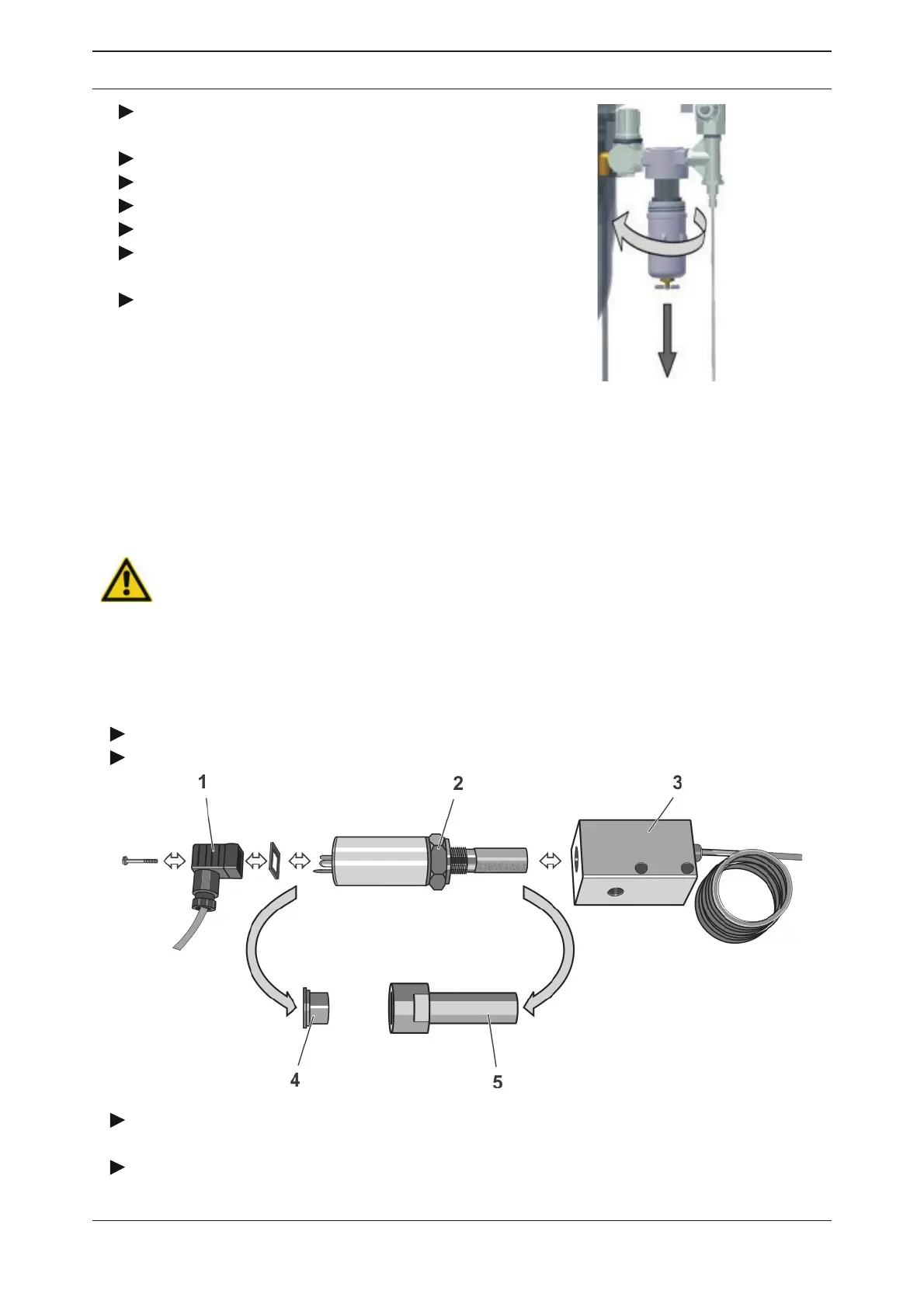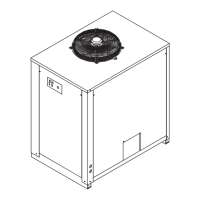EN | Operating manual Maintenance and repair of the dryer
WVM 45 -1450 43
Depressurise dryer and take out of service
(see page 37).
Remove the base of the lter.
Remove lter element by turning it.
Renew lter element.
Mount the base of the lter.
Dispose of spent lter element according to
the statutory regulations.
If no other maintenance work is required:
Restart dryer (see page 38). Check lter for
leaks.
Open control air fi lter
Renew dewpoint sensor
In order to ensure accurate dewpoint measuring, we recommend annually renew the dew-
point sensor at least every 12 months. The recalibration must be carried out by the manu-
facturer. This period depends however on the actual application and might thus be extended
accordingly.
Warning!
The dew point sensor is a sensitive measuring device. It can be damaged if
subjected to forceful vibrations or shocks. Therefore, please handle the dew
point sensor with great care at all times.
In order to limit the impact on the dryer operation to a minimum, we recommend that you
contact the manufacturer well in advance (for contact details, see page 6) and order a new
dewpoint sensor.
After receipt of the new pressure dewpoint sensor, replace the sensor as follows:
Hold the box of the dewpoint sensor ready.
Release pressure from dryer and shut down the unit (see page 36).
Loosen the screw at the adapter (1) and disconnect signal cable with the adapter and
seal.
Remove dewpoint sensor from the sensor cell (3) by turning the nut (2).
Flow