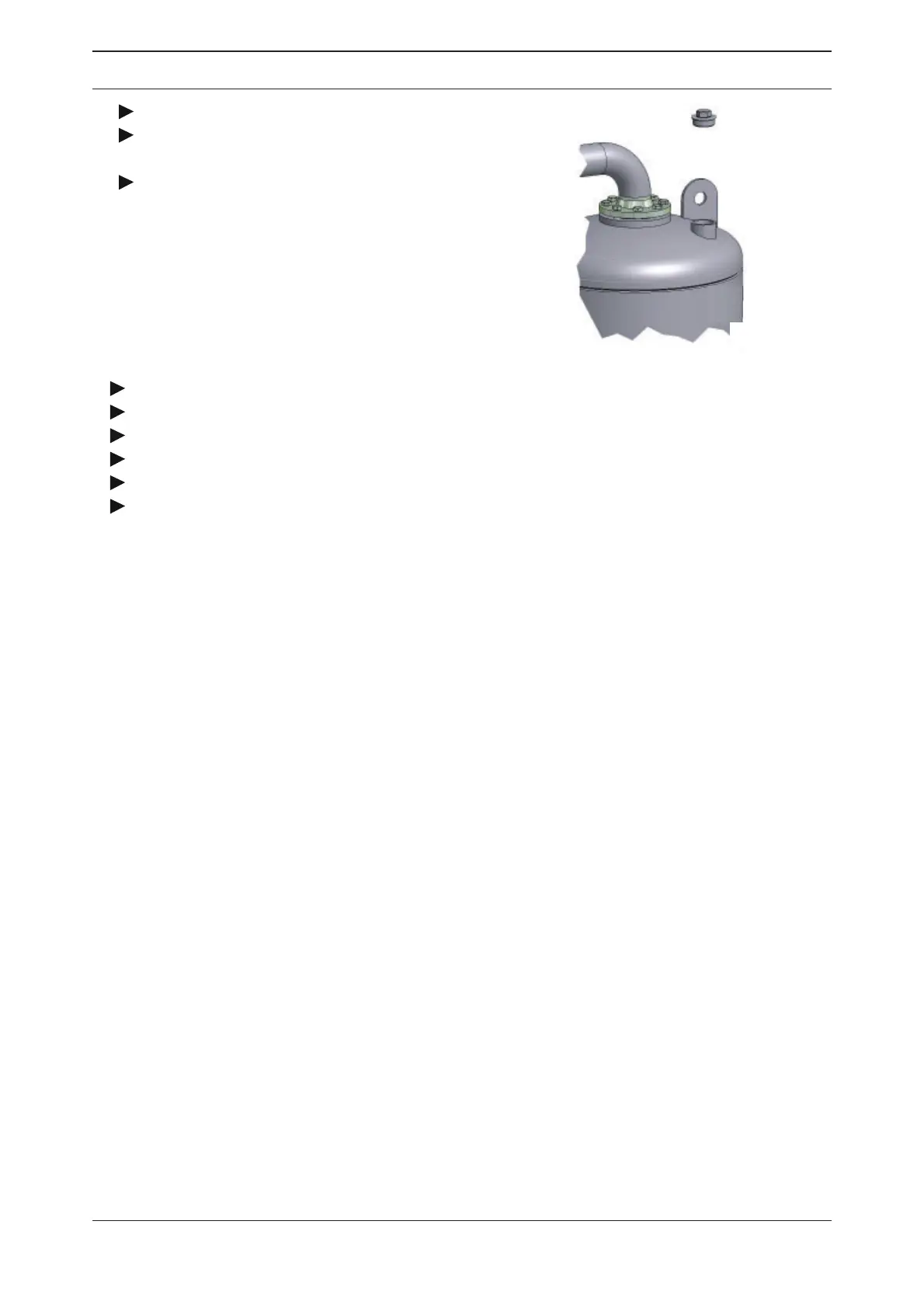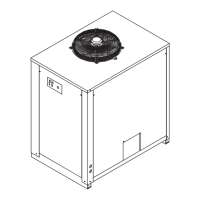EN | Operating manual Maintenance and repair of the dryer
WVM 45 -1450 47
Ensure that discharge sleeve is closed.
Unscrew the plug of the lling hole with a
suitable tool (see illustration).
Slowly ll in new desiccant and make sure
to heed the next step. Use a funnel if neces-
sary.
Removing plug from fi ller sleeve
Make sure to compact the lling in the vessel.
Equip the sleeve plug with a non-locking thread seal and screw in.
Repeat the procedure for the second vessel.
Restart the dryer if no other maintenance work is required.
Operate the dryer for two cycles, then shut it down again.
Replace silencer as described on page 42 and restart the dryer.