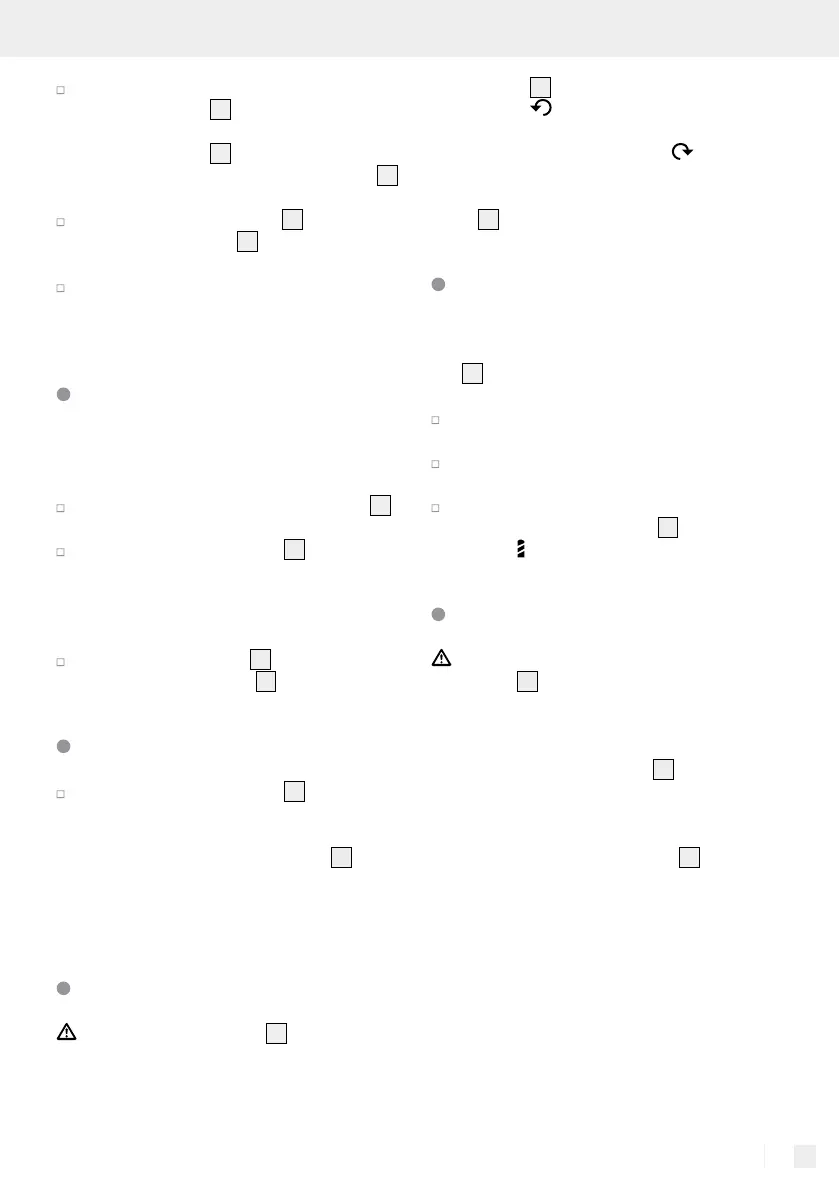11 GB/IE/NI
Insert the power plug into the socket. The green
charge status LED
15
glows up for a second,
immediately, it turns off, at the same time red
charge status LED
16
glows up. During charg-
ing operations, only red charge status LED
16
keeps glowing up.
The green charge status LED
15
lights up while
red charge status LED
16
turns off that the
charging process is completed
Red LED flashes Battery defect
Green LED flashes Battery too cold or too
warm.
Attaching / Disconnecting the
battery pack to / from the
product
Inserting the battery pack:
Push the rotational direction switch / lock
4
into the middle position (lock) (see Fig.C).
Push and allow battery pack
9
into the tool’s
connection slots completely and be clicked to it
(see Fig. B).
Removing the battery pack:
Press the release button
11
downward and
remove the battery pack
9
(see Fig. D).
Checking the battery level
Press the battery level button
10
to check the
charge level of the battery pack (see Fig. E).
The status / remaining charge will be shown
on the battery level indication lights
12
.
3 RED lights glow = maximum charge level
2 RED lights glow = medium charge level
1 RED lights glows = low charge level
Changing insert tools
CAUTION! Battery pack
9
must be removed
from tool prior to changing any insert tools.
Tool has a fully automatic spindle lock (see Fig. F).
When the motor is stopped, the gear train locks so
that the chuck
1
can be opened by turning it in
anti-clockwise
direction .
After desired tool has been attached and tightened
it by turning the chuck in clockwise
direction .
The spindle lock is automatically released when the
motor starts turning when pressing down On / Off
switch
5
.
Torque selection ring /
drill setting
Torque can be set by using the torque selection
ring
2
(see Fig. G).
Select a low level for small screw or driving
into soft materials
Select a high level for large / long screws or
hard materials or removing screws.
Select the drill setting for drilling works by set-
ting the torque selection ring
2
to to the drill
position
(see Fig. H).
2-Speed gearbox
CAUTION! Only operate the gear speed
selector
3
when the tool is completely
stopped rotation. Otherwise the product
can be damaged
First gear – gear speed selector
3
is switched to
position 1 (see Fig. I).
This setting is suitable for all screwing jobs.
Second gear – gear speed selector
3
is switched
to position 2.
This setting is more suitable for drilling works (see
Fig. J).
