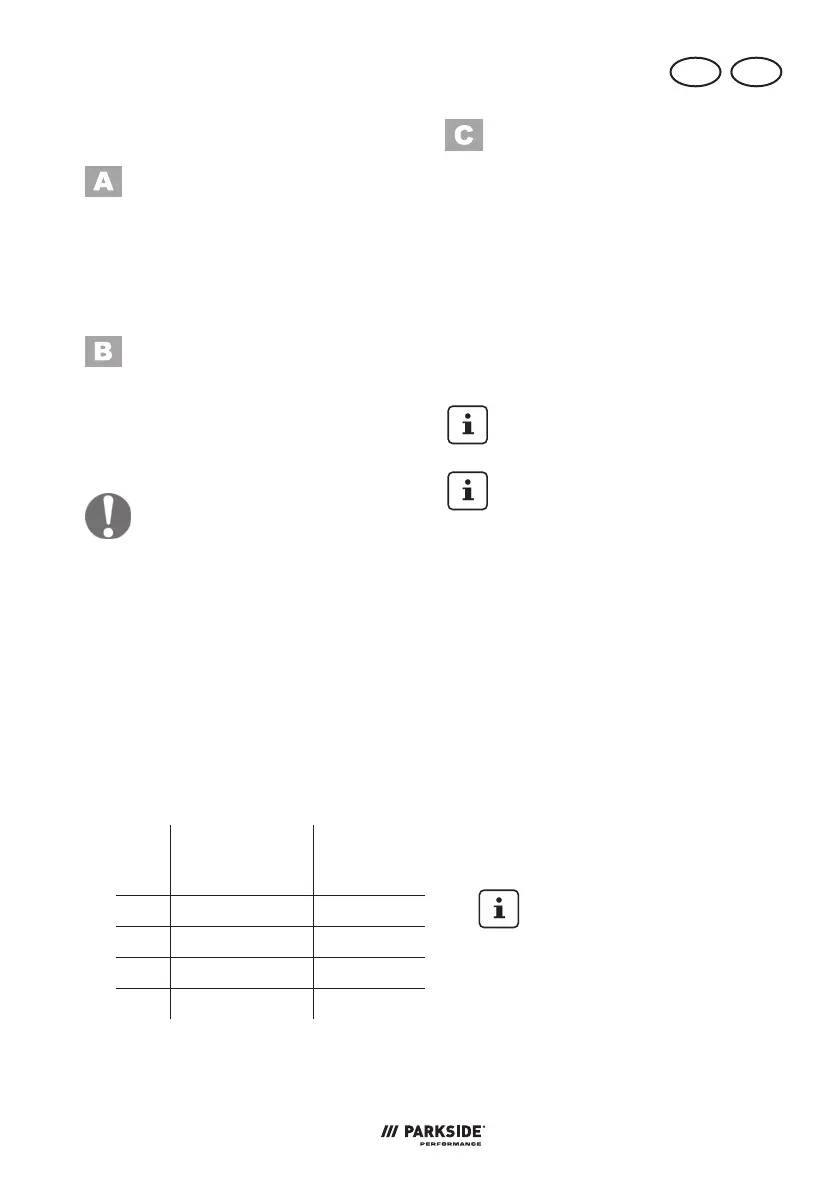GB MT
25
Operation
Inserting/replacing the
tool
tool holder (1).
tool holder (1).
Set the direction of
rotation
You can toggle between right and left rota-
switch (8).
performed in standstill mode!
1. Clockwise direction:-
al switch (8) to the left up to the stop.
2. Counter-clockwise direction:
directional switch (8) to the right up to
the stop.
Setting the no-load rotation
speed/impact rate/torque
level on the control panel.
Level Max. impact
rate
Max. no-
load rotation
speed
1 1100 rpm 1200 rpm
2 2100 rpm 1700 rpm
3 2600 rpm 2100 rpm
4 3200 rpm 2700 rpm
Inserting/removing the
battery
the guides into the device. You will
hear it click into place.
device, press the release button (17) on
Charging the battery
before charging.
level indicator (5) is illuminated.
from the machine.
slot of the charger (15).
4. Once charging is complete, disconnect
the charger (15) from the mains
charger (15).
Switching on/off
starts up in the set operating mode.
operation.
(7).