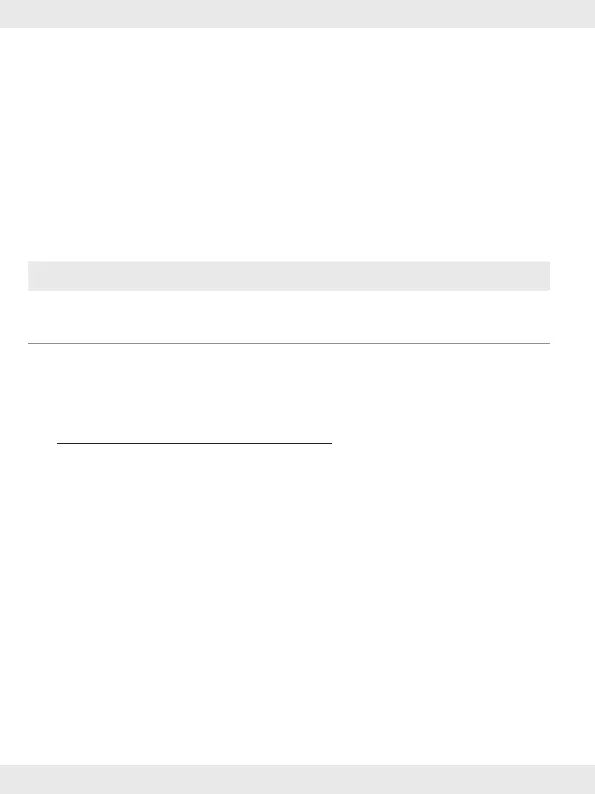54 GB/IE
Front cover
The front cover [9] can be removed for attaching other attachments that are
available from our after-sales service (Fig. E, F):
A1 Torque attachment
A2 Eccentric attachment
A3 Angle attachment
A4 Cutting attachment
Switching on/off
Switching on/off Action
On
Press the switch trigger [7] and hold it in place.
The LED work light [8] lights up.
Off
Release the switch trigger [7].
The LED work light [8] goes off.
Cleaning and maintenance
Before cleaning or carrying out any maintenance:
– Set the rotation direction switch [5] to the middle position. This
prevents unintentional switching on.
– Remove the USB cable
[]
.
– Remove the bit.
– Disconnect the charger
[]
from the socket-outlet.