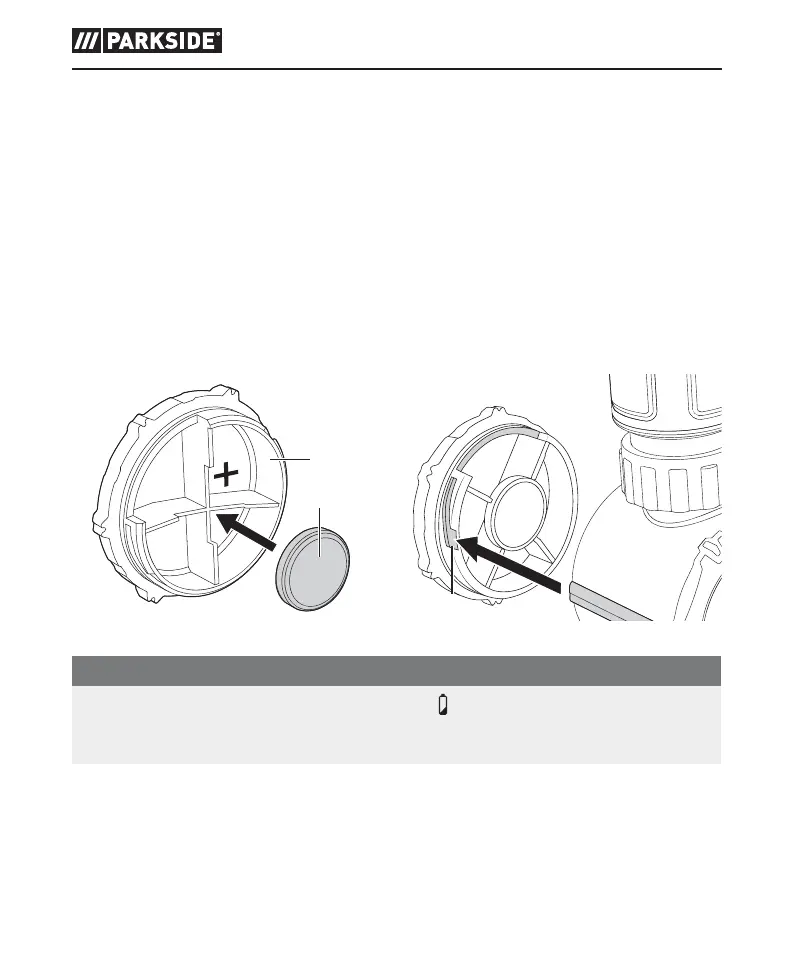PWM 4 A1
■ 40
│
GB
│
MT
Inserting/replacing the battery
The appliance is delivered and operated with a 3.0 V battery, type CR 2032 .
♦ Disconnect the appliance from the water connection.
♦ Turn the battery compartment cover in the direction of the arrow and remove it.
♦ If necessary, remove the empty battery.
♦ Insert a 3.0 V battery, type CR 2032 into the battery compartment cover . Make sure
that the polarity is correct (see fig. 1).
♦ Place the battery compartment cover on the battery compartment with the large recess
facing upwards. Make sure that the small recess fits onto the battery compartment. Turn
the battery compartment cover as far as it will go in the opposite direction to the arrow
shown on the type plate (see fig. 2).
Fig. 1 Fig. 2
NOTE
► If the battery is low, the battery change indicator
6 appears. The battery should be
replaced as soon as possible.
► When the battery is changed, all memory functions are automatically reset to 0.