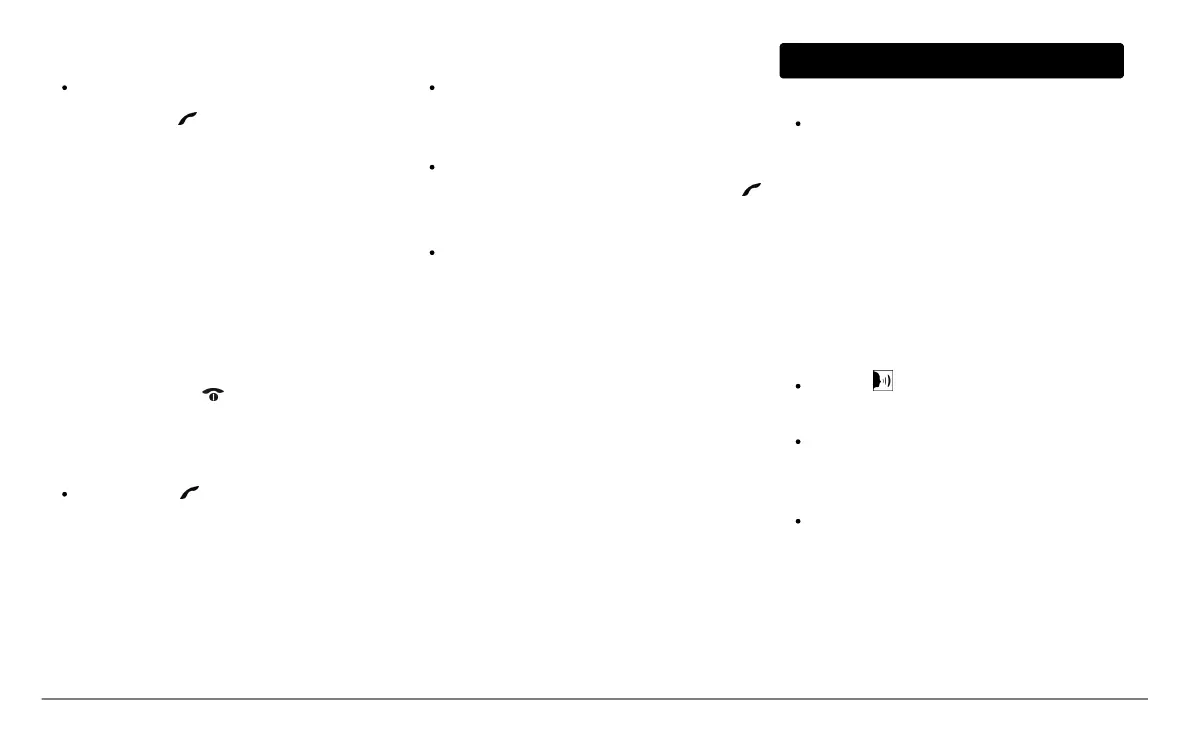5 English
Making a call
To make a call via voice recognition:
1. Press the button to launch the voice
recognition feature.
> The Parrot ASTEROID Classic asks you the name
of the contact you want to call.
2. Say the name of the contact and the type of
number («Work», «Cellphone»...) if there are
several numbers associated to your contact.
> The call is automatically launched if the voice tag
is correctly understood. If it is not the case, a
confirmation message is asked. Confirm by saying
«Yes» or «Call».
Note: At a ny time, press the button to exit voice recognition
mode.
Hold down the button to redial the last dialled
number.
Using the Parrot ASTEROID Classic while on a call
Use the jog wheel during a call to adjust the
communication volume. The volume setting is saved for
subsequent calls.
During a call, if you want to continue the conversation
on your phone (private conversation), press the
button.
The Parrot ASTEROID Classic allows you to send DTMF
while on call. To do so, press the jogwheel.
Music
Using the voice recognition function
The voice recognition function allows you to select the
artist / album you want to hear via voice recognition.
This function is only available if you are using the Parrot
ASTEROID Classic with a USB / SD / iPod peripheral.
Note : Severa l minutes of loading ma y be necessa ry when
connecting your a udio periphera l (U SB / SD / iPod) to the
Pa rrot ASTEROID Cla ssic for the first time, particula rly if you
are using a udio periphera l with a la rge ca pacity or conta ining
many a udio files. This loa ding time will allow your audio files to
be accessible via voice recognition.
Press the button then say the name of the artist /
album.
Check the albums and artists names in the metadatas of
your music files. These names may be different from the
ones displayed on your music files titles.
The list of audio sources connected to the Parrot
ASTEROID Classic which contain the artist / album that
you selected will appear.
