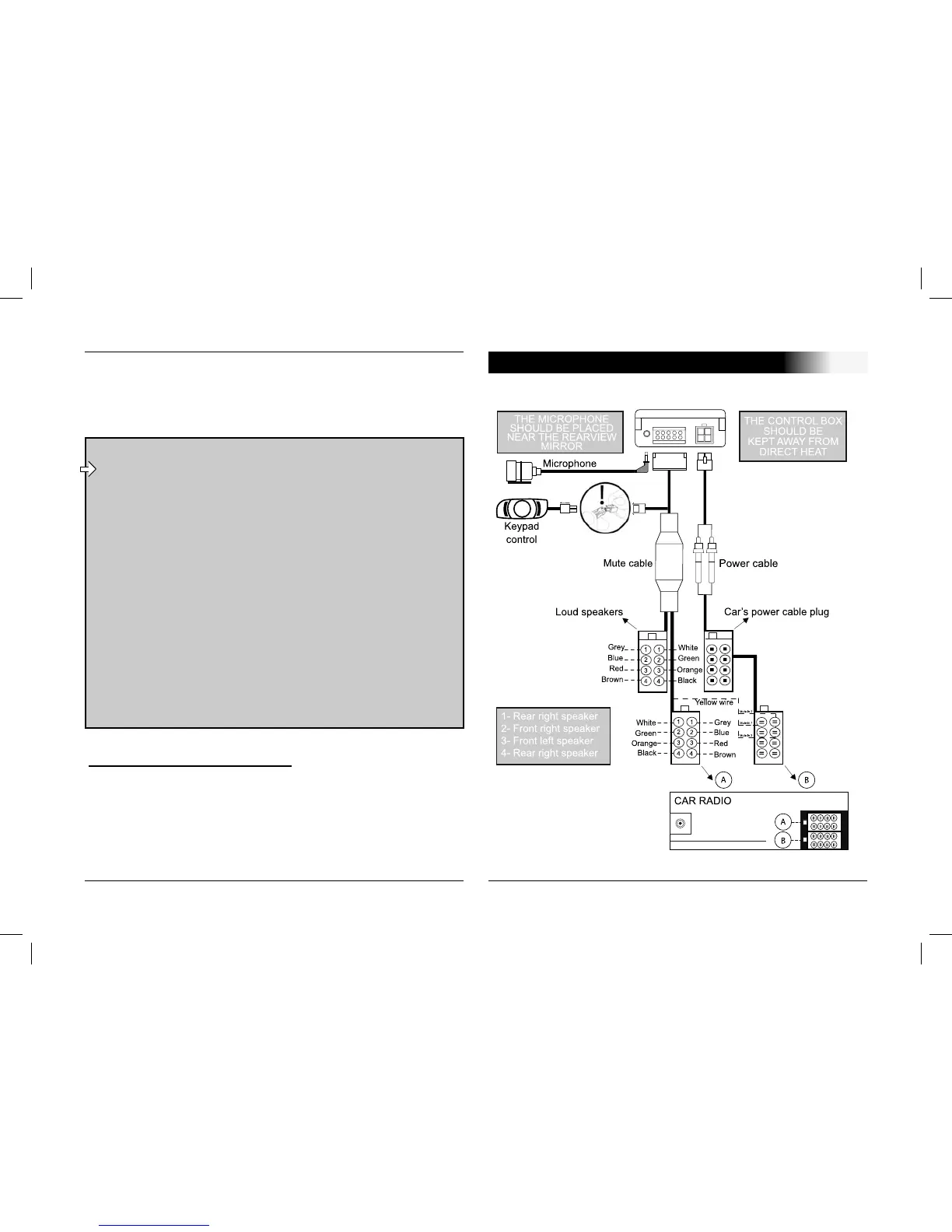User's guide
8
CK3000 EVOLUTION
CAUTION
- The red wire of the power cable must be connected
to the constant 12V supply, the orange wire to the
ignition 12V and the black wire to earth.
- Check the wiring diagram of the car stereo’s ISO
power connector plug.
- On some vehicles, the positions of the red and
orange wires may need to be reversed.
This can easily be done by reversing the fuse
holders.
- Do not connect the orange wire to the constant 12V
supply, as you could run down the vehicle’s battery.
If the car stereo features a mute jack, connect the yellow wire
of the mute cable to one of the «Mute in» jacks (1, 2 or 3).
Refer to your car stereo’s manual to determine the position of
the mute jack.
Car stereo without an ISO plug:
You can use a specific adapter for the vehicle (not supplied)
If you do not have an adapter, connect each wire in turn if your
vehicle does not have ISO connector plugs.
If the car stereo has a mute jack, connect using the yellow wire
of the mute cable.
CABLE DIAGRAM CONNECTION