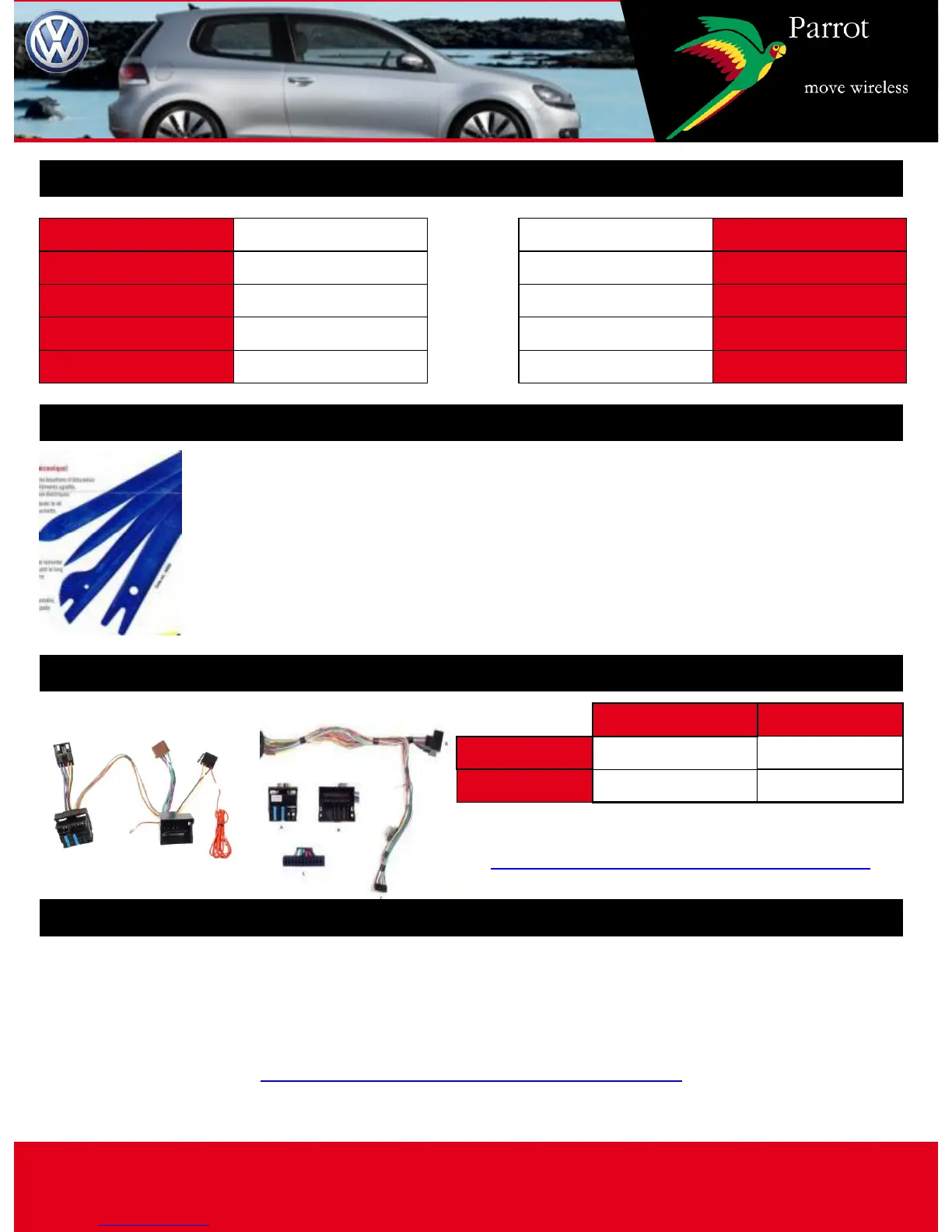GOLF VI
This sheet is designed to help you with the installation of a Parrot product and is purely for information. Any installation performed in
compliance with the instructions appearing in this document is done under the sole responsibility of the installer, who is entirely responsible
for the quality of the installation. All rights reserved © Copyright 2011 PARROT SA RCS PARIS 394 149 496. May not be reproduced without the
authorisation of Parrot SA. Pictures for information only.
Fitting time / Main features
-TORX screwdriver
- Cutting pliers
- Crimping pliers
- Multimeter or Test lamp
- Pull through cord
- Electrical/amalgamation tape
- Soldering Iron
Plastic Trim Removal tools
FACOM / BOJO
Photos for illustration purposes
CK range MKi range
To get the most out of your hands-free kit we recommend that you update your
software regularly. The update procedure can be found at
www.parrot.com/usa/support/downloads
“Quick Connect harness references available at
http://certified.parrot.com/faisceaux_US.php"
