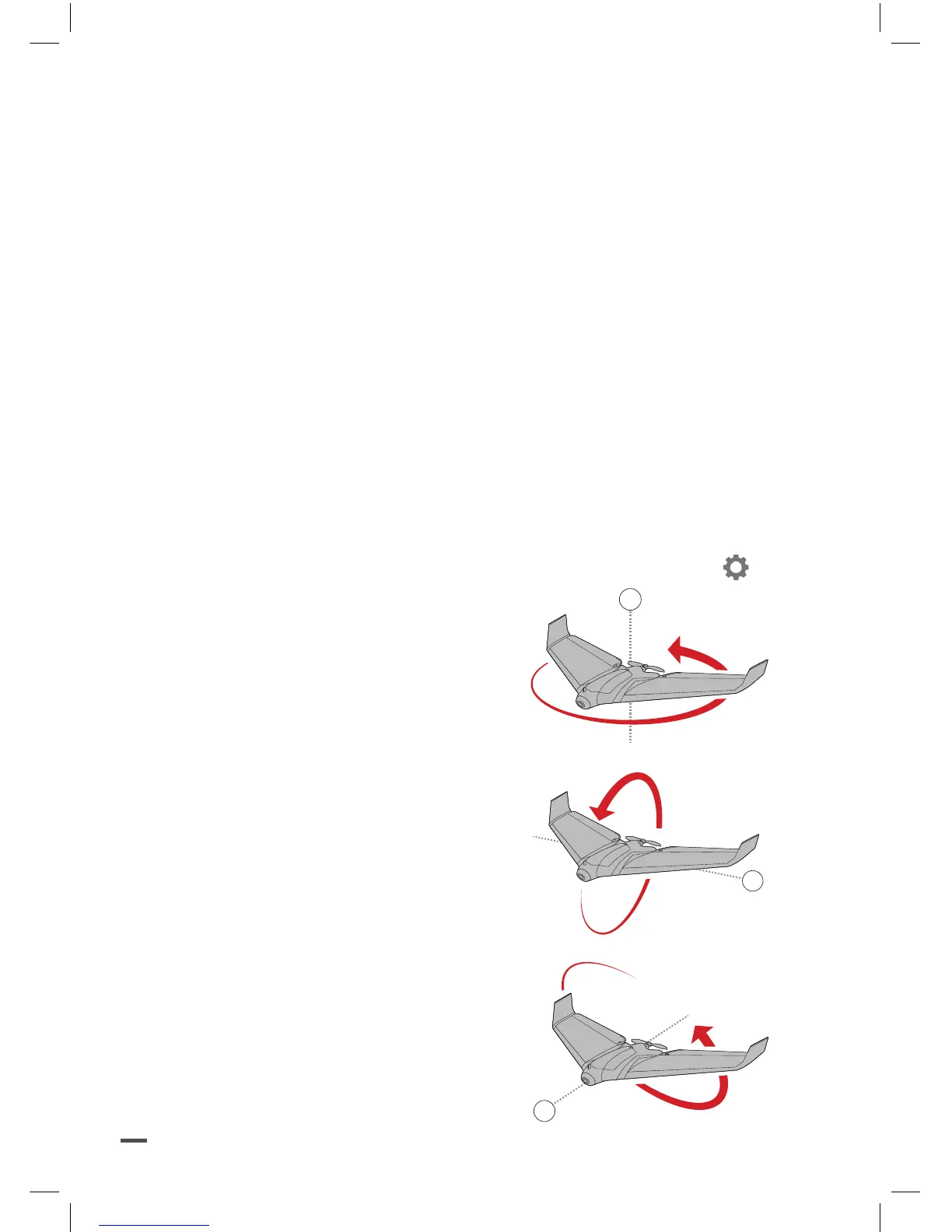14
CONNECTING
TO THE PARROT DISCO
CONNECTING THE PARROT
SKYCONTROLLER 2 TO THE PARROT DISCO
1. Place the Parrot Disco on a fl at surface.
2. Press the Parrot Disco’s On/Off button.
> The button fl ashes red and green once the GPS is connected.
3. Press the Parrot Skycontroller 2’s On/Off button to turn it on.
4. Wait until the warning light is a steady green.
You are connected to the Parrot Disco.
If the warning light continues to fl ash red, you need to calibrate the
Parrot Disco. To do this:
1. In the FreeFlight Pro application, go to Fly and fi lm > >
Position, distances and limits
and press Calibrate.
2. Rotate the Parrot Disco on the
Z-axis (yaw).
3. Rotate the Parrot Disco on the
Y-axis (pitch).
4. Rotate the Parrot Disco on the
X-axis (roll).
> The warning light fl ashes
green. The Parrot Disco is
calibrated.
Z
Y
X
