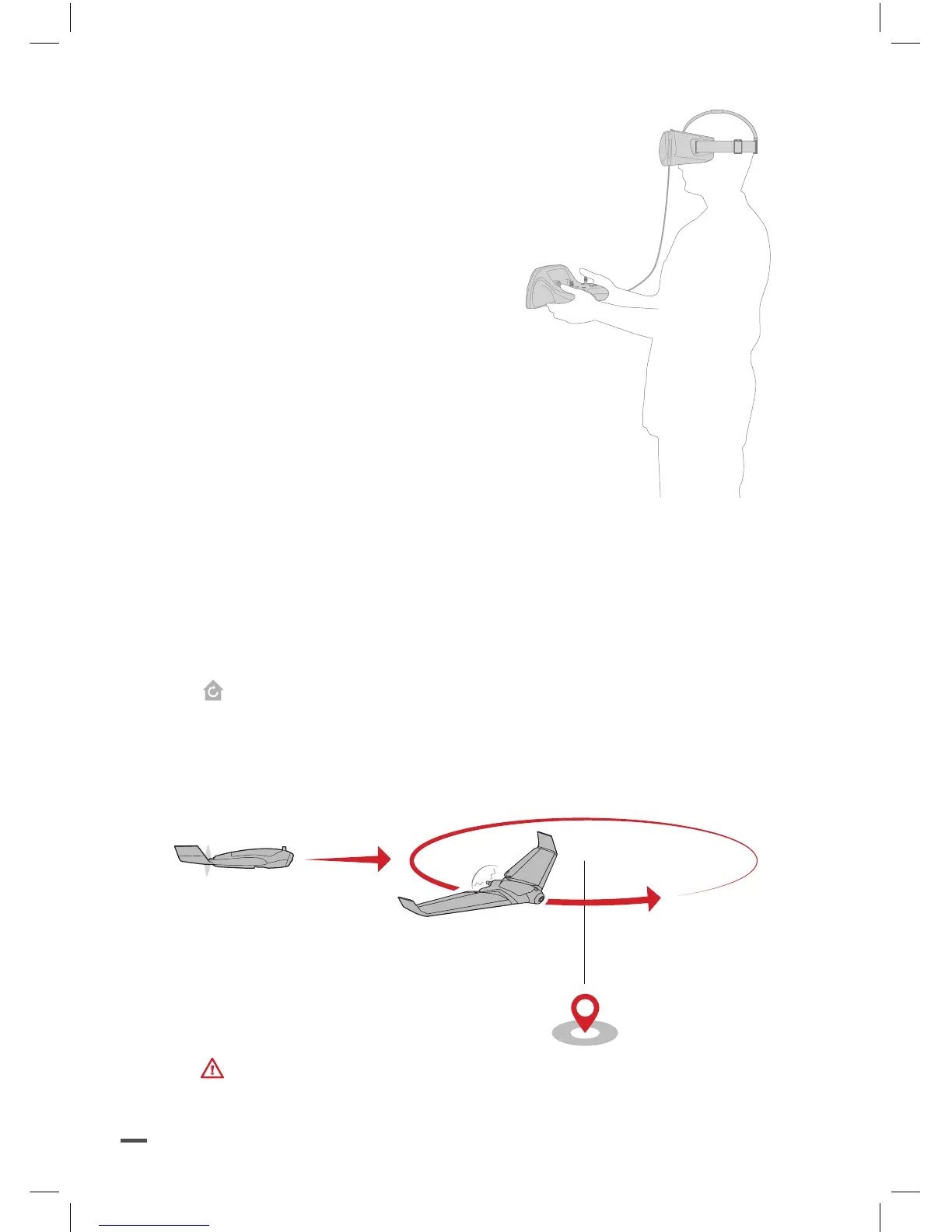22
FPV MODE
Use See Through mode to see through the camera
of your smartphone when you are wearing Parrot
Cockpitglasses.
Press the right trigger on the Parrot
Skycontroller 2 to switch from
immersive view to See Through.
There are several display mode in
Freefl ight Pro application:
• Radar : Information about your Parrot
Disco position.
• Telemetry : Distance between the pilot and
the Parrot Disco, altitude of the drone…
• Full Screen : Live video streaming from the
front camera of the Parrot Disco without any
other information.
RETURN HOME
To make the Parrot Disco return to its starting point, press the
button on the Parrot Skycontroller 2 or on the FreeFlight Pro
application.
> The Parrot Disco sets its altitude to 50 meters, comes back
towards its starting position and makes 60-meter diameter
circles above this position.
