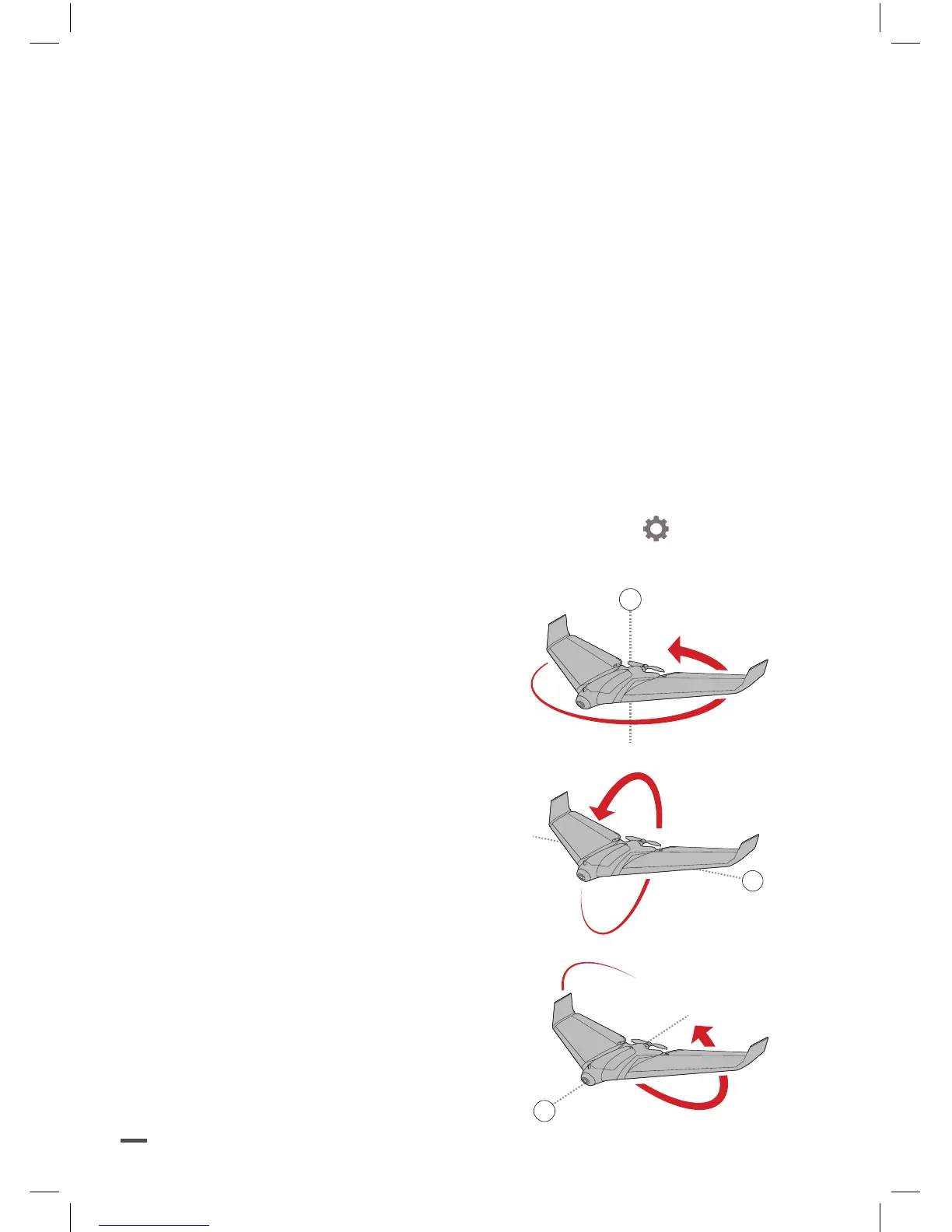46
TILSLUTNING TIL PARROT DISCO
TILSLUT PARROT SKYCONTROLLER 2 TIL DIN
PARROT-DRONE
1. Sæt Parrot Disco på en plan overfl ade.
2. Tryk på On/Off-knappen på Parrot Disco.
> Kontrollampen blinker rødt, og grønt, når GPS’en er fastgjort.
3. Tryk på On/Off-knappen på Parrot Skycontroller 2.
4. Vent til kontrollampen lyser fast grønt.
Du er tilsluttet Parrot Disco.
Hvis kontrollampen fortsat blinker rødt, skal du kalibrere Parrot Disco.
Sådan gøres det:
1. I app’en FreeFlight Pro, skal du gå til Fly & fi lm > > Position,
afstande og grænser og tryk på for at Kalibrere.
2. Drej Parrot Disco på Z-aksen
(yaw/giring).
3. Drej Parrot Disco på Y-aksen
(pitch/duvning).
4. Drej Parrot Disco på X-aksen
(roll/rul).
> Kontrollampen blinker grønt.
Parrot Disco er kalibreret.
Z
Y
X