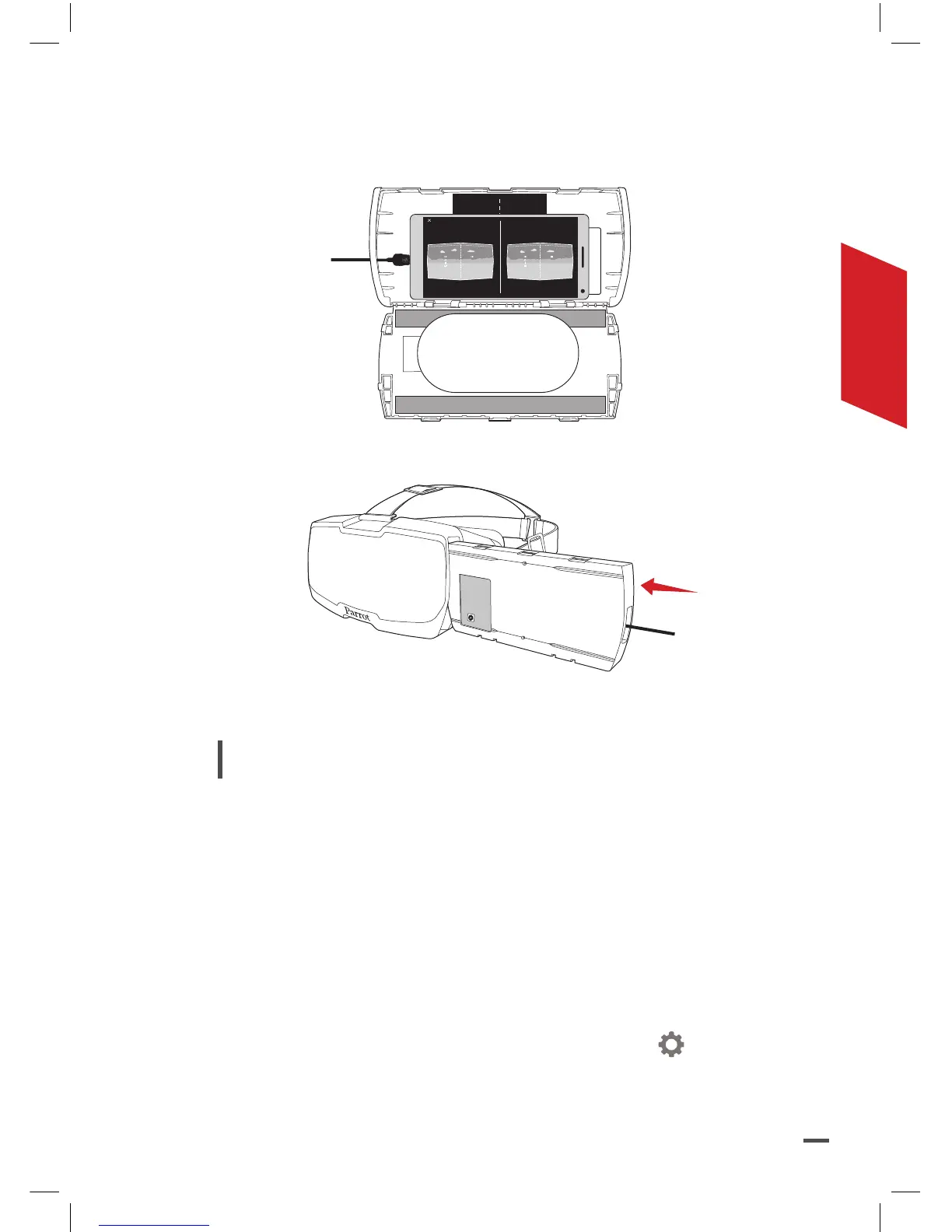49
DANSK
7. Centrér din smartphone i forhold til markeringslinjerne i skuffen,
og sæt den på midterdelen i skuffen.
8. Luk skuffen igen og skub den ind i Parrot Cockpitglasses.
9. Juster remmen på Parrot Cockpitglasses på dit hoved.
Bemærk: Brug Parrot Skycontroller 2 til at modifi cere indstillingerne
af app’en FreeFlight.
GPS
40 %
0.0 m/s
0.000...
?
GPS
40 %
0.0 m/s
0.000...
?
FØRSTE FLYVNING:
BRUG FUNKTIONEN FLAT TRIM
1. Sæt Parrot Disco på en plan overfl ade.
2. Tryk på On/Off-knappen for at tænde for Parrot Disco.
3. Tilslut til Parrot Disco Wi-Fi
®
på din smartphone: Disco_XXXX.
4. I app’en FreeFlight Pro, skal du gå til Fly & fi lm > > Position,
afstande og grænser og tryk på Flat trim.