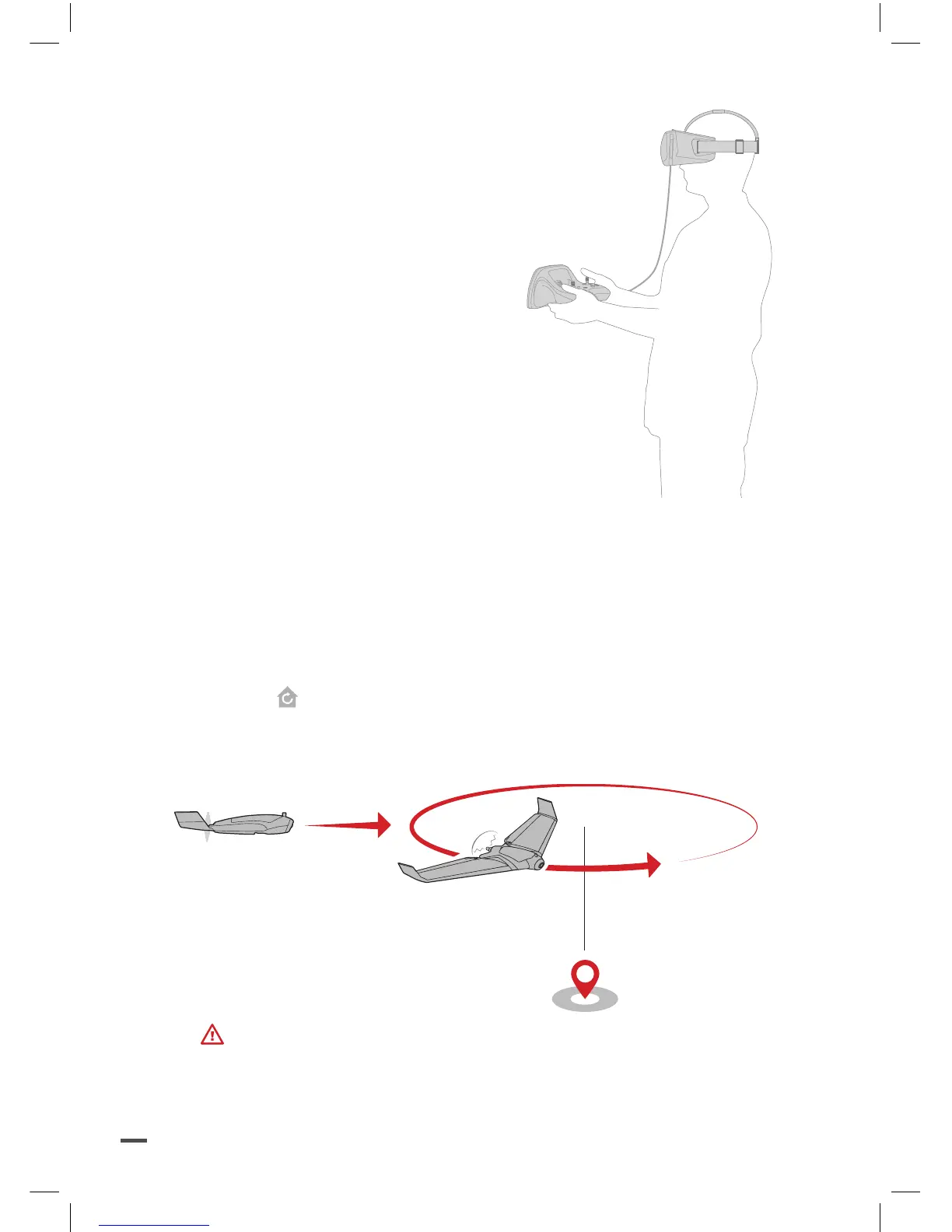54
FPV-TILSTAND
Brug tilstanden Direkte syn for at se kameraet på din
smartphone, mens du bærer Parrot Cockpitglasses.
Tryk på højre udløser på Parrot Skycontroller 2 for at
gå fra fordybende visning til direkte
visning.
Der fi ndes forskellige visningstils-
tande i FreeFlight Pro app’en:
• Radar: Informationer om positionen af
din Parrot Disco.
• Telemetri: Afstand mellem brugeren og Parrot
Disco, højde af Parrot Disco…
• Fuld skærm: Videogengivelse fra kameraet på
Parrot Disco uden andre oplysninger.
TILBAGE TIL UDGANGSPUNKTET
For at få Parrot Disco tilbage til udgangspunktet, skal du trykke på
knappen
på Parrot Skycontroller 2.
> Parrot Disco vender tilbage til sit udgangspunkt og udfører cirkler
med 60 meters diameter over denne position.