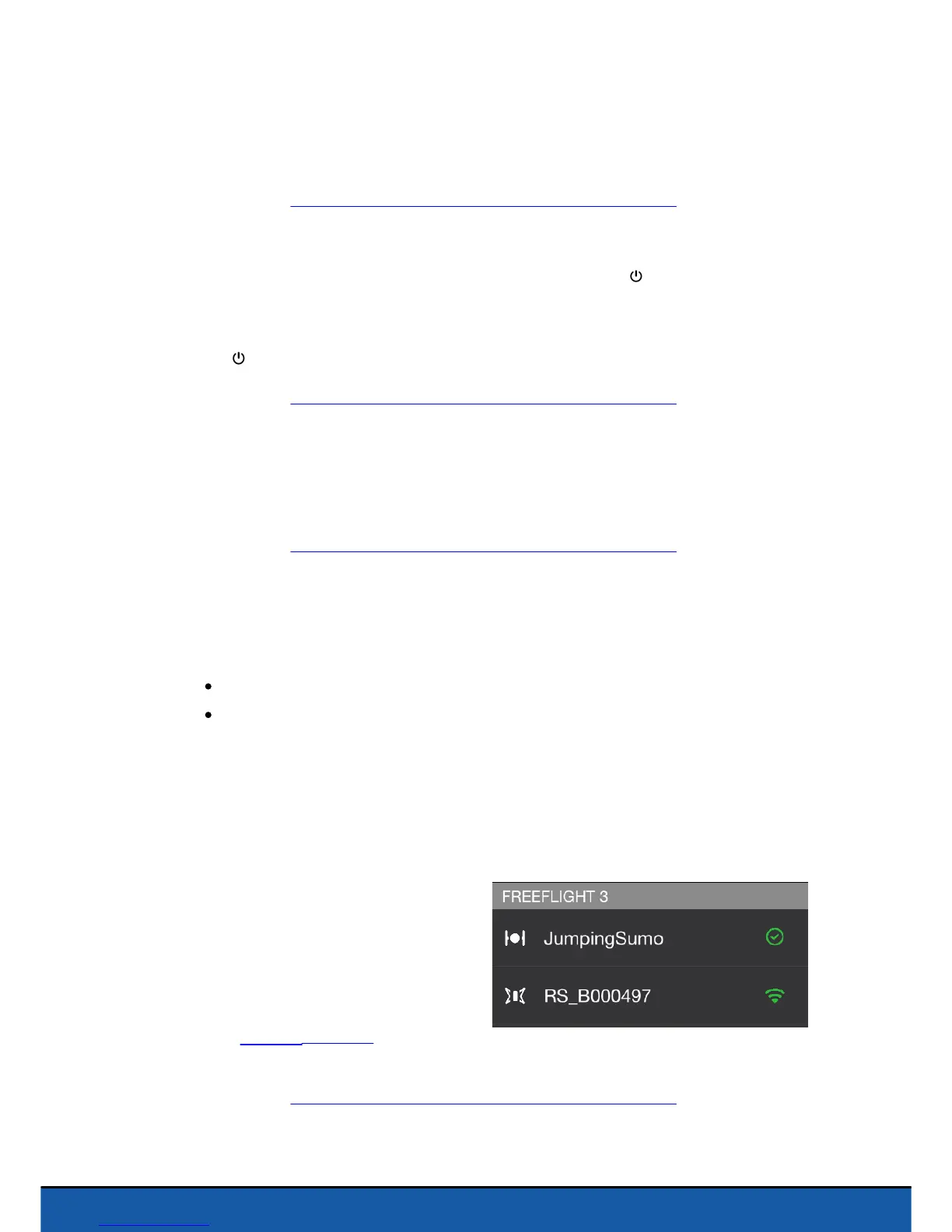5Before starting
Note: In order to ensure effective maintenance of the battery on the Parrot Jumping
Sumo,never leave the battery partly installed in the compartment.
This help system w as created with an evaluation copy of Help & Manual.
Switching the Parrot Jumping Sumo on and off
Insert the battery into the battery compartment or press the button to switch the
Parrot Jumping Sumo on. Wait until the Parrot Jumping Sumo indicates that it is ready
to be used and its LED eyes turn green.
Press the button to switch the Parrot Jumping Sumo off. The LED eyes switch off.
This help system w as created with an evaluation copy of Help & Manual.
Downloading the application
Connect to the App Store
SM
or Google Play
TM
and download the free FreeFlight 3
application.
This help system w as created with an evaluation copy of Help & Manual.
Connecting a smartphone
1. Switch the Parrot Jumping Sumo on.
2. On your Smartphone, launch a search of the Wi-Fi® networks available:
if you are using an iPhone or an iPad, select Settings > Wi-Fi
if you are using an Android
TM
smartphone, select Settings > Wireless and
networks > Wi-Fi.
3. Select the network: JumpingSumo_xxxxx.
4. Wait for your smartphone to connect to the Wi-Fi network of the Parrot Jumping
Sumo. This connection is generally represented by the Wi-Fi logo appearing on the
smartphone screen.
5. Start the FreeFlight 3 application.
> A list of the MiniDrones located
near your smartphone appears.
> The connection between your
smartphone and the Parrot Jumping
Sumo is established automatically.
See the Settings > Wi-Fi section for
further information.
This help system w as created with an evaluation copy of Help & Manual.
