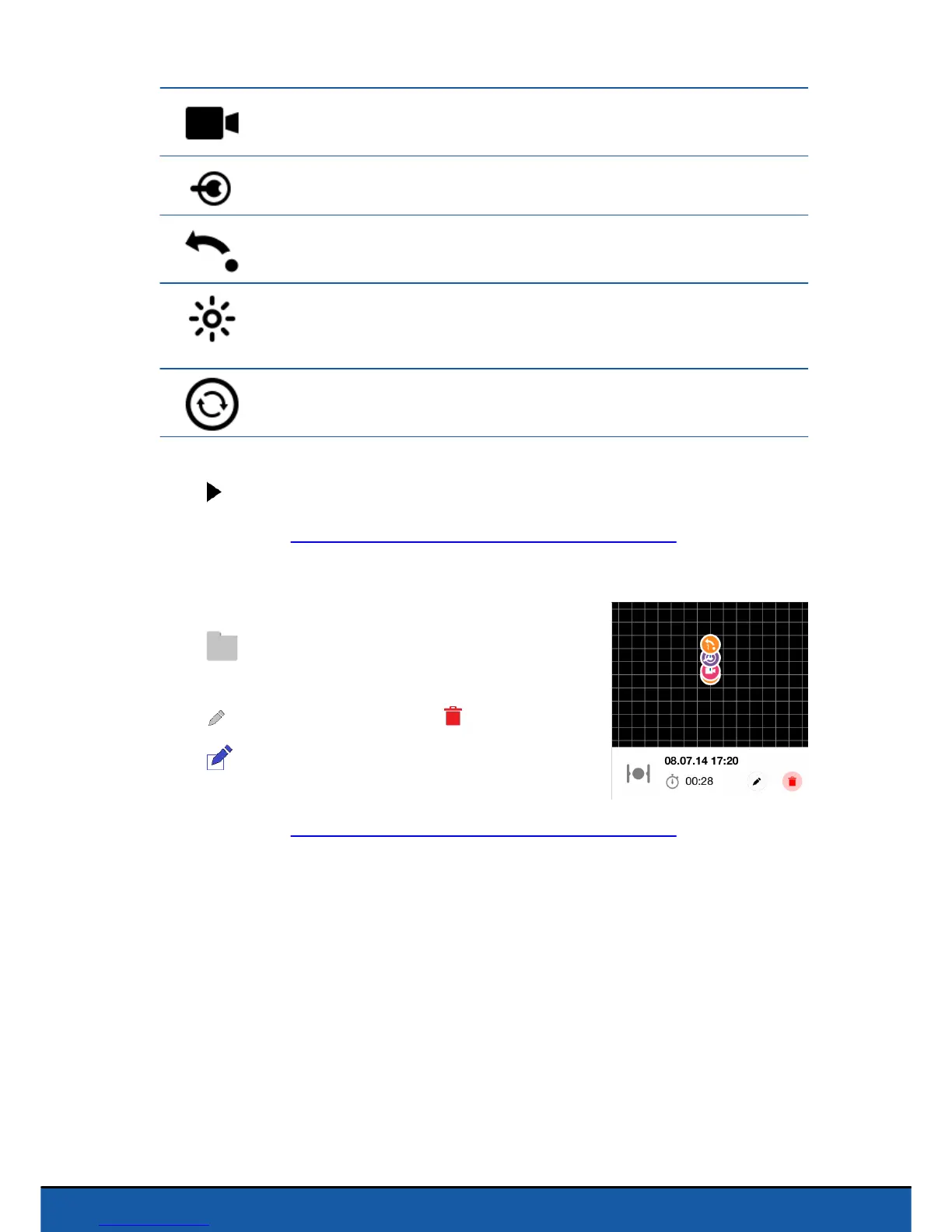Filming
To stop the recording, insert another action Saving, and select Off
Changing the position
See the Positions section for further information.
Performing a jump, kicking an object or loading the spring
Modifying the color and luminosity of the eyes
Select the eyes and define the luminosity of the selected eye.
To switch the eyes off, insert an action, defining the luminosity as 0%.
Performing preprogrammed acrobatics
Select the acrobatics type.
Press to start the ride.
This help system w as created with an evaluation copy of Help & Manual.
Managing road plans
As you define a road plan, it is automatically saved.
Press to access the list of road plans and display the
saved dates and times and their durations.
Press to rename a road plan. Press to delete it.
Press in the top right-hand corner to create a new
road plan.
This help system w as created with an evaluation copy of Help & Manual.