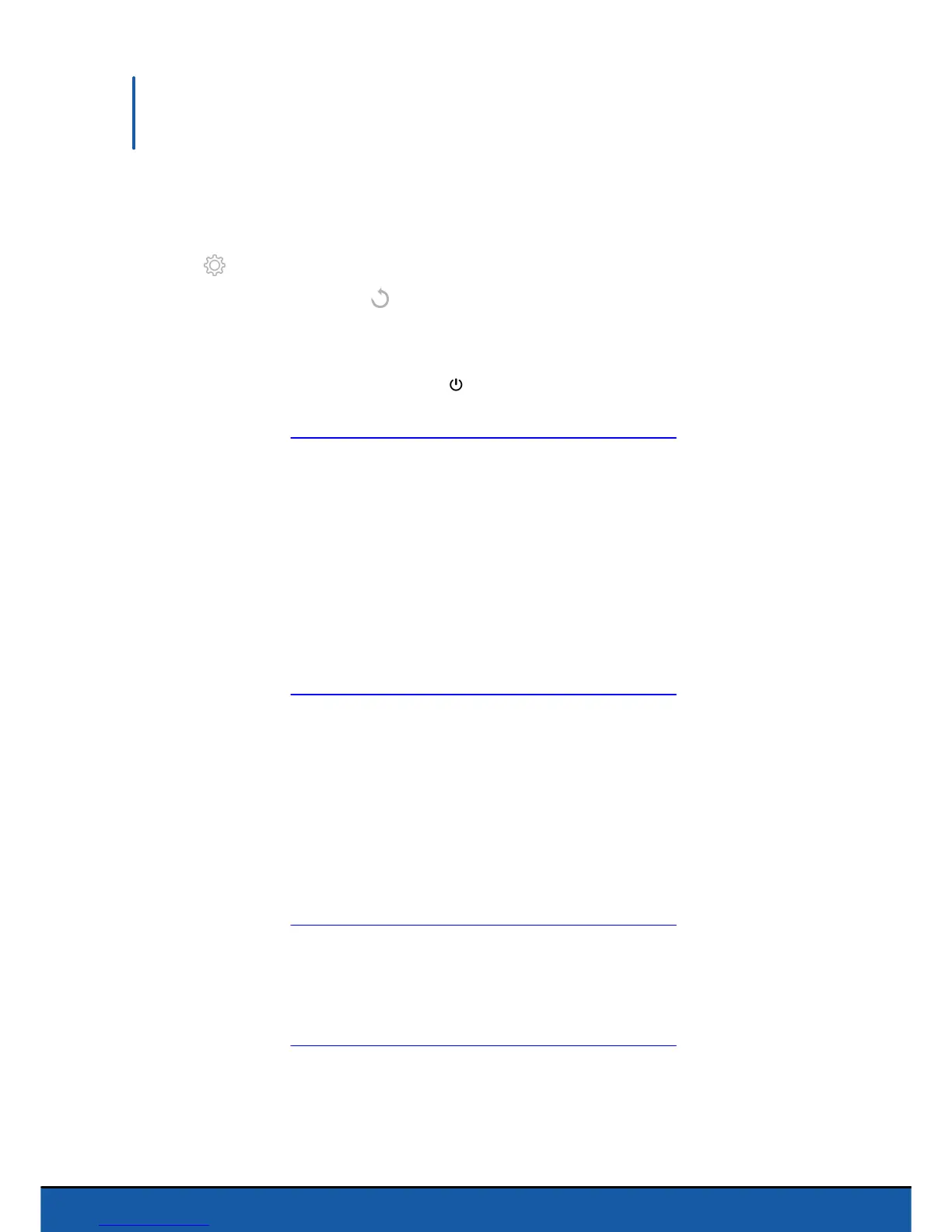11Settings
Settings
Press to get to the Parrot Jumping Sumo settings menu.
At any time you can tap on to reset the device to its factory settings. this will also
delete road plans and photos stored into the Parrot Jumping Sumo memory.
Note : You can also reset to factory settings without using FreeFlight 3. To do so, turn on the
Parrot Jumping Sumo then hold down the for 12 seconds.
This help system w as created with an evaluation copy of Help & Manual.
Piloting
Use the option Max rotation to define the maximum rotation speed of the Parrot
Jumping Sumo. If this value is low, the smartphone will need to be tilted significantly in
order to turn the Parrot Jumping Sumo. If this value is high, a slight tilt is all that's
needed.
Use the option Turn neutral zone to define the minimum tilt angle before the rotation
begins.
This help system w as created with an evaluation copy of Help & Manual.
Speed
Use the option Max speed to define the maximum speed of the Parrot Jumping Sumo.
Use the option Speed neutral zone to define the joystick definition. If this value is low,
moving your finger slightly on the left-hand joystick will be sufficient in order to
maneuver the Parrot Jumping Sumo forwards or backwards. If this value is high, a more
pronounced movement of your finger will be necessary.
This help system w as created with an evaluation copy of Help & Manual.
Audio
Select the personality of the Parrot Jumping Sumo and set their audio volume.
This help system w as created with an evaluation copy of Help & Manual.
