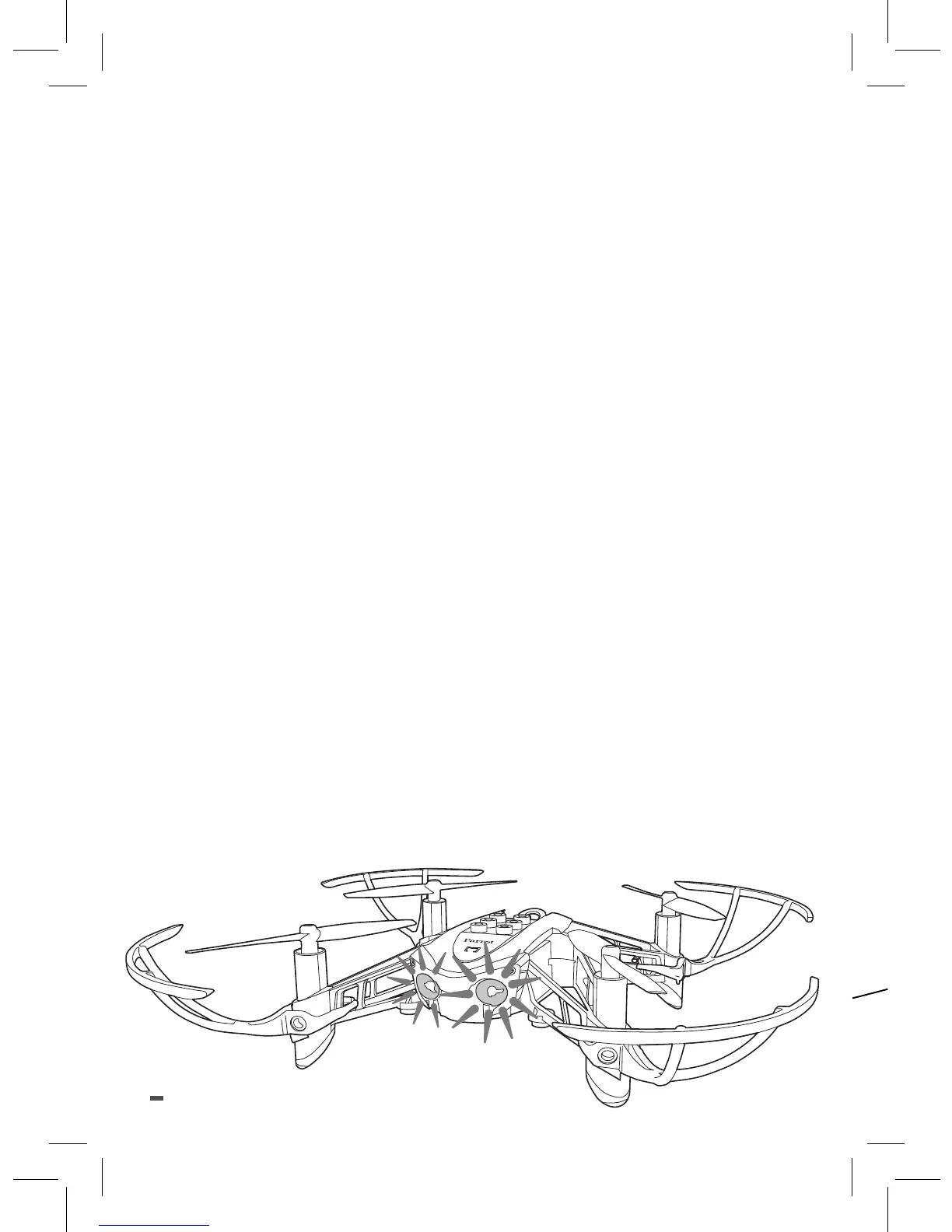6
The charge LED is steady red when charging.
The charge time is approximately 30 minutes with
a 2.1A charger. Once charging is complete, the
charge LED turns green.
To remove the battery, lift the tab and slide the
battery backwards.
DOWNLOAD THE
APPLICATION
Login to the App Store
®
or Google Play
TM
and
download the free FreeFlight Mini application to
your smartphone or tablet.
CONNECTING TO THE
PARROT MAMBO
1. Insert the battery in the slot provided for this
purpose or press the On/Off button.
> The Parrot Mambo turns on.
