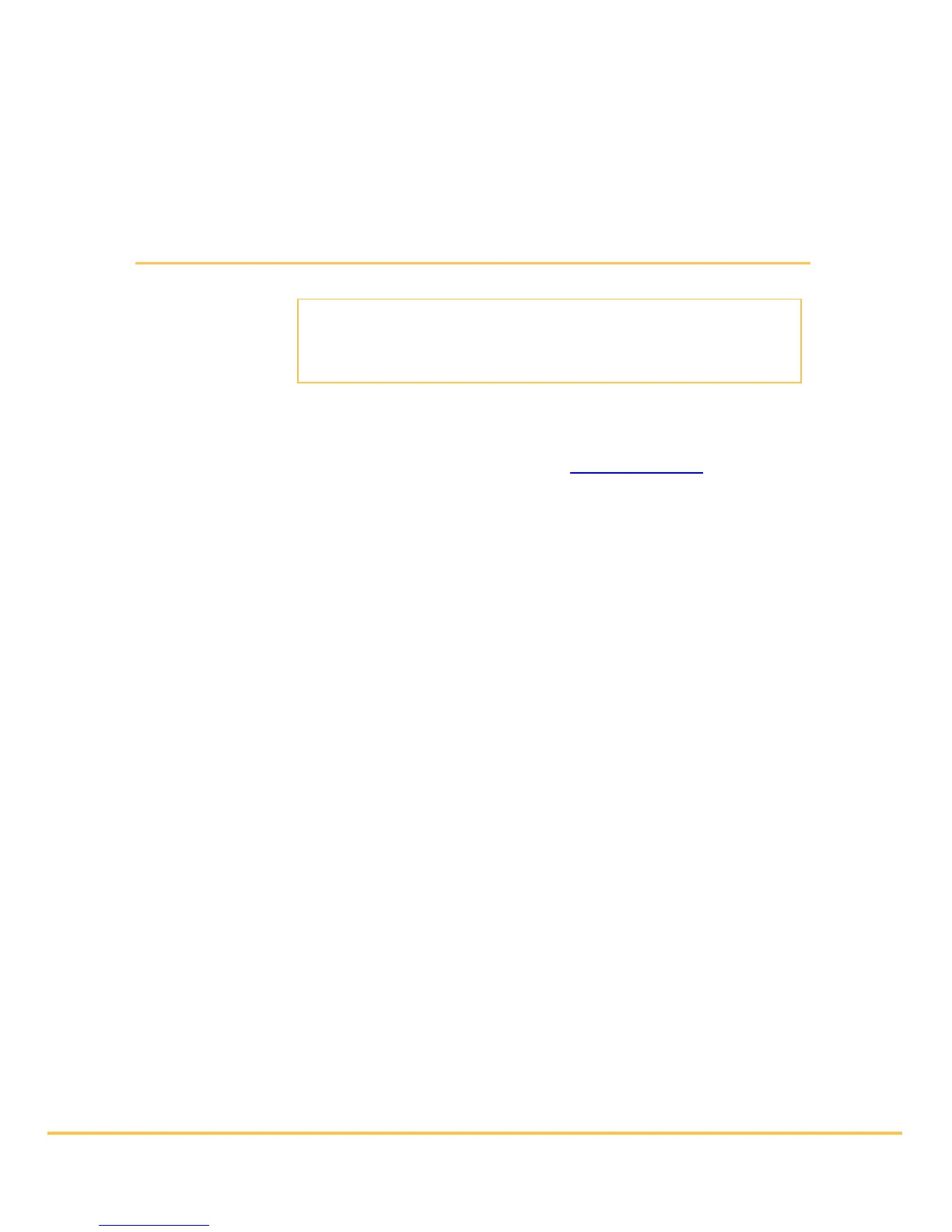To define the secondary phone as your main phone temporarily (and make
your main phone the new secondary phone), hold down the jog wheel for two
seconds.
> The Parrot MINIKIT Neo says « Switching phone role ».
Warning: Only the contacts stored in the memory of your phone will be
synchronized in the Parrot MINIKIT+ memory. If your contacts are stored in your
SIM card memory, move them into your phone memory. Refer to your phone user
guide for more information.
With most of the Bluetooth phones, the phonebook is automatically
synchronized in the kit’s memory. Contacts stored in the phone and SIM
card are synchronised. Refer to the compatibility section of our website
for more information.
> The Parrot MINIKIT Neo says « Synchronization successful »
Depending on the model of your phone, a confirmation may be
necessary :
- On Blackberry
®
phones a pop-up Accept connection request
may be displayed. If so select Yes and check the Don’t ask me
again box.
- On Android
®
phones a message may appear in the notifications
area at the top of the screen. If so, accept the transfer request.
Automatic synchronization is limited to 2.000 contacts per paired phone
even if contacts have several associated numbers.
Each time the phonebook is modified, synchronization will start
automatically the next time you restart the Parrot MINIKIT Neo.
