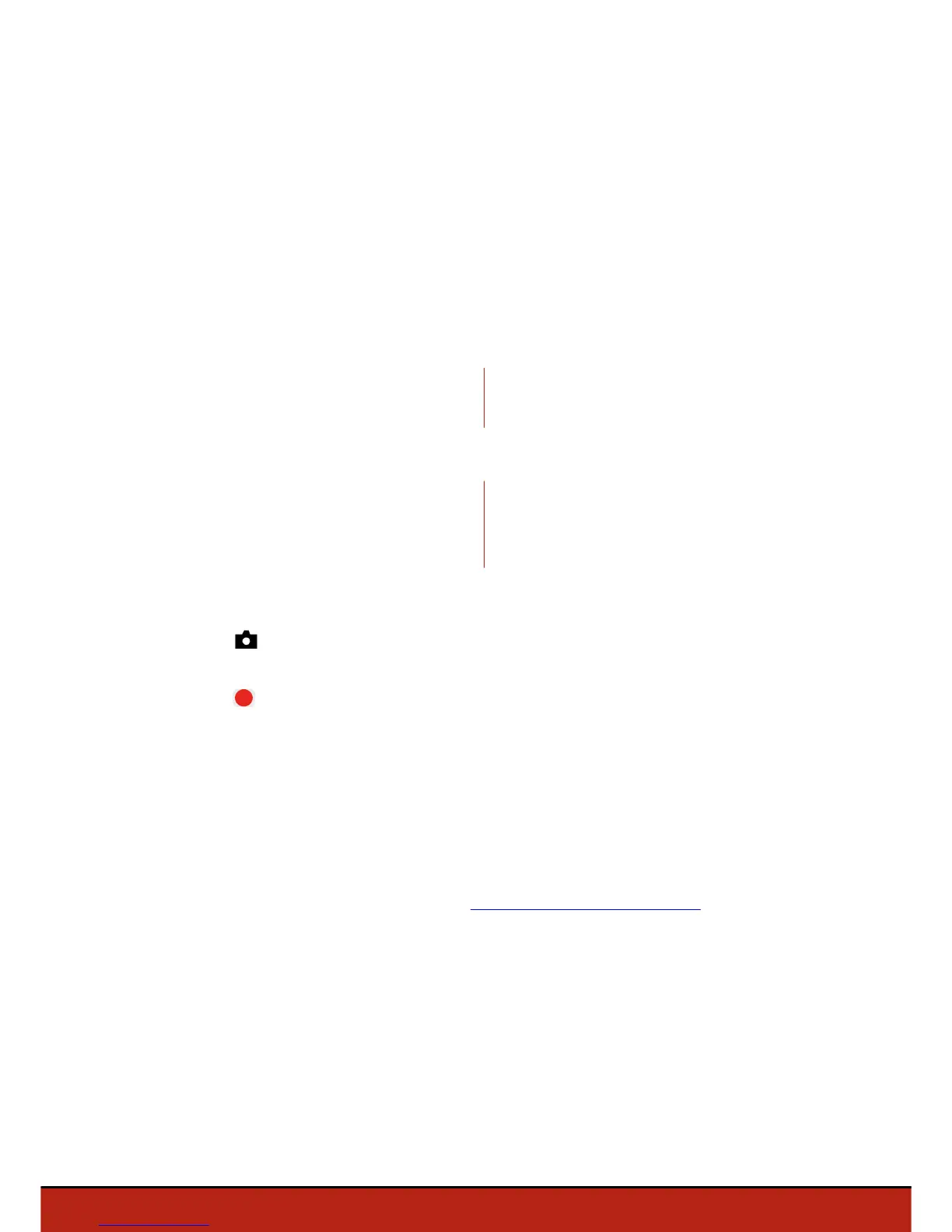12 Piloting
Orienting the antenna
Steer the antenna towards the Parrot Bebop Drone to improve the Wi-Fi signal
reception.
To lock the antenna, turn the upper handwheel located at the back of the Parrot
Skycontroller.
Movements
Left joystick
Photos and videos
Press the button (2) to take a picture.
Press the button(7) to record a video or to stop the video recording. When the REC
led is red, the Parrot Bebop Drone is recording.
Note: The video mode is activated by default. In video mode, the recording starts
automatically when the Parrot Bebop Drone takes off.
Use the joystick located (2) to change the angle of the camera.
To change the recording settings, see the Parrot Bebop Drone user guide.
Note: The video recording stops after 25 minutes of recording.
Note : It is not possible to transfer video files to the Parrot Bebop Drone.
