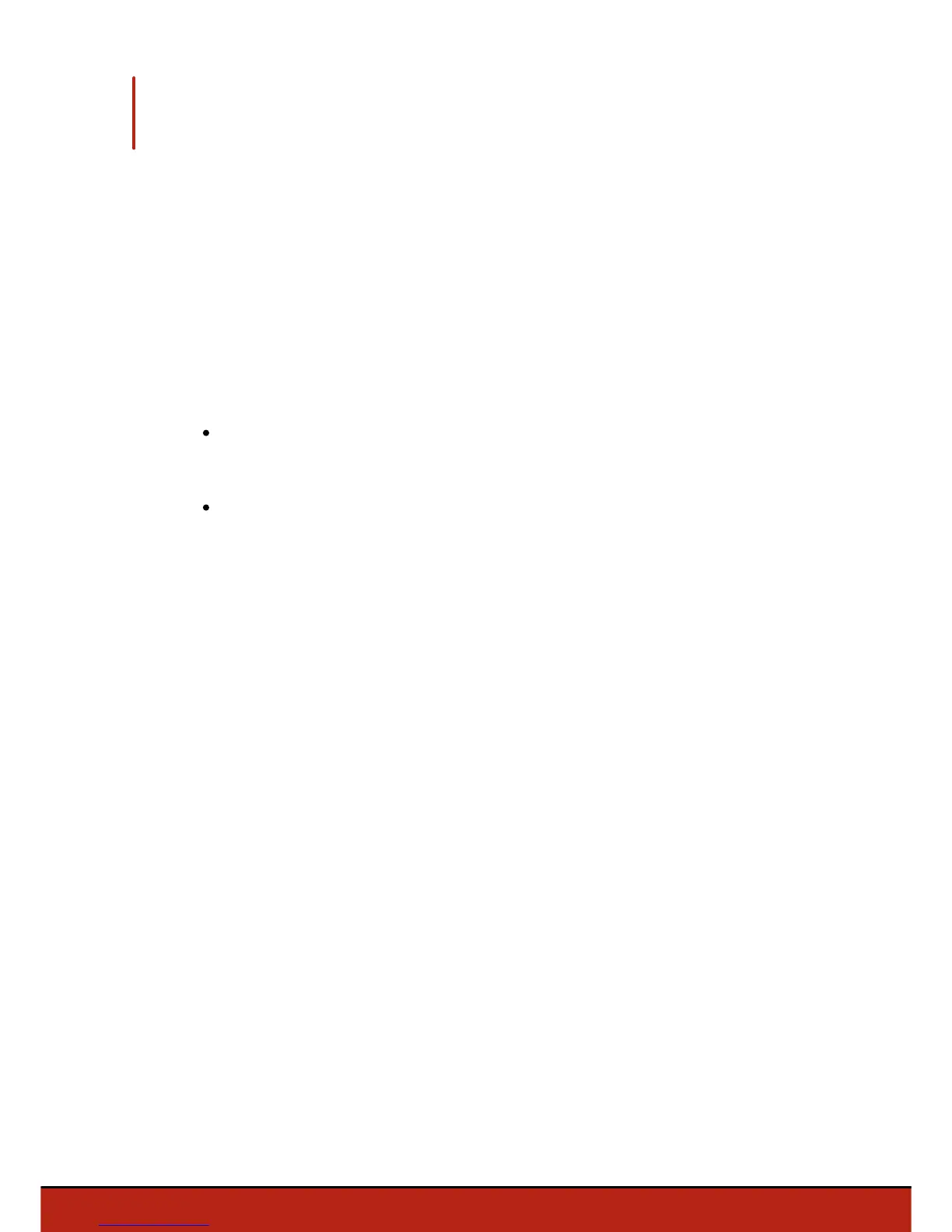15Wi-Fi
Wi-Fi
Note: Before flying the Parrot Bebop Drone, please ensure that you comply with the
Wi-Fi frequencies restrictions of your place of flight. Certain frequencies may be
restricted or forbidden. For example, in certain countries using the 5 GHz Wi-Fi band
may be prohibited in outdoor mode.
You can connect the Parrot Skycontroller to the 2.4 GHz or 5 GHz Wi-Fi bands.
The 2.4 GHz Wi-Fi band enables you to fly the Parrot Skycontroller from a
greater distance. It is generally more congested than the 5 GHz Wi-Fi band in
urban areas.
The 5 GHz Wi-Fi band enables you to obtain a better connection between the
Parrot Skycontroller and the Parrot Bebop Drone.
To switch the Wi-Fi band (2.4 GHz or 5 Ghz), hold down the the REC (7) and
Emergency landing (8) buttons for 5 seconds .
When the Wi-Fi signal is low, the Parrot Skycontroller makes a tone signal every 10
seconds.