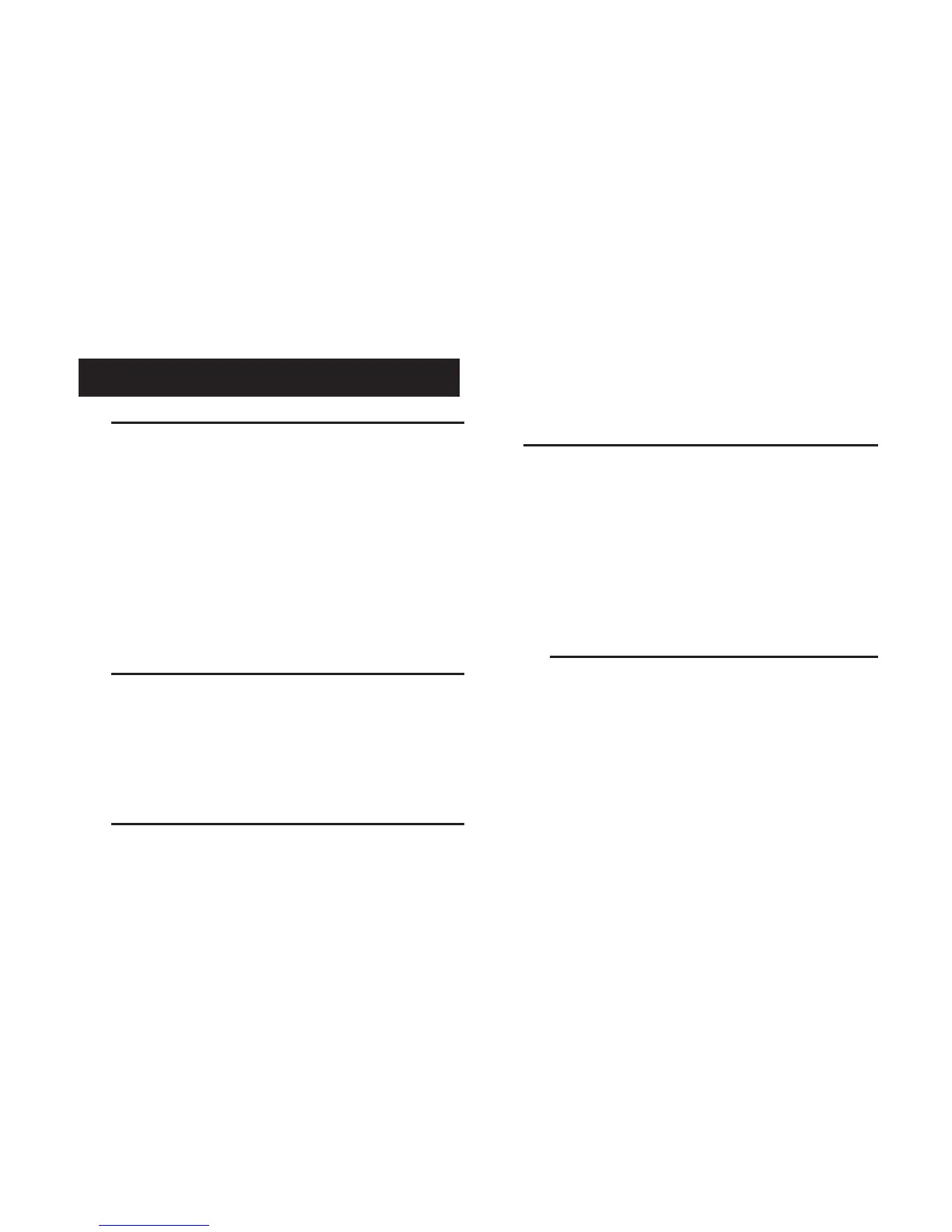Getting started
Associating the control unit with the remote control
If the remote control does not seem to be associated to the
electronic box while using the Parrot MKi9000:
• After verifying the CR2032 battery is properly inserted in
the remote unit, press and hold the Play and green buttons
then press the red button several times. This has to be done
during a 30 seconds period once the ignition is turned on.
> Within 1 to 2 seconds, you should then hear a voice mes-
sage saying “Remote control pairing successful”.
• If unsuccessful, turn the vehicle ignition off and start the
process again.
Selecting the language
• While using the Parrot MKi9000 for the first time, use the jog
wheel to browse through the available languages and press
the jog wheel to confirm your selection.
• In case of a problem during language selection, hold down
the red and green buttons for 2 seconds.
Navigating through the menus
Press the central jog wheel to access the menus. Browse
through the menus by turning the wheel and confirm with the
green button or by pressing the wheel. Press the red button or
wait a few seconds to exit the menu.
Pairing and connecting a phone
to the Parrot MKi9000
1. Prior to using your Parrot MKi9000 with your phone for
the very first time, you must initially pair both devices.
From your phone, search for Bluetooth
®
peripherals.
2. Select «MKi9000» in the list.
Enter «0000» on your phone when prompted.
> The Parrot MKi9000 says «Pairing successful» .
> The connection will then be automatic as soon as
you enter your vehicle.
Using the Parrot MKi9000 with 2 phones
• To activate dual mode and connect two phones, select
Dual mode.
• When the Parrot MKi9000 is switched on, it attempts
to connect all paired phones in the vehicle. If there are
more than two paired phones in the vehicle, the device
connects the two phones with the oldest pairing.
• When two phones are connected to the Parrot MKi9000, one
of them becomes the main phone and the other is the sec-
ondary phone. By default, the main phone is the one with
the oldest pairing to the Parrot MKi9000.
• You can receive calls (manually or through voice
14
