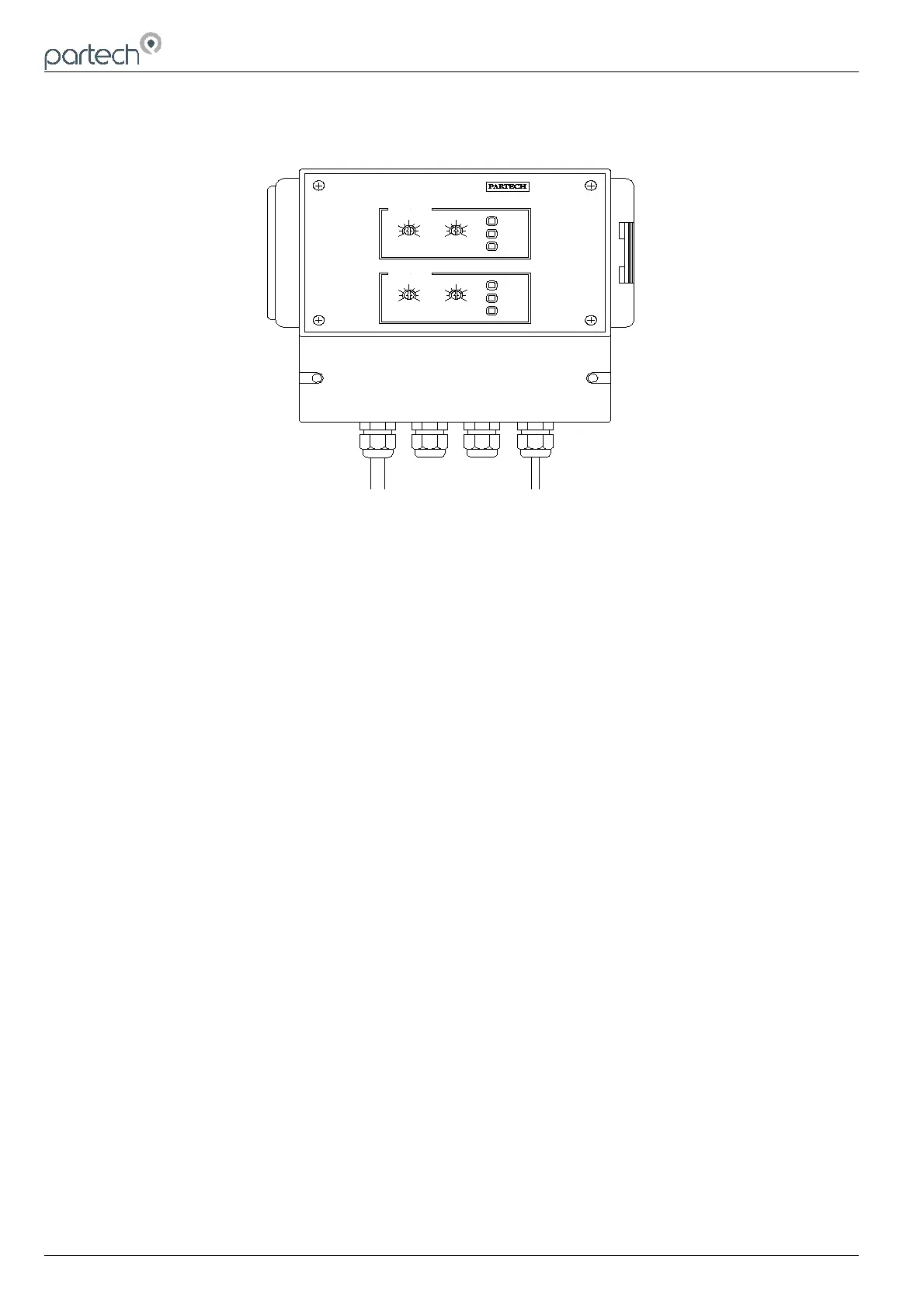8100/8200 Monitor Instruction Manual
4 Configuration
CHANNEL 1
SE TPOINT
8200
OK
FAULT
ALAR M
DELAY
OK
ALAR M
FAULT
CHANNEL 2
SE TPOINT
DELAY
Setpoint Delay Controls and status indicators are situated on the front panel of the 8100/8200 Monitor (front panel of
8200 monitor shown above). To access the adjustment dials then the outer cover must be opened. The front panel has
a setpoint and a delay adjustment control and also on the front panel are the three status indicators:
OK – Green LED
ALARM – Red LED
FAULT – Orange LED
4.1 Setpoint
The type of sensor used determines the measurement/detection range of the system. It is however possible to do
some field adjustment and fine tuning of the system once installed.
By turning the setpoint control from fully anti-clockwise to fully clockwise it is possible to alter the setpoint from 5 - 95%
of the range of the sensor.
4.2 Delay
The delay control is used to alter the length of time after an alarm condition occurs that the alarm relay is activated.
Once an alarm condition ends, the delay will also determine how long the alarm relay remains in the alarm condition
before deactivating. The delay can be set between 1 and 90 seconds and is used to prevent false alarms being
indicated. For example when the sensor signal momentarily goes above the alarm value due to unrepresentative
debris.
To increase the length of delay the control marked DELAY on the front panel of the 8100/8200 Monitor should be
turned clockwise. When turned fully clockwise the delay is set at 90 seconds.
168270IM-02 Issue Date 05/01/2010 Page 8 of 14