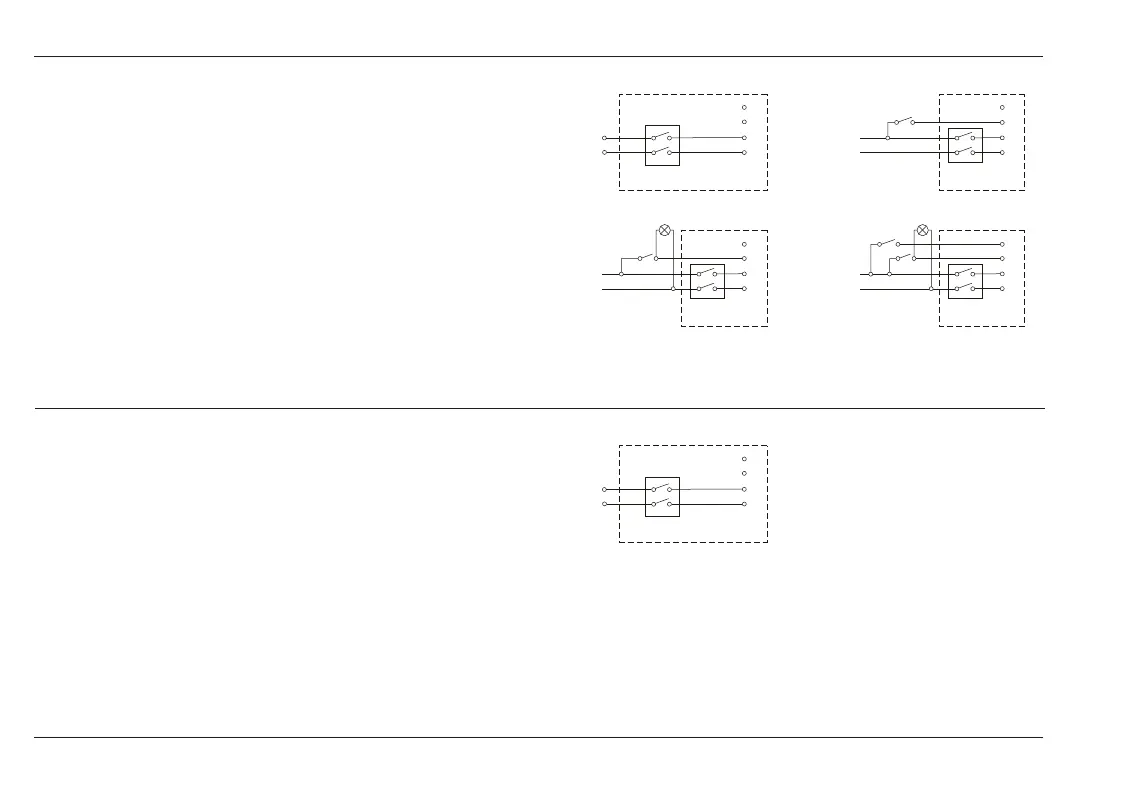EN – For the installer
14
User and installation guide
S2
S4
L
N
M
D T L N
230V
L
N
M
D T L N
T
230V
L
N
M
D T L N
T
D
L
N
M
D T L N
T
L
N
M
D T L N
Pax Passad 00
The fan is designed to be started and stopped with a switch.
It can be combined with various externally tted control devices such as:
– The Pax Humidity and Timer Control 990 when the area to be
ventilated requires.
– The Pax thermostat, for heat removal.
– An external time switch for clock-controlled air exchange.
M = Pax multi-pole switch (optional)
M = Pax multi-pole switch (optional)
Pax Passad 30 and 31
The fan has automatic starting functions for high humidity and for
presence (IR/light). It is also designed to be connected for starting with
a manual separate switch (with and without timer function).
Check with the user which of the functions below (apart from S1)
the user requires.
S1: Active humidity sensor and active presence sensor (IR/light)
with a 15-minute timer function.
S2: As S1, as well as a manual start with a 15-minute timer
function via a separate switch T.
S3: As for S2 but in combination with lighting.
S4: As for S3 but with direct start/stop via a separate switch D.