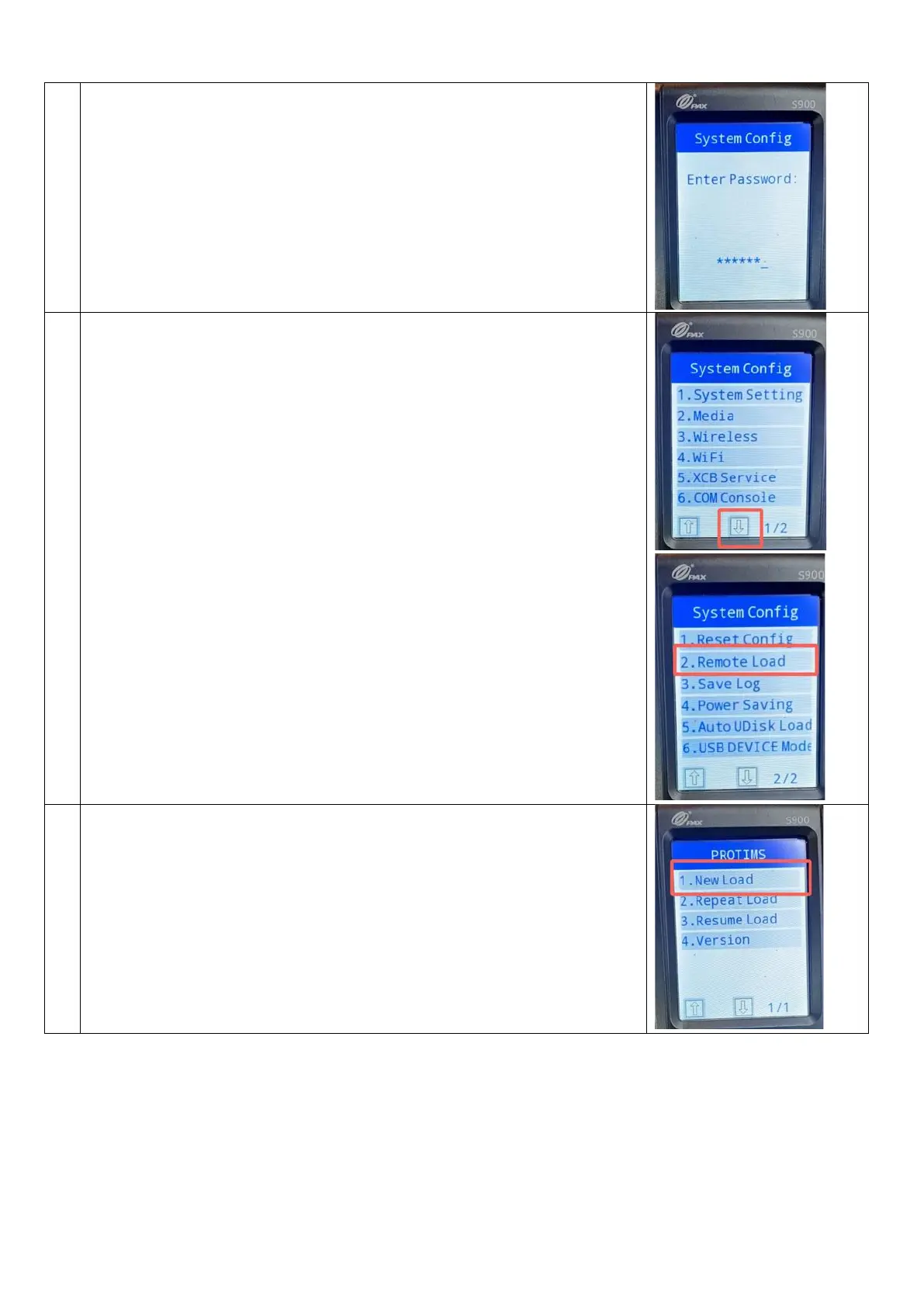Enter the Password
When prompted to do so, enter the system password.
It will be one of four 6-digit options. If one fails, please try another until
successful. The options are: 123456 505640 525640 or 408625
Press “Remote Load”
The menu will now display “System Config” in the blue heading bar at the
top of the display.
This is a 2-page menu. The first page displays Option 1 as “System Setting”.
Press the PageDown button (an arrow pointing down) either on screen
using the touchscreen functionality, or the corresponding physical button
below the image:
The Page number will change from “1/2” to “2/2”
On page 2, there are some variances between devices. Find the option
“Remote Load” and press the corresponding number button on the keypad
to select it.
This option is normally but not always option “2”.
