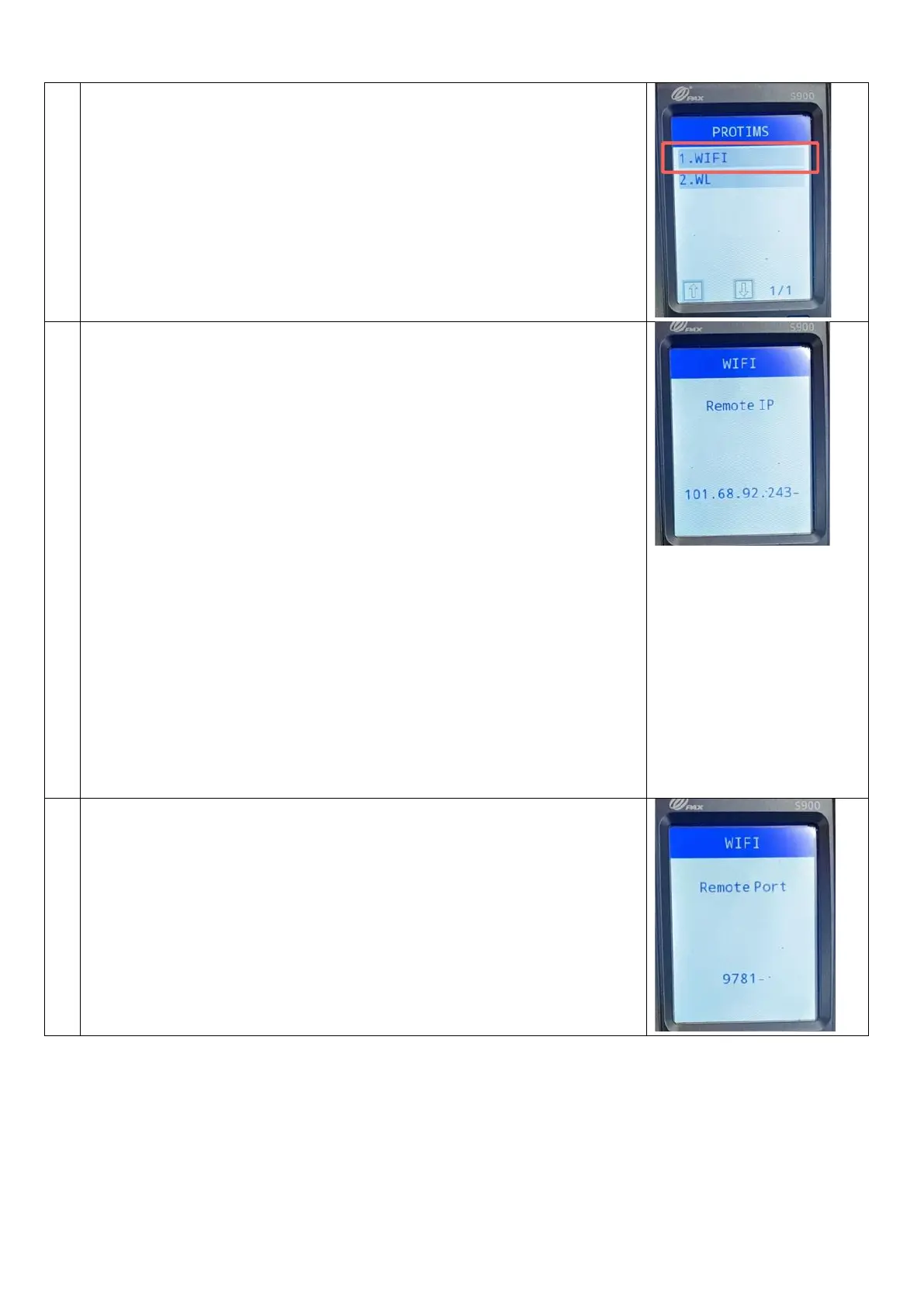Enter the Remote IP address
When prompted, key in the following “Remote IP” Address and confirm by
pressing the green enter key.
101.68.92.243
(!) Attention
There are some variances as to how the keyboard input works between
devices.
Option 1: The full stop character is normally found by pressing the number
“1” repeatedly which will cause the cursor to step through: 1QZ.1qz. and
repeat. Be Careful after entering the first “101” – a pause is recommended
before then pressing 1 again to find the decimal point.
Option 2: The full stop character may alternatively be found by pressing “1”,
followed by the “alpha” button repeatedly which will cause the cursor to
step through: QqZz.1 and repeat.
Enter the Remote Port
You will now be prompted to specify a “Remote Port”. Key in the following 4-
digit number and press the green enter key.
9781
