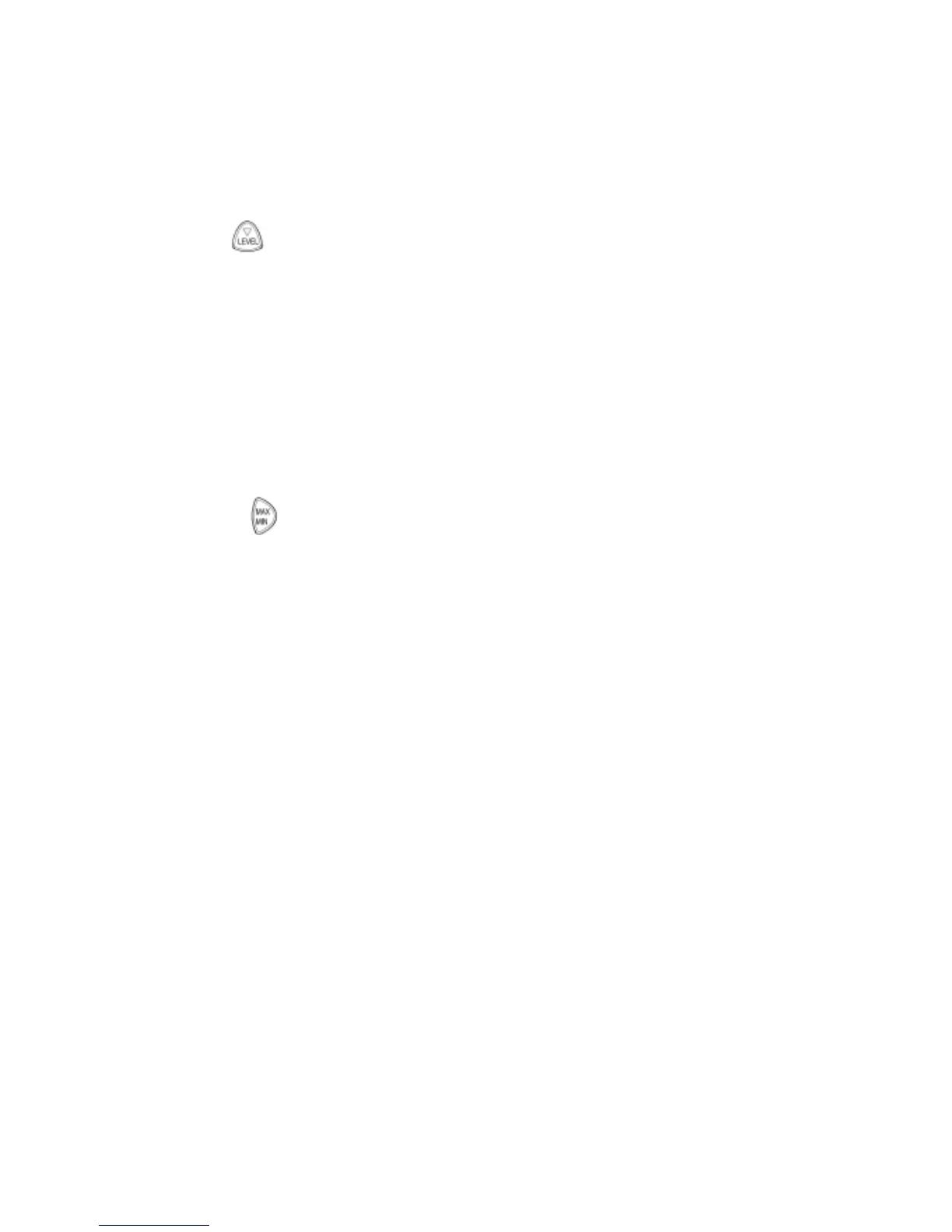9. Operating procedures
(1) Power on the meter.
(2) Press ‘ ’ button to select desired level range.
(3) Select ‘dBA’ for general noise sound level and ‘dBC’ for
measuring sound level of acoustic material.
(4) Select ‘FAST’ for instant sound and ‘SLOW’ for average
sound level.
(5) Select ‘
’ button for measuring maximum and minimum
noise level.
(6) Hold the meter in hand or use the tripod to fix the meter in the
desired location. The best measuring distance is 1~1.5m away
from the microphone to the sound source.
(7) To view the current time or date, press the 'SET' key to select
the display function: TIME: current time; DATE: current date.
