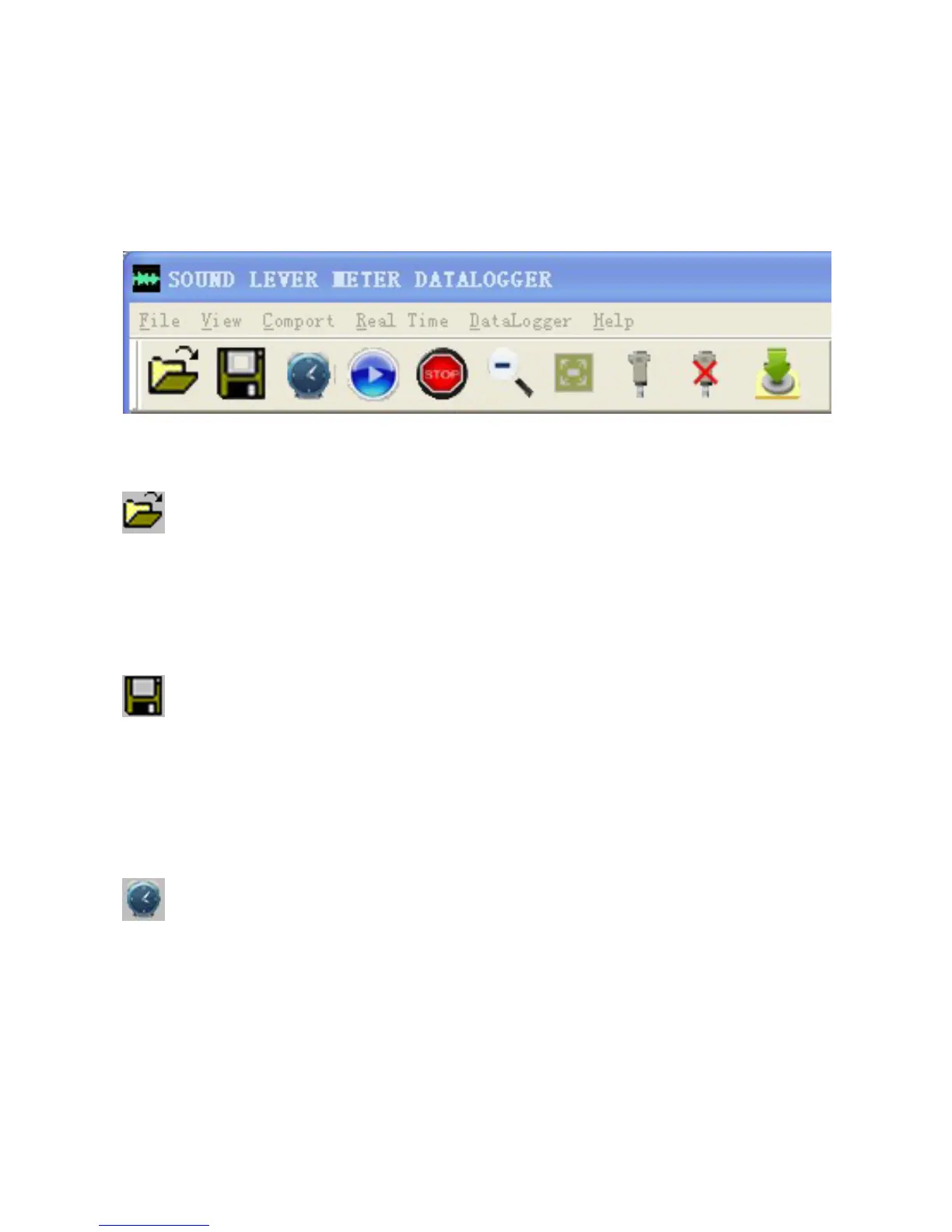11. Software interface introduction
(1) Menu & Toolbar
As show below:
The icons on the toolbar from left to right are as below:
File opening
Open the saved data file, the data and curve drawing will be
displayed on the PC interface to be analyzed and evaluated.
File saving
Save the measuring data to the hard disk of a PC, saving address
and name can be defined by the user.
Time adjustment
This function is to adjust the meter's time in accordance with the
PC time, the date can be set in three kinds of common format to
facilitate the user's habit of different areas.
